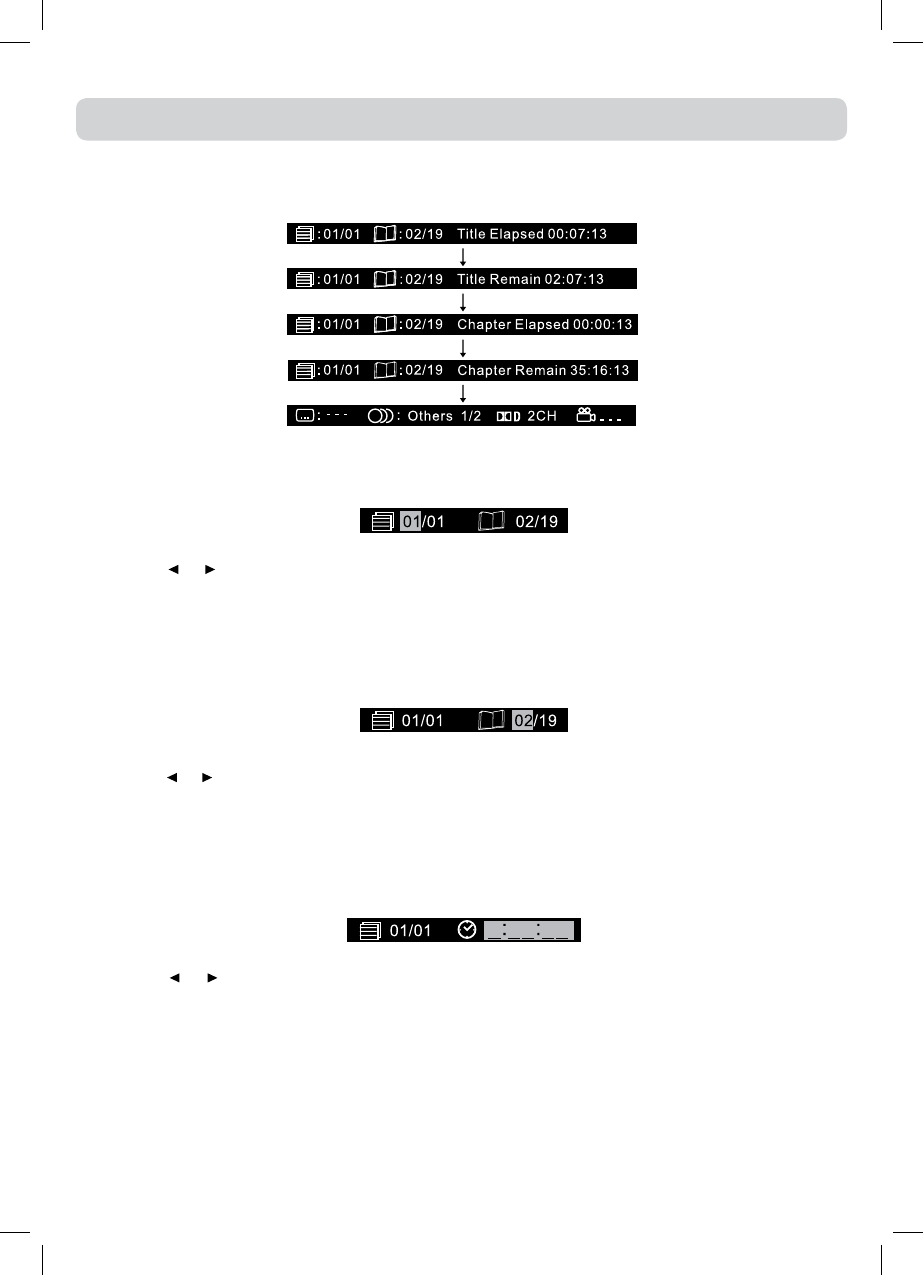25
LOCATING A SPECIFIC TITLE (DVD)
IfaDVDdisccontainstitle numbers,youcanlocate a specictitlebydirectlyselectingits title
number.
1.PresstheGOTObutton.
2.Pressthe or buttontohighlightaspeciceldandpressthecorrespondingnumberbutton(s)
forthetitleyouwant.
3.PresstheENTER/OKbuttontoconrm.Theunitwillstartplaybackabout3secondlater.
LOCATING A SPECIFIC CHAPTER / TRACK
Ifyouknowthechapter/tracknumberyouwanttoplay,youcanlocateaspecicchapter/trackby
directlyselectingachapter/tracknumber.
1.PresstheGOTObuttontosearchforyourdesiredchapter.
2.Pressthe or buttontohighlightachapter/trackandpressthecorrespondingnumberbutton(s)
forthechapteryouwant.
3.PresstheENTER/OKbuttontoconrm.Theunitwillstartplaybackabout3secondlater.
DISPLAY
Whilethediscisplaying,presstheDISPLAYbuttonrepeatedlytodisplayinformationonoperation
status.
SPECIAL FUNCTIONS
LOCATING A SPECIFIC TIME
Youcanmovetoaspeciclocationbyenteringitscorrespondingtime(hours,minutes,seconds)
1.PresstheGOTObuttontwice.
2.Pressthe or buttontohighlightatimeandpressthecorrespondingnumberbutton(s)forthe
settingpointyouwant.
3.PresstheENTER/OKbuttontoconrm.Theunitwillstartplaybackabout3secondlater.
Note:
•Somediscsmaynotrespondtothisprocess.
•Thismethodoflocatingatitle/chapterisavailableonlyonaDVDdiscthatcontainstitle/chapter
numbers.
•Somescenesmaynotbelocatedaspreciselyasyouspecied.
•ThismethodforaccessingspeciclocationsisavailableonlywithinthecurrenttitleoftheDVD
disc.