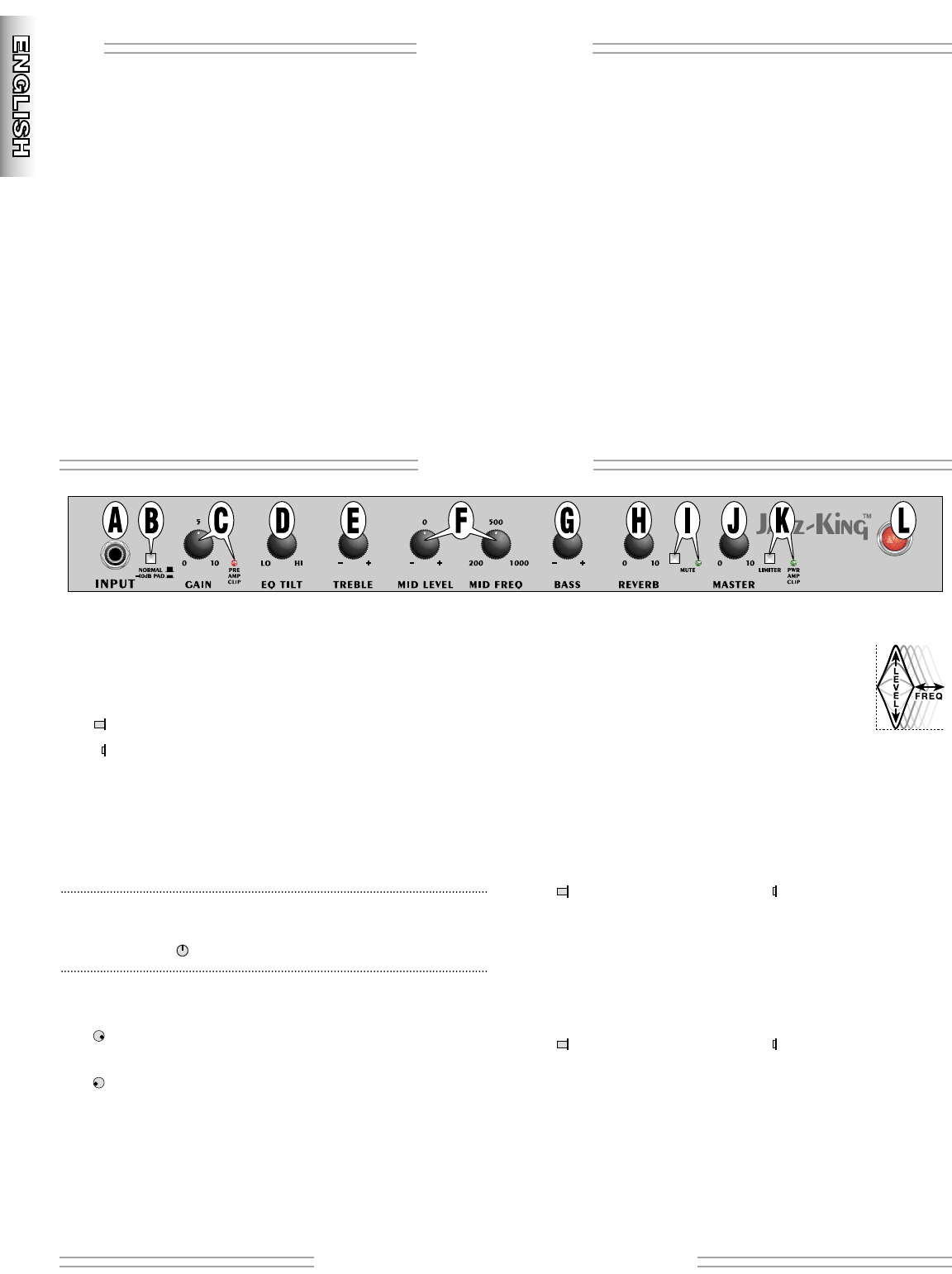6
✧
ff ee nn dd ee rr .. cc oo mm
✧
FF
FF
rr
rr
oo
oo
nn
nn
tt
tt
PP
PP
aa
aa
nn
nn
ee
ee
ll
ll
The Jazz-King was developed to provide inspiring
amplification for modern Jazz guitarists. Its reliable high-
headroom power amplifier and custom voiced preamp
handle a variety of guitars with ease. Hollowbody arch-top
players especially enjoy the Jazz-King’s full, fat sound,
thanks to its 15" speaker.
• 140 Watts into 8 ohms—Loud & clean!
• 15 inch, 8 Ohm Eminence
®
Legend™ speaker—Fat, full-
frequency tone!
• Genuine Fender long-spring Reverb—You know it when
you hear it!
• All-new preamp design—tailored specifically for clean,
versatile tone shaping
• Professional XLR line output with Level control, Ground
Lift, and Pre-Post EQ switch
• Effects loop and Tuner Output with Mute
• Limiter with On-Off button—prevents distortion when
you play hard
• Three-button footswitch—included!
• Fitted Cover—included!
Thank you for choosing Fender
Thank you for choosing Fender
®
®
—T
—T
one, T
one, T
radition and Innovation—since 1946
radition and Innovation—since 1946
A. INPUT - Plug your guitar in here.
B. INPUT PAD - Reduces input signal sensitivity to
provide cleaner response with high-output guitars:
NORMAL—Full input sensitivity
–10dB PAD—Lower input sensitivity
C. GAIN - Adjusts the preamp signal level. Use together
with MASTER {J} to set the overall amplifier loudness.
•
PRE AMP CLIP - Indicates preamp clipping.
Reduce GAIN if you hear distortion when this LED
is on.
NOTE: Your Jazz-King amplifier was designed to
sound great with the tone controls {D–G} set
to “0” (12 o’clock position).
D. EQ TILT - Can be used as a simple tone control or to
compensate for poor room acoustics:
HI provides treble emphasis—useful in “dull”
sounding environments (carpet/heavy drapes)
LO provides bass emphasis—useful in “sharp”
sounding environments (cement/tile walls)
E. TREBLE - Adjusts high–frequency tone character.
F. MID LEVEL / MID FREQUENCY -
MID FREQ selects the mid-frequency range
at which MID LEVEL adjusts the signal
response. NOTE: The MID FREQ knob has
no effect when MID LEVEL is set to “0.”
G. BASS - Adjusts low–frequency tone character.
H. REVERB - Adjusts the Reverb level.
I. MUTE - Disables all amplifier outputs except for
TUNER OUT. The adjacent LED flashes when MUTE
is active.
MUTE OFF MUTE ON
J. MASTER VOLUME - Adjusts the power amp signal
level. Use together with GAIN {C} to set the overall
amplifier loudness.
K. LIMITER - Prevents signal spikes from clipping the
power amp.
LIMITER OFF LIMITER ON
•
PWR AMP CLIP - Indicates power amp clipping.
Occasional flashing is normal when you are playing
hard. Activate the LIMITER or reduce MASTER {J}
if you hear distortion when this LED is on.
L. RED JEWEL - Illuminates when the amplifier is
powered on.
6
JJ
JJ
aa
aa
zz
zz
zz
zz
--
--
KK
KK
ii
ii
nn
nn
gg
gg
™™
™™