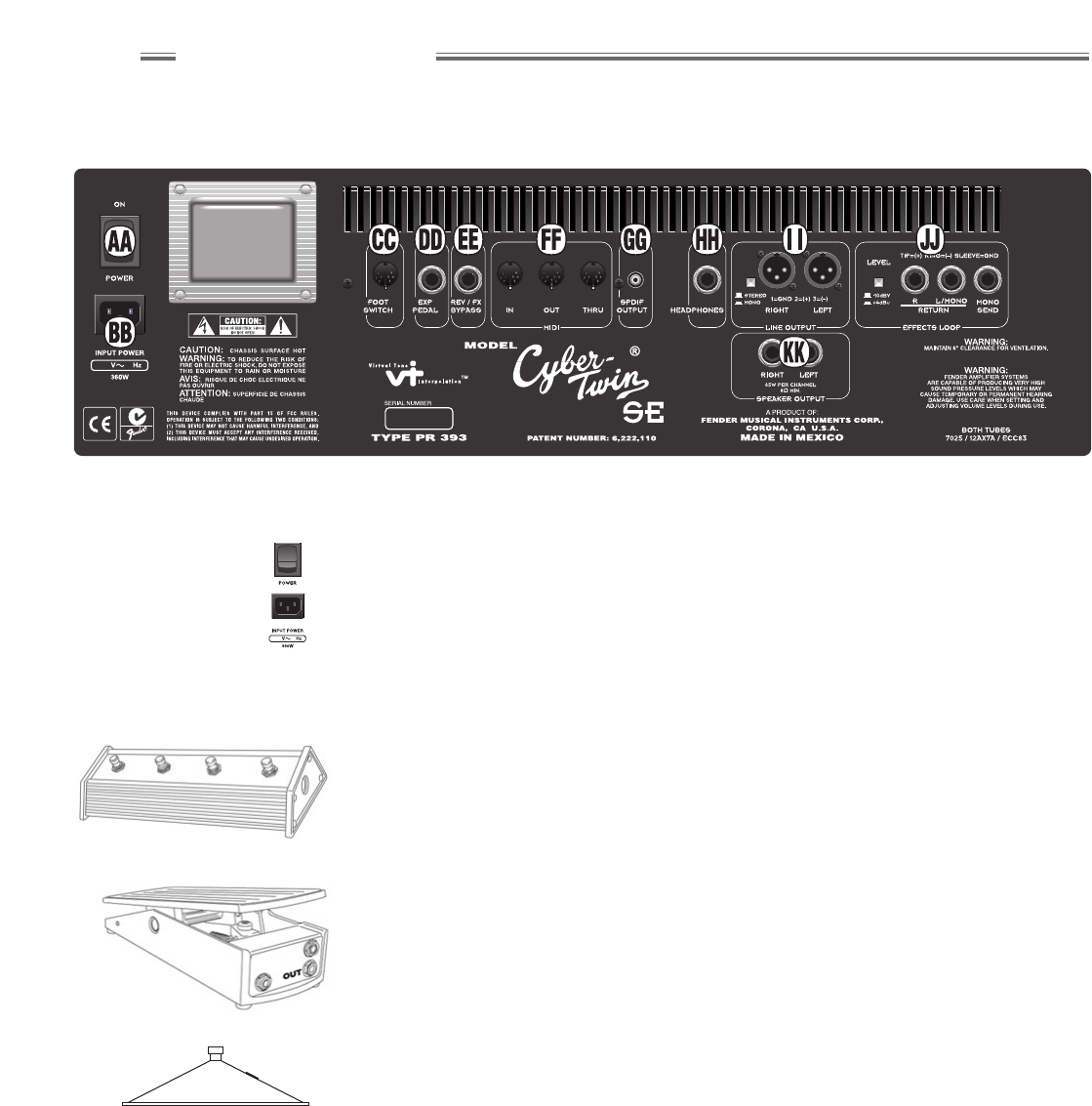wwwwww
..
ffeennddeerr..ccoomm
✧
wwwwww
..mmrrggeeaarrhheeaadd..nneett
12
Rear Panel Overview
AA. POWER
Switches Power on or off to the Cyber-Twin
®
SE amplifier.
BB. IEC POWER CORD SOCKET
Connection for the included power cord. Connect to a grounded AC outlet
in accordance with the voltage and frequency ratings listed on the rear
panel of your Cyber–Twin SE™.
CC. FOOTSWITCH JACK
Connect the included Fender
®
4–button footswitch using the MIDI type
cable provided. Use this footswitch to remotely activate the Quick Access
presets. Although the footswitch uses a MIDI type cable, the footswitch is
an analog device and should only be connected to the FOOT SWITCH jack.
DD. EXPRESSION PEDAL JACK
Connection for a standard expression foot pedal (optional) used to remotely
control any of the following parameters: GAIN, VOLUME, TREBLE,
MIDDLE, BASS, PRESENCE, REVERB, MASTER, any Reverb parameter, or
any effect parameter. Expression pedal assignment is preset
programmable through the AMP edit mode (see page 15).
EE. REVERB / FX BYPASS
Connection for the included one-button footswitch. Use this footswitch to
remotely bypass Reverb and/or effects in one of 8 input/output
configurations. Or, if Vibratone is the active effect, you can switch between
rotor speeds (set Reverb/FX bypass parameter to Vibro Fast/Slow).
Reverb/FX bypass is preset programmable through the AMP edit menu (see
REVERB / FX BYPASS on page 15)
RR
RR
ee
ee
aa
aa
rr
rr
PP
PP
aa
aa
nn
nn
ee
ee
ll
ll
OO
OO
vv
vv
ee
ee
rr
rr
vv
vv
ii
ii
ee
ee
ww
ww