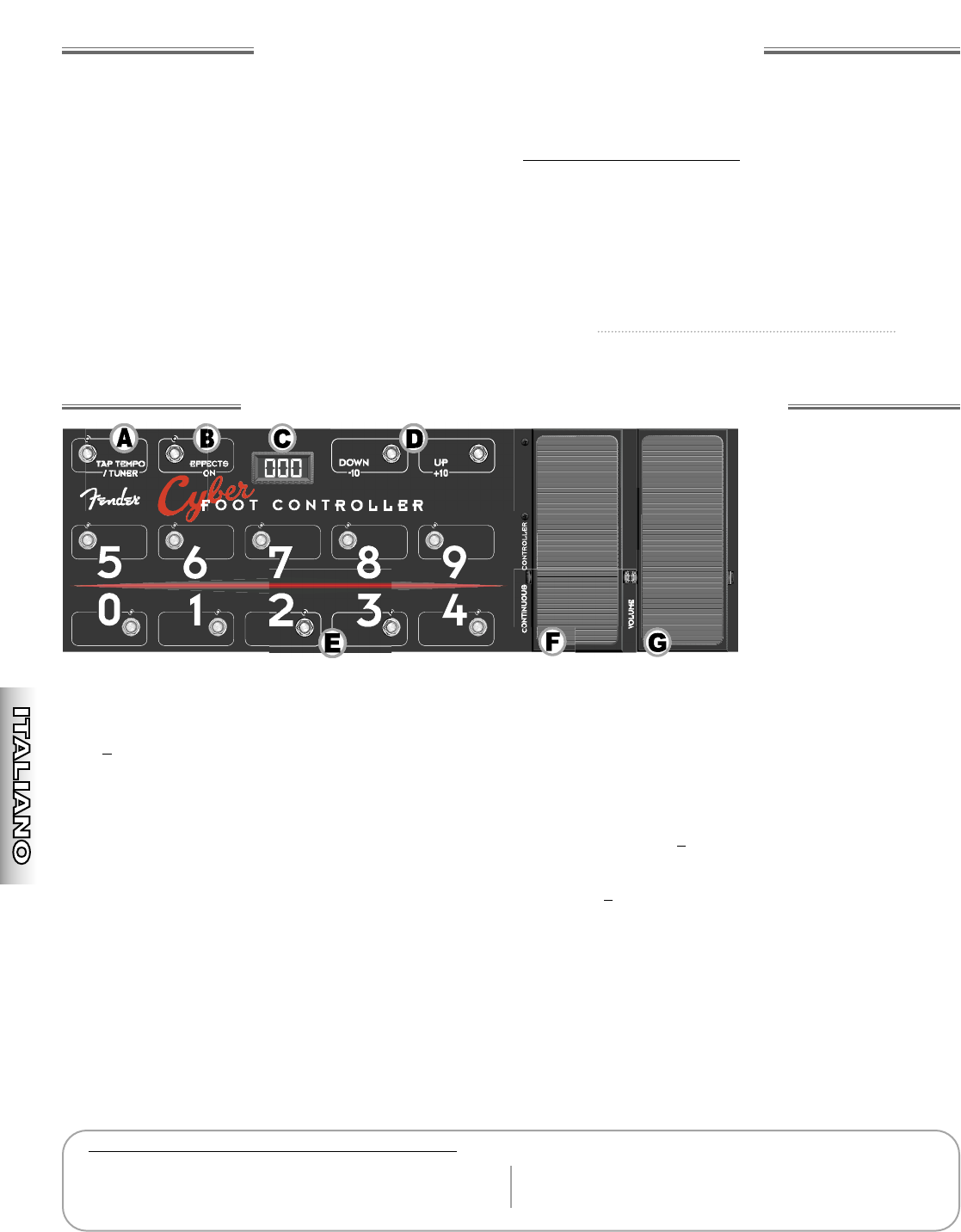wwwwww..ffeennddeerr..ccoomm
10
wwww..mmrrggeeaarrhheeaadd..nneett
PP
PP
aa
aa
nn
nn
oo
oo
rr
rr
aa
aa
mm
mm
ii
ii
cc
cc
aa
aa
ss
ss
uu
uu
ll
ll
ll
ll
ee
ee
ff
ff
uu
uu
nn
nn
zz
zz
ii
ii
oo
oo
nn
nn
ii
ii
FF
FF
uu
uu
nn
nn
zz
zz
ii
ii
oo
oo
nn
nn
ii
ii
MM
MM
II
II
DD
DD
II
II
CC
CC
yy
yy
bb
bb
ee
ee
rr
rr
––
––
SS
SS
ee
ee
rr
rr
ii
ii
ee
ee
ss
ss
Il Cyber Foot Controller™ Fender
®
può essere usato per inviare
messaggi Program Change e Continuous Controller a
qualunque dispositivo MIDI non manuale. Progettato in
particolare per integrare gli amplificatori Fender Cyber-
Series™, il Cyber Foot Controller aggiunge funzionalità a
qualsiasi amplificatore che interpreti i seguenti messaggi della
specifica MIDI, (le funzioni correlate agli ampli Cyber-Series
sono tra parentesi):
◊
◊ Messaggi Program Change: Usare i pulsanti DOWN e UP
per selezionare le “decine”, poi un pulsante da 0 a 9 per le
“unità”. [Selezionare le impostazioni predefinite usando la
MIDI MAP].
◊
◊ Messaggi Continuous Controller: Usare il pedale
CONTINUOUS CONTROLLER per inviare i messaggi
Control Change. [Regola un parametro preimpostato
definito dall’amplificatore].
◊ Messaggi di controllo volume: Usare il pedale VOLUME
per regolare il volume sull’amplificatore. [Regola il volume
principale].
Messaggi di Cyber-Series™ (messaggi MIDI che possono
essere interpretati diversamente da altri ampli).
◊
◊ PULSANTE TAP TEMPO/TUNER
• Imposta il parametro tempo/frequenza dell’effetto
corrente.
•
• Attiva il tuner incorporato.
◊
◊ PULSANTE EFFECTS ON
• Attiva o disattiva l’effetto preimpostato corrente.
Grazie per avere scelto Fender
®
—Tono, tradizione e innovazione dal 1946.
A. PULSANTE TAP TEMPO / TUNER
Imposta il parametro tempo/frequenza dell’effetto attivo
con una o più rapide pressioni. Una sola pressione
imposta il parametro al valore massimo.
o
Attiva il modo TUNER quando viene premuto per 2
secondi (viene visualizzato “tun”). Premere qualsiasi
pulsante per uscire dal modo TUNER.
Invia un messaggio Program Change al Bank 1, Program
127.
1
B. PULSANTE EFFECTS ON (OFF)
Attiva e disattiva gli effetti dell’impostazione corrente.
Assegnazione del controller continuo: 85.
Invia messaggi Control Change alternati: Dati 0 per OFF;
Dati 127 per ON.
C. DISPLAY A LED
• Visualizza l’ultimo numero di Program Change
trasmesso (lampeggia “00_” finché non si seleziona
il primo numero).
• Visualizza “tun” in modo TUNER.
• Visualizza il canale di trasmissione MIDI durante la
selezione.
D. PULSANTI DOWN (–10)
E UP (+10)
Preselezionano l’intervallo
di “decine” del numero di
Program Change a questi
intervalli:
000↔ 010↔ 020↔ 030↔
040↔ 050↔ 060↔ 070↔
080↔ 090↔ 100↔ 110↔
120↔000↔(loop)...
Il numero di Program Change non viene trasmesso finché
non viene selezionata la cifra delle “unità” (vedere {E} di
seguito). Nota: Il display smette di lampeggiare quando
una selezione DOWN o UP riporta all’intervallo
contenente l’ultimo numero di Program Change
trasmesso.
E.
PULSANTI 0, 1, 2, 3, 4, 5, 6, 7, 8, 9
Selezionano la cifra delle “unità” del numero di Program
Change all’interno dell’intervallo di “decine”
preselezionato e
trasmettono il numero di Program
Change. Ad esempio, se il display visualizza “12_,”
premendo il pulsante “7” verrà visualizzato il numero
“127” e
verrà trasmesso Program Change 127.
Nota: “128” e “129” non possono essere selezionati.
F. PEDALE CONTINUOUS CONTROLLER
Controlla i parametri programmabili per l’impostazione
corrente.
Assegnazione del controller continuo: 11.
Invia i messaggi Control Change 0–127.
G. PEDALE VOLUME
Controlla il livello di volume MASTER.
Assegnazione del controller continuo: 7.
Invia i messaggi Control Change 0–127.
SELEZIONE DEL CANALE DI TRASMISSIONE MIDI
Per impostazione predefinita il canale di trasmissione è
impostato a 1 all’accensione. Per selezionare i canali (1–16):
Tenendo premuto TAP TEMPO/TUNER {A}, premere
EFFECTS ON {B}, quindi rilasciare entrambi i pulsanti.
Selezionare il canale usando i pulsanti DOWN e UP {D} (viene
visualizzata la selezione del canale). Premere uno dei
pulsanti da 0 a 9 per uscire.
1
Bank Change #1 viene usato solo per accedere al modo TUNER; tutti gli altri messaggi sono preceduti da Bank Change #0, corrispondente a MIDI
Map sugli amplificatori Fender
® Cyber-Series™.