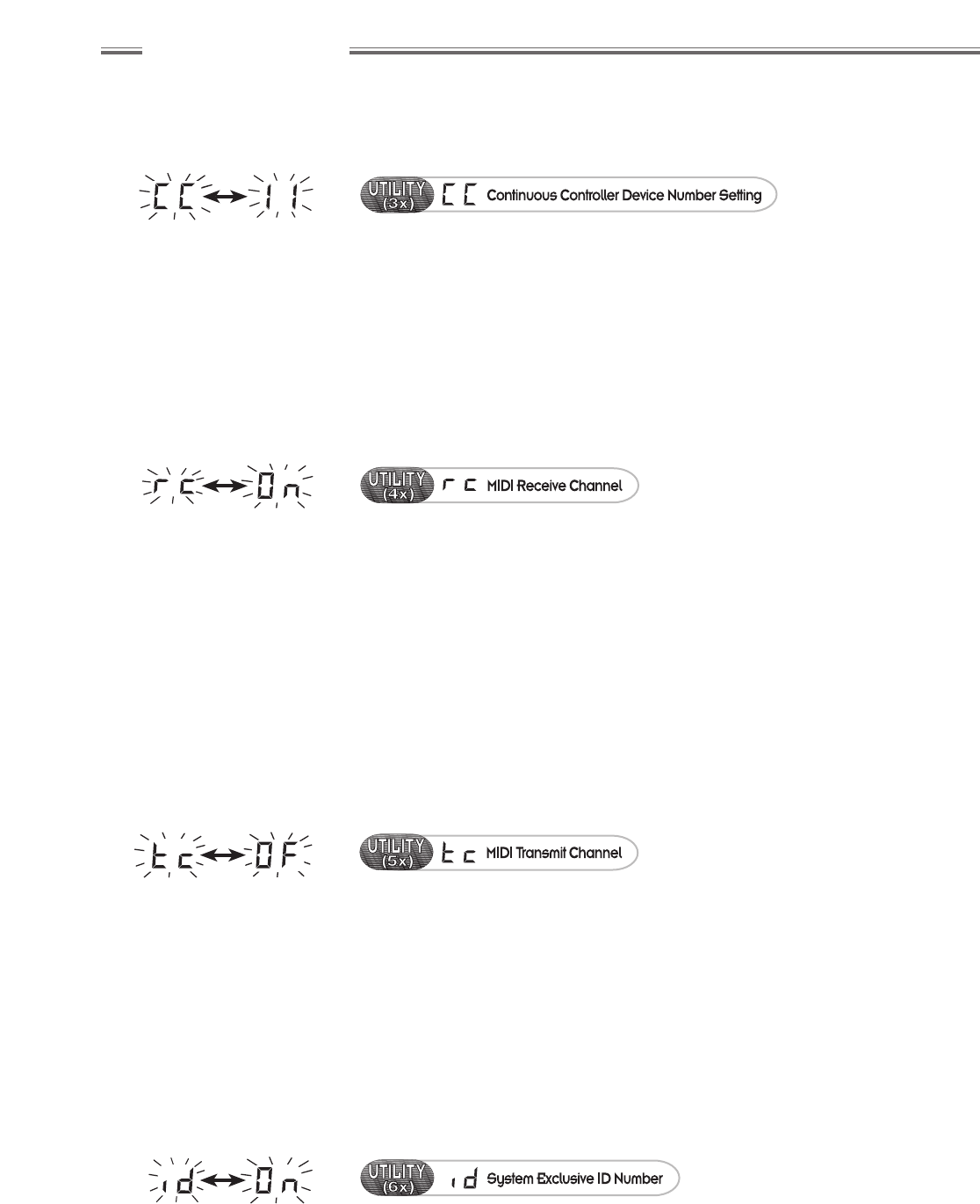wwwwww
..
ffeennddeerr..ccoomm
✧
wwwwww
..mmrrggeeaarrhheeaadd..nneett
28
Advanced Functions
Continuous Controller Device Number Setting
This menu item is used to select the Continuous Controller device number
that the Continuous Controller device uses.
1) Press UTILITY repeatedly until ”CC” is displayed (the display will then
alternate between “CC” and the current setting).
2) Select the desired device number with the DATA WHEEL. The range of
values is 01 to 100. Note that “00.” is displayed for device number 100.
The default setting, 11, is used by most CC pedal manufacturers.
MIDI Receive Channel Selection
This menu item is used to select the channel on which the Cyber–Deluxe™
amplifier receives MIDI channel messages (program and CC changes).
1) Press UTILITY repeatedly until “rc” is displayed (the display will then
alternate between “rc” and the current setting).
2) Select the desired channel with the DATA WHEEL. The range of values is
1—16, Omni (“On”) and Off (“OF”).
The default setting, Omni (“On”), enables the amplifier to respond to
channel messages on all channels. The Off (“OF”) setting configures the
amplifier to ignore all channel messages. System Exclusive messages will
still be accepted and processed if the receive channel is off.
MIDI Transmit Channel Selection
This menu item is used to select the channel on which the Cyber–Deluxe™
amplifier transmits MIDI channel messages (program and CC changes).
1) Press UTILITY repeatedly until “tc” is displayed (the display will then
alternate between “tc” and the current setting).
2) Select the desired channel with the DATA WHEEL. The range of values is
1—16 and Off (“OF”).
The default setting is, Off (“OF”). System Exclusive messages (MIDI data
dumps) can still be transmitted if the transmit channel is off.
System Exclusive ID Selection
This menu item is used to set the System Exclusive ID number for the
Cyber–Deluxe™ amplifier.
1) Press UTILITY repeatedly until “id” is displayed (the display will then
alternate between “id” and the current setting).