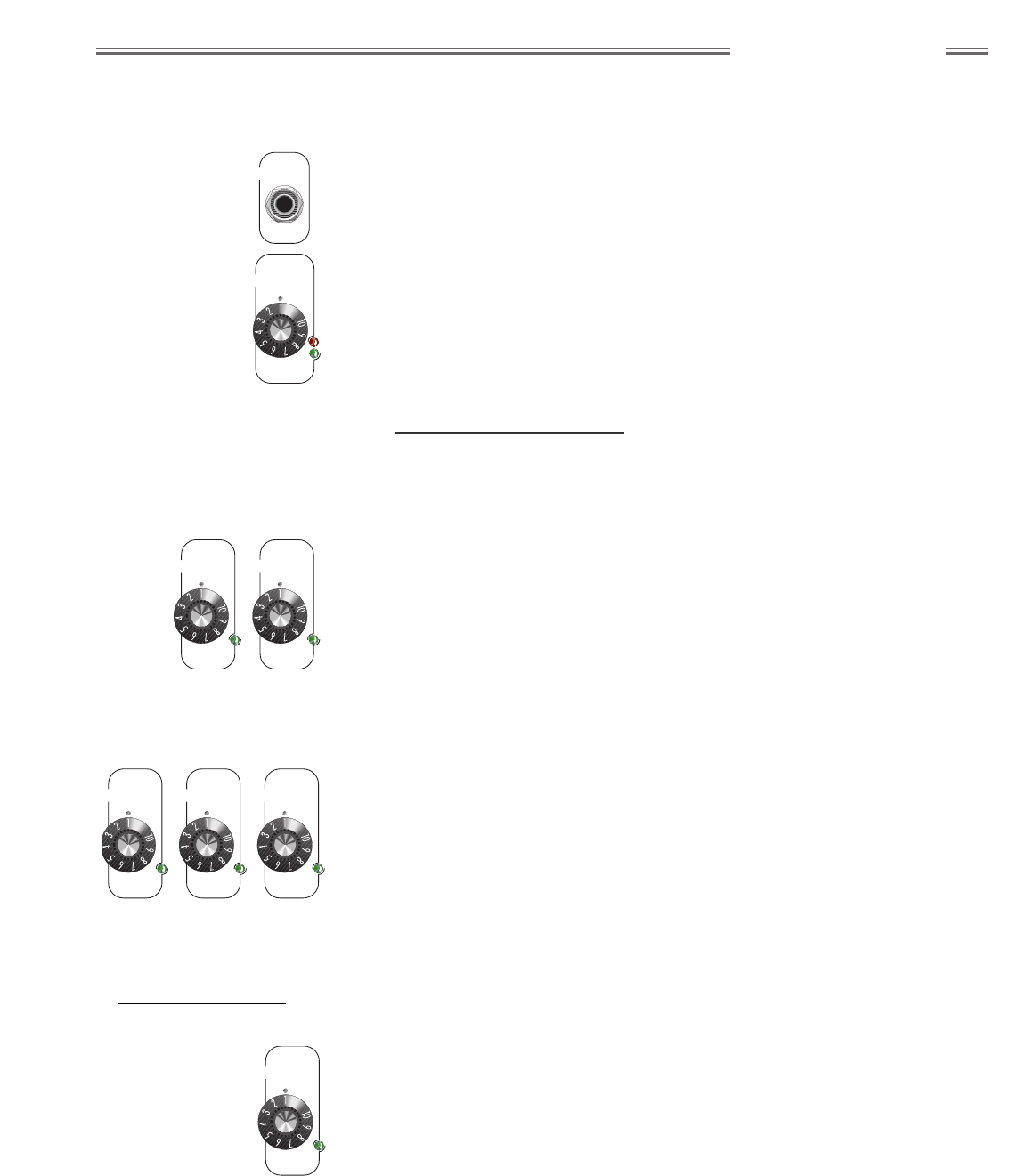FF
FF
rr
rr
oo
oo
nn
nn
tt
tt
PP
PP
aa
aa
nn
nn
ee
ee
ll
ll
OO
OO
vv
vv
ee
ee
rr
rr
vv
vv
ii
ii
ee
ee
ww
ww
A. INPUT JACK
Input connection for your guitar.
B. TRIM
Sets the input signal level for proper analog–to–digital conversion. This
knob is always active, and does not have a capture LED (not preset
programmable). Adjust TRIM so the green LED is ON most of the time at
normal playing levels and the red LED flashes occasionally while playing at
peak intensity.
TTrraaddiittiioonnaall CCoonnttrroollss
When captured (LED ON), GAIN, VOLUME, TREBLE, MIDDLE, BASS and
MASTER knobs operate as they would on a traditional guitar amplifier.
C. GAIN
Controls the signal distortion level and contributes to overall amp loudness.
Use VOLUME {D} to adjust for (normalize) any undesired volume level
change resulting from a GAIN level change.
D. VOLUME
Controls the post–distortion signal level and contributes to overall amp
loudness. Use in conjunction with GAIN {C} to normalize volume
differences between presets.
E. TREBLE
Controls the high–frequency tone level.
F. MIDDLE
Controls the mid–frequency tone level.
G. BASS
Controls the low–frequency tone level.
H. MASTER VOLUME
Controls the overall volume output from the amplifier in conjunction with the
other level controls, TRIM {B}, GAIN {C}, and VOLUME {D}. MASTER
VOLUME is the final “gatekeeper” limiting the maximum output level of the
Cyber–Deluxe™ amplifier and the MASTER knob position sets that absolute
limit—even when controlling MASTER with an expression pedal or MIDI
messages. MASTER VOLUME is not preset programmable.
% The location of the TREBLE,
MIDDLE and BASS tone controls
(either pre– or post–distortion), is
determined by the current
AMP TYPE {T} selection (see
Amp Type Selections on
page 16).