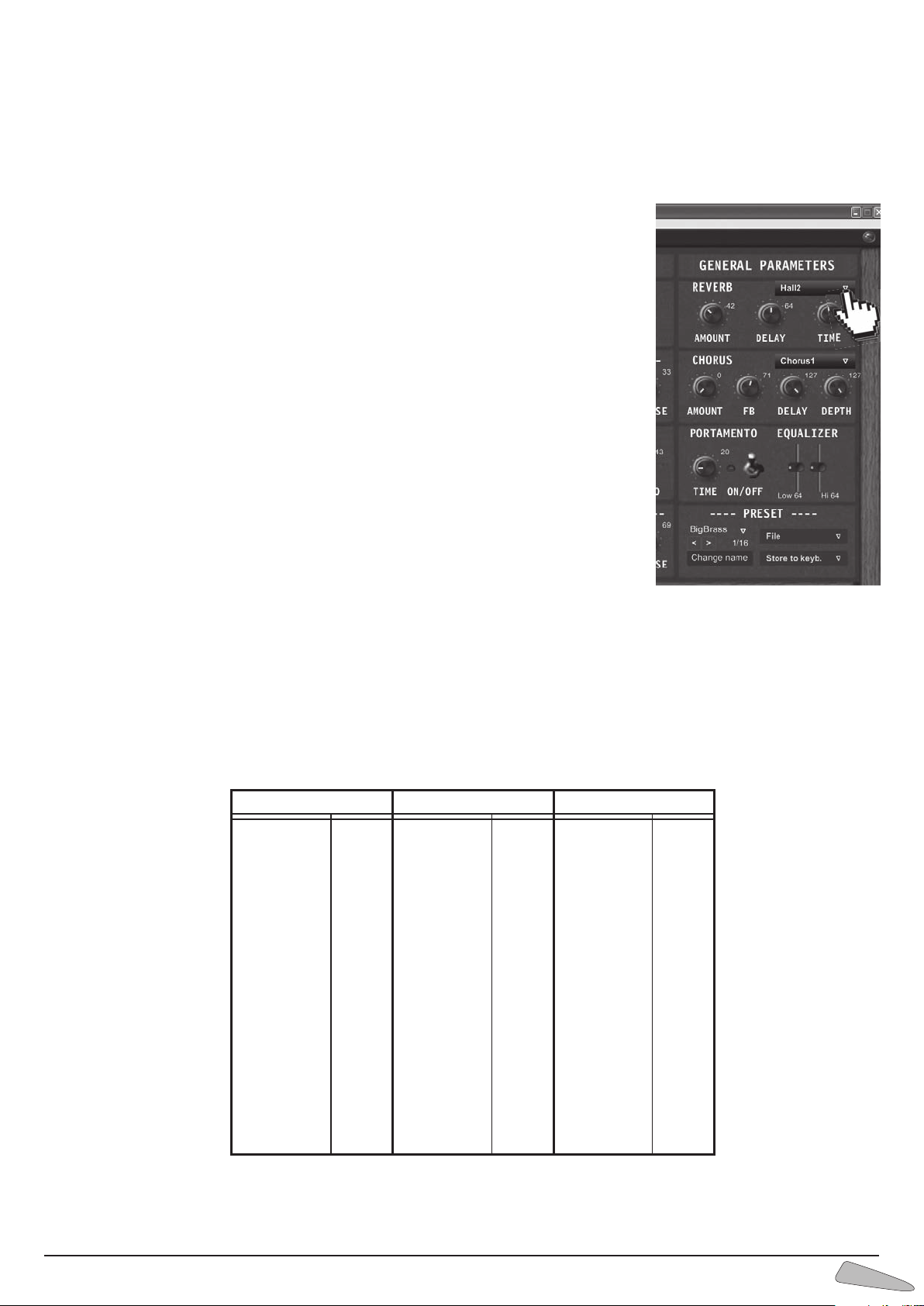25
ENGLISHFRANÇAISDEUTSCH
ESPAÑOLITALIANO
GENERAL PARAMETERS section - To set the parameters of the effects
REVERB and CHORUS effects
The sounds created can be enhanced by adding Reverb and Chorus effects.
REVERB - 8 different types of Reverberation can be chosen:
Room 1, Room 2, Room 3, Hall 1, Hall 2, Plate, Delay and Pan Delay.
For this selection, click on the small triangle at the right of the writing REVERB and select one of the 8 effects.
The AMOUNT, DELAY and TIME parameters can set the values of the selected effect.
AMOUNT - to adjust the amount of Reverberation
DELAY - to adjust the delay
TIME - to set the time length.
The DELAY parameter works only for the “Delay” and “Pan delay” effects.
CHORUS - 8 different types of Chorus effects can be chosen:
Chorus 1, Chorus 2, Chorus 3, Chorus 4, Feedback, Flanger, Short Delay and Feedback Delay
For this selection, click on the small triangle at the right of the writing CHORUS and select
one of the 8 effects.
The AMOUNT, FB, DELAY and DEPTH parameters can set the values of the selected
effect.
AMOUNT - to adjust the amount of chorus
FB (FeedBack) - to adjust the amount of signal feedback effect
DELAY - to adjust the delay
DEPTH - to adjust the depth of the modulations.
PORTAMENTO - The Portamento creates a pitch slide. It is activated by clicking the On /
Off lever of PORTAMENTO. The LED turns on. To set the speed of the pitch slide, move the
mouse on the TIME knob and set the desired value. To check the effect, first try to play a
key on the right side of the keyboard and then one on the left, or vice versa.
EQUALIZER - The Equalizer acts on the LOW keys and on the high (HI) keys. To change
the low keys, move the mouse on the LOW cursor up or down. To change the high keys,
move the mouse on the HI cursor.
Parameter variations are more or less evident depending on the wave shape and the values assigned to the amplitude envelopes
and to the filter envelopes.
How to program a sound
Example: sound xxxxx, assign the values carried to each parameter.