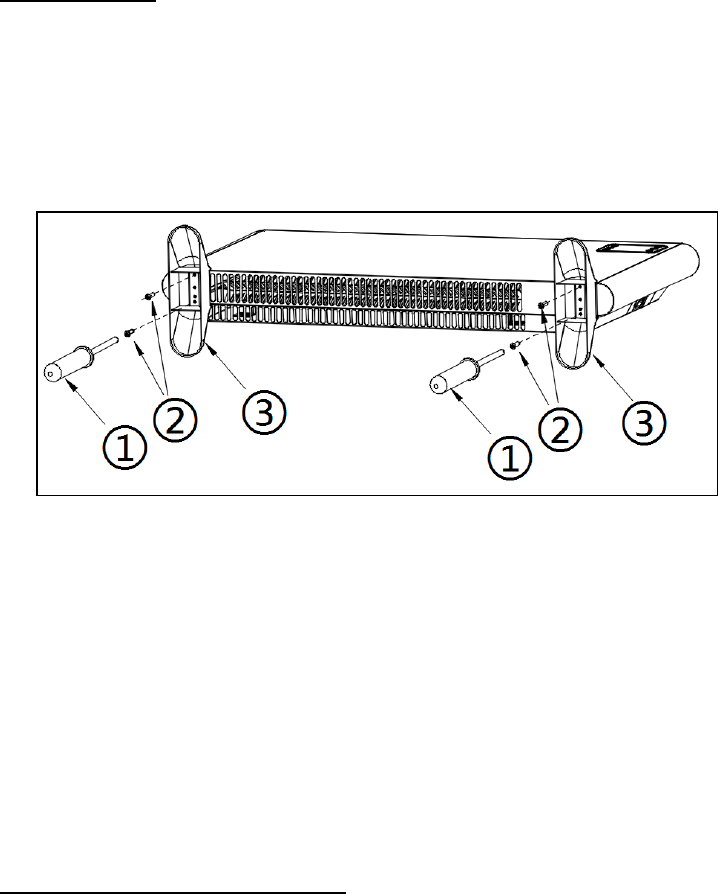51
below the heater, in the relevant holes (see diagram): screw through the long
side of the bracket, the short side facing down. The short side will come to lie
against the wall.
Hang the heater on both brackets and let it drop into the channels.
The short sides of the other 2 brackets will fall against the wall. Mark where
these must be screwed to the wall and lift the heater out of the brackets.
Drill 2 holes at the marked locations and insert plugs.
Hang the heater back on the brackets, let it drop into the channels and screw
the last 2 large screws through the lower brackets against the wall.
Check to ensure your heater is horizontal and secure, with the minimum
distance to the floor, ceiling and any side walls.
Freestanding
Attach the feet supplied to the underside of the heater (see picture):
Turn the heater upside down. Place a blanket (or something similar) under the heater to
prevent damage!
Place the feet on their place on the bottom of the heater. This will ensure that
the threaded holes will align correctly.
Securely attach the feet to the heater using the (2x2) self-tapping screws.
Return the heater to the upright position.
Make sure a working heater is always placed on a solid, flat and horizontal
surface. Deep-pile carpeting is unsuitable!
Using for the first time and operation
Check to make sure the main switch is set to O (off).
Check that the heater is stable and upright, in line with instructions.
Now insert the plug into the 220/240V socket.
Set the main switch to I (on). The display will show: OFF
External temperature sensor
Because the temperature sensor is located on the heater, it does not measure the
external temperature very accurately. If you want accurate measuring, connect the
separate thermostat (included in the delivery) by inserting the small plug into the
control panel and placing the sensor approx. 2 metres away from the heater (see
illustration). For this purpose, you should remove the heater from the wall and