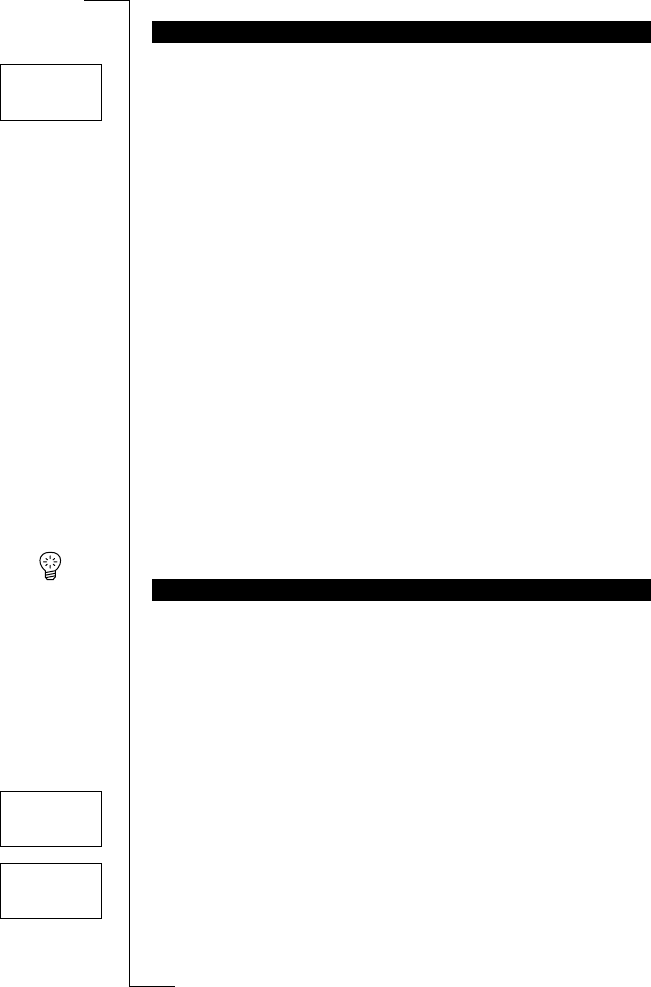22 Making and Receiving Calls
When you receive a call, the phone rings and the indicator light on top of the
phone blinks green rapidly. The display shows
Answer?
.
If your subscription includes the Calling Line Identification service and the
caller’s network sends the number, you see the caller’s number at the bottom
of the display. If the number is stored with a name in the phone book, the
name is shown in the display.
Note! The phone must be turned on and within range of a network before a
call can be received.
Answering a Call
• Press
YES
to answer the call.
• When the call is finished, press
NO
.
Rejecting a Call
There are two ways of rejecting a call:
• Press the
NO
key.
• Double click the volume key (up or down) on the side of the phone.
The caller hears a busy tone if the caller’s network supports this function.
If “Divert on busy” is on, the incoming call is diverted to the number you
have specified. See “Diverting Incoming Calls” on page 62.
Tip! To mute the ring signal when you receive a call, press
CLR
.
With most common subscriptions, the caller’s number is sent when a call is
made. This means that the receiver can see your phone number when you
make a call. However, some operators offer subscriptions where your phone
number is normally hidden.
If you want to change the setting for a particular call, this is possible provided
the network you use supports it.
To hide your phone number for a particular call
1. Enter the phone number you wish to call.
2. Press the
RIGHT
key.
The
Special functions
menu appears in the display.
3. Press
YES
to enter the Special functions menu.
4. Select
Hide Id
and press
YES
to make the call.
RECEIVING A CALL
HIDING OR SHOWING YOUR NUMBER
Answer?
MENU
Special
L
LL
L functions R
RR
R
SPECIAL FUNC
L
LL
L Hide ID R
RR
R
01234567890