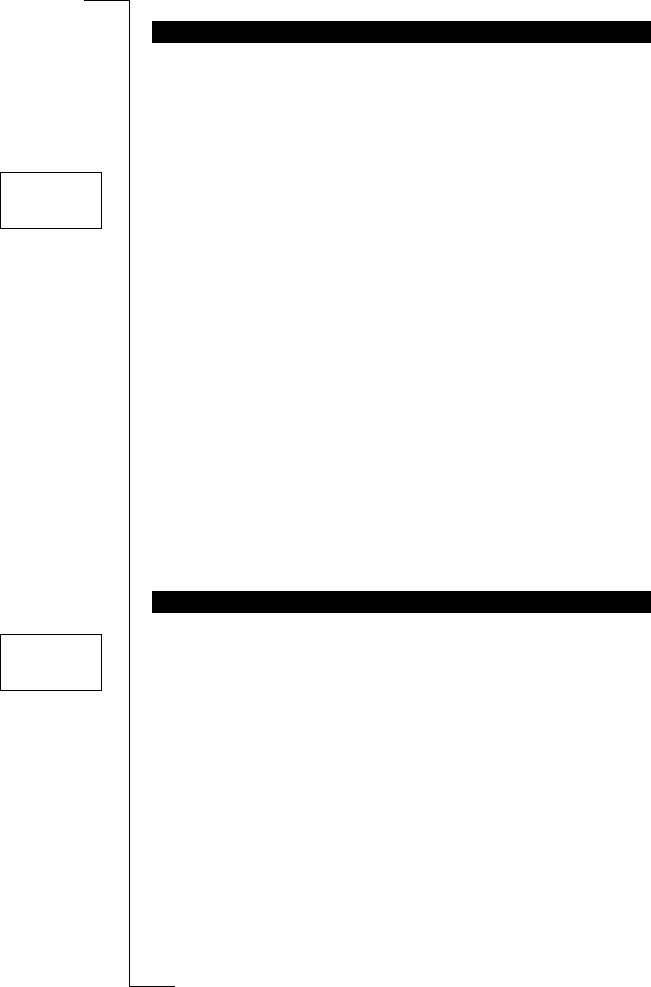20 Making and Receiving Calls
Your phone conveniently lets you re-dial the last phone numbers you have
called (15 or more, depending on your SIM card). It can also re-dial a number
automatically if the connection failed when you first called.
To re-dial a previously called number
1. Press
YES
.
The display shows the last dialled number.
2. Scroll with the
LEFT
and
RIGHT
arrow keys until you find the number
you want to call.
3. Press
YES
to make the call.
Automatic Re-dialling
If the connection fails and the receiver’s network supports it, the display
shows
Retry?
on the top row and the reason for the failure on the second row.
To re-dial the number automatically
• Press
YES
when the message
Retry?
appears in the display.
The number is automatically re-dialled, up to 10 times:
• until the call is answered. If the re-dialling is successful, the phone
beeps and then you hear a ring signal.
• until you press a key or receive a call.
• If you do not want to retry, press
NO
.
Note! Automatic retry is not available for fax and data calls.
1. Press and hold the 0 key until
+
is displayed.
The + automatically replaces the international dialling prefix for the coun-
try you are calling from.
2. Enter the country code, the area code (without the leading zero) and the
phone number.
3. Press
YES
to make the call.
Note! When you are abroad, your phone automatically searches for a network
that you are allowed to use. Which networks you can use depends on the
agreements your operator has signed with the operators in the country you
are visiting. See “Setting Network Preferences” on page 70.
RE-DIALLING A PREVIOUSLY CALLED NUMBER
MAKING INTERNATIONAL CALLS
LAST DIALLED
L
LL
LR
RR
R
012345678
4
44
4 NETWORK 7
77
7
2
22
28
88
8
+80123456