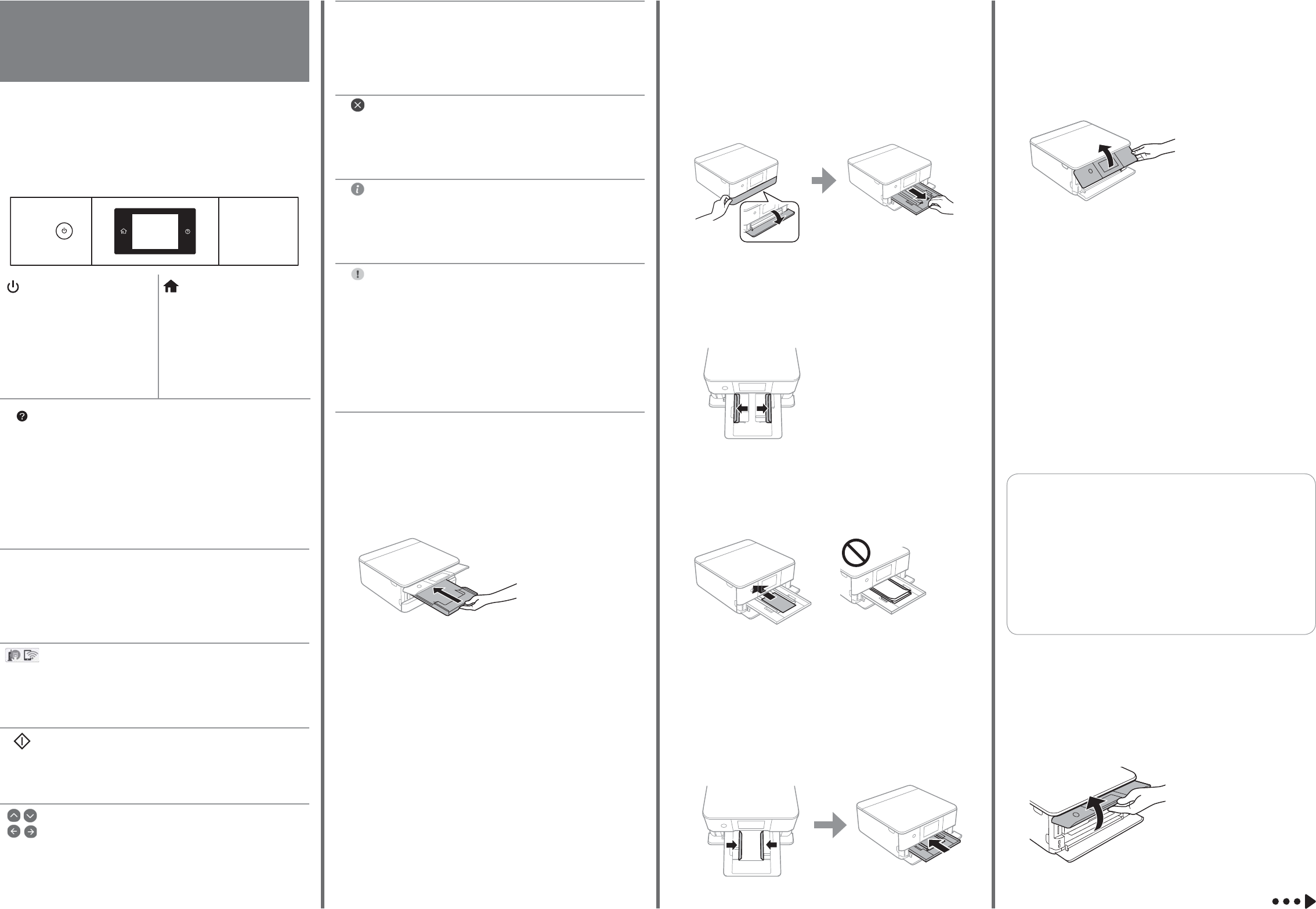Basic Opera
Grundlegende Bedienung /
Basisbediening / Operazioni di base /
Operaciones básicas
Guide to Con
Guide du panneau de commande
Erklärung des Bedienfelds
Uitleg bij bedieningspaneel
Guida al pannello di contr
Guía del panel de contr
Displays help information on basic operations
troubleshooting information.
Ache des informations d’les opérations courantes ainsi
que des informations de dépannage.
Zeigt hilfreiche Informationen zur g
zur Lösung von P
Hiermee wordt Help-informatie over basishandelingen en
probleemoplossing weergegev
Visualizza le informazioni di assist
sulla risoluzione dei problemi.
Muestra información de ayuda sobre operaciones básicas y de
solución de problemas.
B
Displays the Supply Status screen.
Ache l’
Zeigt den Bildschirm
Hiermee wordt het scherm voor de status van
afdrukbenodigdheden weergegeven.
Visualizza la schermata Stato materiali di c
Muestra la pantalla de estado de suministro
Displays the network connection status.
Ache l’
Zeigt den Netzwerkverbindungsstatus an.
Hiermee geeft u de status van de netwerk
Visualizza lo stato di connessione r
Muestra el estado de la conexión de red.
Starts the operation you selected.
Lance l’
Startet den gewählten V
Hiermee star
Avvia l’
Inicia la operación seleccionada.
Scrolls the screen from side to side and up and do
F
Scrollt den Bildschirm seitlich und nach oben und unten.
Hiermee blader
boven naar beneden.
Consente di scorr
verso il basso
Desplaza la pantalla lateral y verticalmente.
Loading P
Chargement du papier
Einlegen von P
Papier laden
Caricamento della carta
Carga de papel
A
B
When the output tray is ejected, check that there is no paper on the tray
then close it by pushing it with your hand.
The output tray closes automatically when the printer is turning on.
Push the output tray in until it will not go an
is turning o
Other
Lorsque le bac de sortie est éjecté, vériez qu’
poussant avec la main.
Le bac de sortie se ferme automatiquement lorsque l’
marche.
Poussez le bac de sortie jusqu’
S’
W
im F
hineinschieben.
Das Ausgabefach schließt sich automatisch, wenn der Drucker
eingeschaltetwird.
Schieben Sie das Ausgabefach bis zum Anschlag hinein, wenn der Drucker
ausgeschaltet wird.
Ansonsten kann das Bedienfeld nicht geschlossen werden.
W
papier bevindt en sluit u de lade vervolgens door hier met de hand tegen
teduwen.
De uitvoerlade wordt automatisch geslot
ingeschakeld.
Duw de uitvoerlade naar binnen totdat deze niet ver
wordt ingeschakeld.
Anders kan het bedieningspaneel niet worden gesloten.
Open the front cov
Ouvrez le capot avant et extrayez le bac papier 1 (supérieur).
Önen Sie die vordere Abdeckung und ziehen Sie die P
heraus.
Open de voorkap en verwijder papiercassette 1 (de bovenste cassette).
Aprire il coperchio ant
Abra la cubierta frontal y saque la cassette de papel (la de arriba).
C
Slide the edge guides to their maximum position.
F
Schieben Sie die Kantenführungen an die äußerste Position.
Schuif de zijgeleiders naar de uiterste positie.
F
Deslice las guía laterales a la posición máxima.
D
Load paper into the paper cassette with the printable side fac
paper hits the end.
Chargez le papier dans le bac face imprimable vers le bas jusqu
papier touche le fond du bac.
Legen Sie P
die Papierkassette ein.
Plaats papier met de afdrukzijde naar beneden in de papiercassette t
het uiteinde raakt.
Caricare carta con il lato stampabile rivolto v
nché la carta non tocca l’
Cargue el papel en la cassette con el lado imprimible hacia abajo hasta que el
papel toque el extremo.
E
Slide the side edge guides to the edges of the paper
insert it back into the printer carefully and slowly
Printing Photos
Impression de photos
Drucken v
F
Stampa di foto
Impresión de fotogr
A
Q
The output tray ejects automatically when you start printing.
need to close the output tray manually
Le bac de sortie sor
imprimer
Das Ausgabefach wirft Papier beim Drucken automatisch aus. Sie
müssen das Ausgabefach manuell schließen.
De uitvoerlade werpt het papier automatisch uit wanneer u begint
met afdrukken. U moet de uitvoerlade handmatig sluiten.
Il vassoio di uscita viene automaticamente espulso quando si avvia
la stampa. È necessario chiudere manualmente il vassoio di uscita.
La bandeja de salida se expulsa automáticamente cuando empieza
a imprimir
G
The paper setup screen is display
paper type you loaded in the printer
L
le type du papier que vous avez chargé dans l’
Auf der L
Sie die Größe und die Art des Papiers, das Sie eingelegt haben.
Het scherm voor de papierinstelling wor
Selecteer het papier
Sullo schermo L
Selezionare il formato e il tipo di carta da caricare nella stampante.
La pantalla de conguración de papel se muestra en la pantalla L
el tamaño y tipo de papel cargado en la impresora.
T
Met l’imprimant
tension.
Schaltet den Drucker ein oder
aus.
Hiermee schakelt u de printer
in en uit.
Accende o spegne la
stampante.
Enciende y apaga la impresora.
Displays the home screen.
Ache l’
Ruft die Star
Hiermee geeft u het
startscherm weer
Visualizza la schermata
principale.
Muestra la pantalla de inicio.
Raise the panel.
Relevez le panneau.
Heben Sie die Abdeckung an.
Til het paneel op
Sollevare il pannello.
Levante el panel.
F
OK Set the settings and close the screen.
Proc
Einstellungen übernehmen und Bildschirm schießen.
Congureer de instellingen en sluit het scherm.
Eettuare le impostazioni e chiuder
Establece los ajustes y cierra la pantalla.
Cancel the settings and close the screen.
Annulez les réglages et fermez l’
Einstellungen verwerfen und Bildschirm schließen.
Annuleer de instellingen en sluit het scherm.
Eliminare le impostazioni e chiudere la schermata.
Cancela los ajustes y cierra la pantalla.
Displays the additional information.
Ache des informations complémentair
Zeigt zusätzliche Informationen an.
Hiermee wordt aanvullende inf
Visualizza le informazioni agg
Muestra información adicional.
Indicates a problem with the items.
solve the problem.
Signale un problème av
savoir comment r
Zeigt ein Pr
Symbol, um zu erfahren, wie Sie das Problem lösen können.
Hiermee wordt aangegeven dat er een probleem is met de
items.
oplossen.
Indica un problema con le voci.
risolvere il problema.
Indica un problema con los elementos. P
cómo solucionar el problema.
Raise the panel.
Relevez le panneau.
Heben Sie die Abdeckung an.
Til het paneel op
Sollevare il pannello.
Levante el panel.
F
horizontalement et insérez-le soigneusement et lentement dans l’
Schieben Sie die seitlichen Kantenführungen an die Papierränder
Kassette ach und setzen Sie sie langsam und vorsichtig wieder im Drucker ein.
Schuif de zijgeleiders tegen de randen van het papier aan. Houd de cassette plat
en plaats deze langzaam en voorzichtig terug in de printer
F
cassetto e reinserirlo nella stampante con cura e lentament
Deslice las guías laterales hasta los bordes del papel. Mantenga la cassett
y vuelva a colocarla con cuidado y lentamente en la impresora.
Una volta espulso il vassoio di uscita, vericare che al suo int
presenti fogli, quindi chiuderlo spingendolo con la mano
Il vassoio di uscita si chiude automaticamente durante l’accensione della
stampante.
Spingere il vassoio di uscita no in fondo durante lo speg
stampante.
In caso contrario, non è possibile chiudere il pannello di c
Cuando se expulse la bandeja de salida, compruebe que no haya papel en la
bandeja y ciérrela empujándola.
La bandeja de salida se cierra automáticamente cuando se enciende la
impresora.
Empuje la bandeja de salida hasta el tope cuando se apague la impresora.
En caso contrario, el panel de c