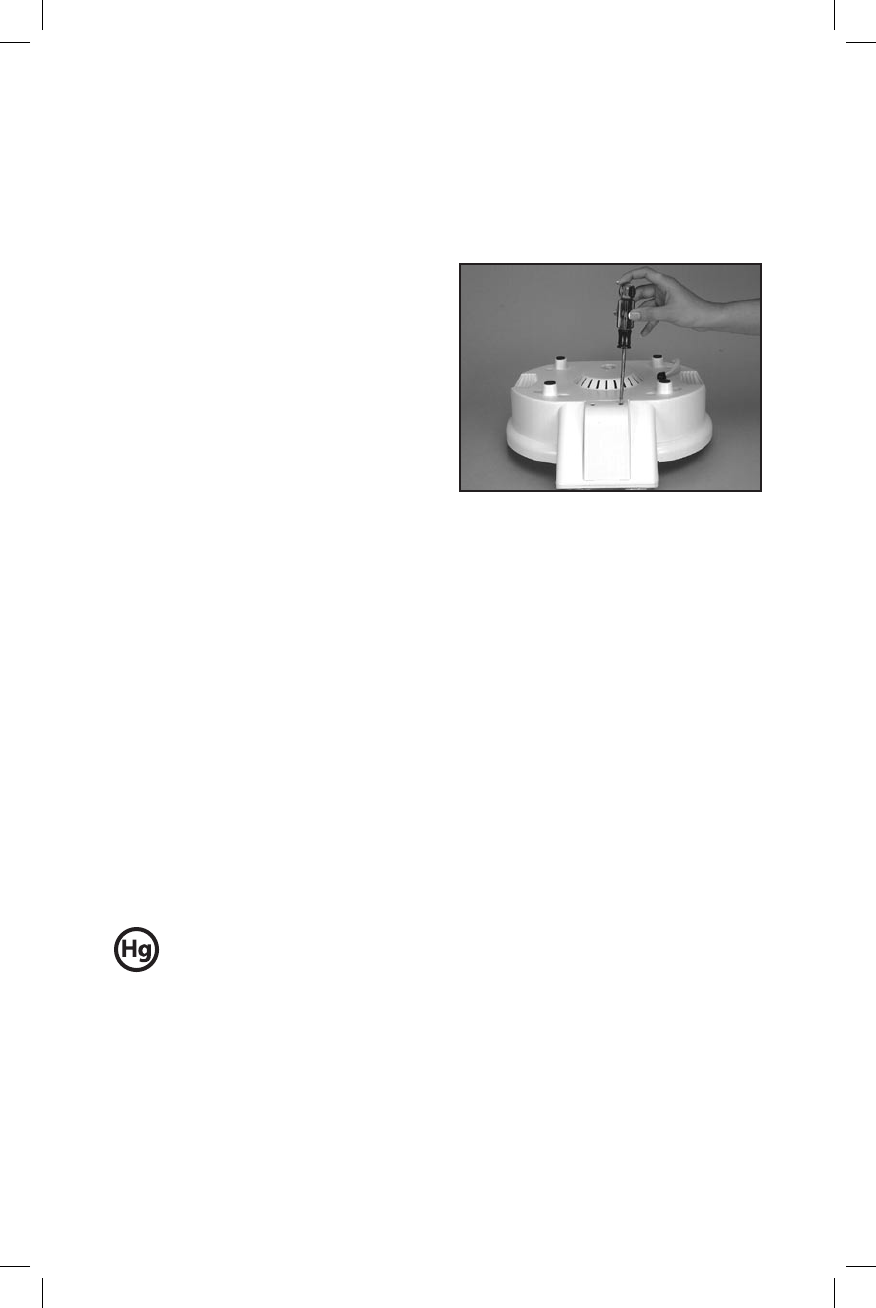CHANGING THE UV BULB
1. If the “REPLACE UV BULB” indicator illuminates during normal use, it is time to
change the UV bulb, which is a special 3.5W bulb.
2. Turn the POWER switch to the “OFF” position, unplug it and allow it to cool.
3. Remove the water tanks from the base of the humidier. Remove steam diuser
and steam dome by rotating them counterclockwise and lift up.
4. Place the base of the humidier over
the sink and tilt the unit to remove any
remaining water.
5. Carefully turn the base of the humidier
over and place it upside down on a
at level surface. You will see a door
at front of unit that is closed with two
Phillips head screws.
6. Using a Phillips head screwdriver,
carefully turn the screws
counterclockwise until the screws
separate from the door.
7. Open the door, by pulling forward. The UV light bulb will be visible. Pull the door
out the minimum amount to have access to unscrew bulb from socket.
8. Take a replacement 3.5W UV bulb that you purchased from Kaz Incorporated or
another supplier and change the bulb. To prolong the life of the bulb, limit your
direct contact with the glass of the bulb by using a cloth or tissue to screw it into
place.
9. When the new bulb is in place, close the door and replace the screws by using your
Phillips head screwdriver and rotating them clockwise until they are just tight.
DO NOT OVER TIGHTEN.
10.
DO NOT turn power on, while UV lamp door is open, and DO NOT view illuminated
bulb directly because eye damage may occur.
11. Turn the unit upright, place the water tanks on top of the base of the humidier,
plug the unit in, and turn the POWER switch to either the LO or HI position. The
“REPLACE UV BULB” indicator should no longer be lit.
IMPORTANT NOTE: Even though you will not receive maximum germicidal eects, you
can still use your humidier until the replacement bulb arrives.
NOTE: You will hear a rattling sound and notice a small round object inside your bulb.
This is normal. Your bulb is fully operational.
Lamp contains mercury. Manage in accordance with disposal laws.
See www.lamprecycle.org or call 1-800-895-8842