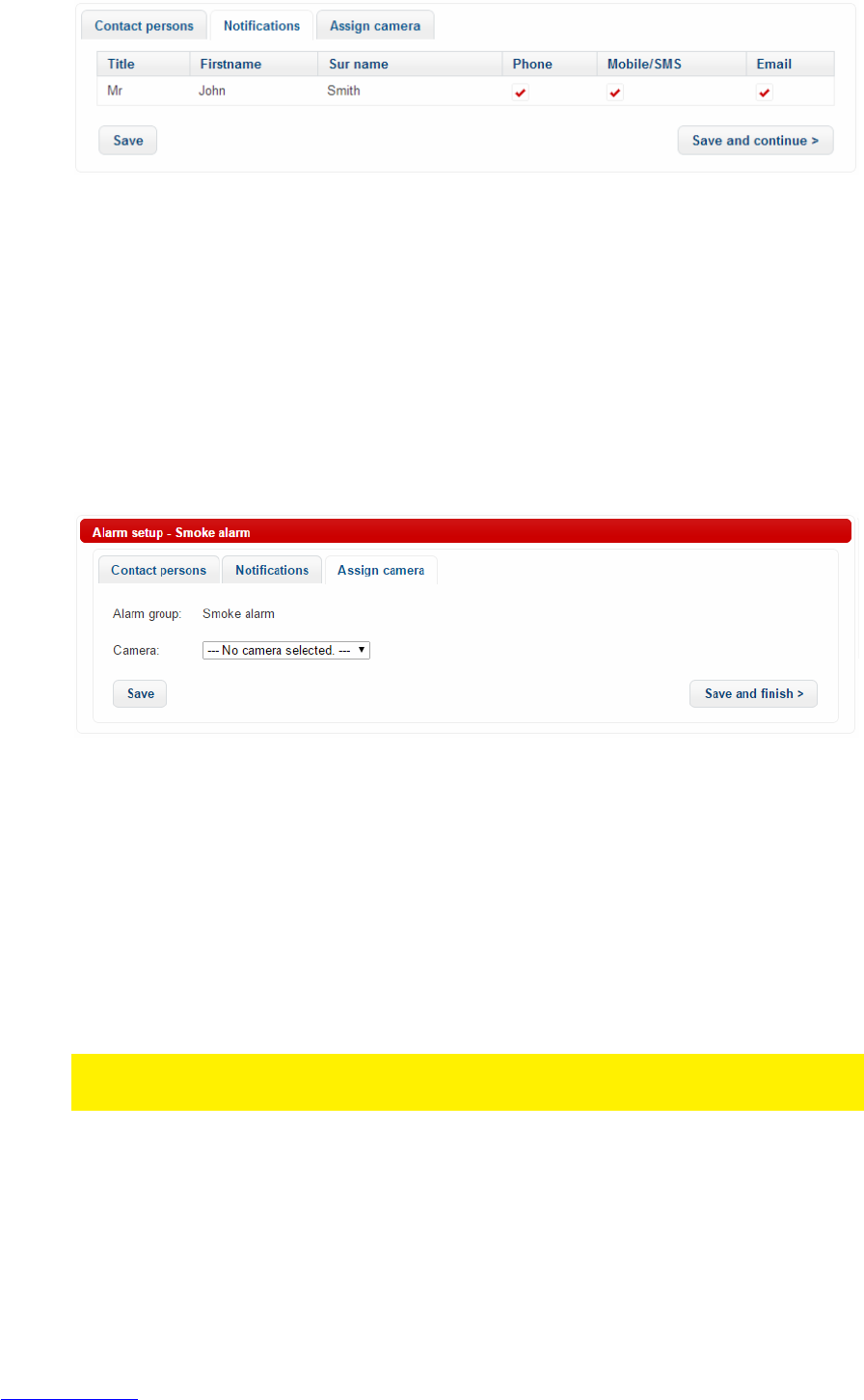8 | ENGLISH
Image 6. Setup notifications
Check the options you want to use for the contact person(s). In this example, Mr. John
Smith will be notified by phone, SMS and email.
Click ‘Save and continue’.
5.3 Assigning a camera to the Smoke alarm
On this tab, you can assign an e-Domotica camera to the Smoke alarm. Refer to the
following image for an example:
Image 7. Assign a camera to the Smoke alarm
When the smoke alarm is fired, the e-Centre will send the recorded images from the
selected camera to the e-Domotica Portal. These images will be stored on the e-
Domotica Portal, under the tab ‘Recordings’ in the left menu. This way, you can check
instantly if the alarm notification is real or maybe false.
Select the camera in the dropdown menu.
Click ‘Save and finish’ to save your configuration and finish the wizard.
In the manual of the EM6505, assigning a e-Domotica IP camera to the e-Centre is
fully explained.