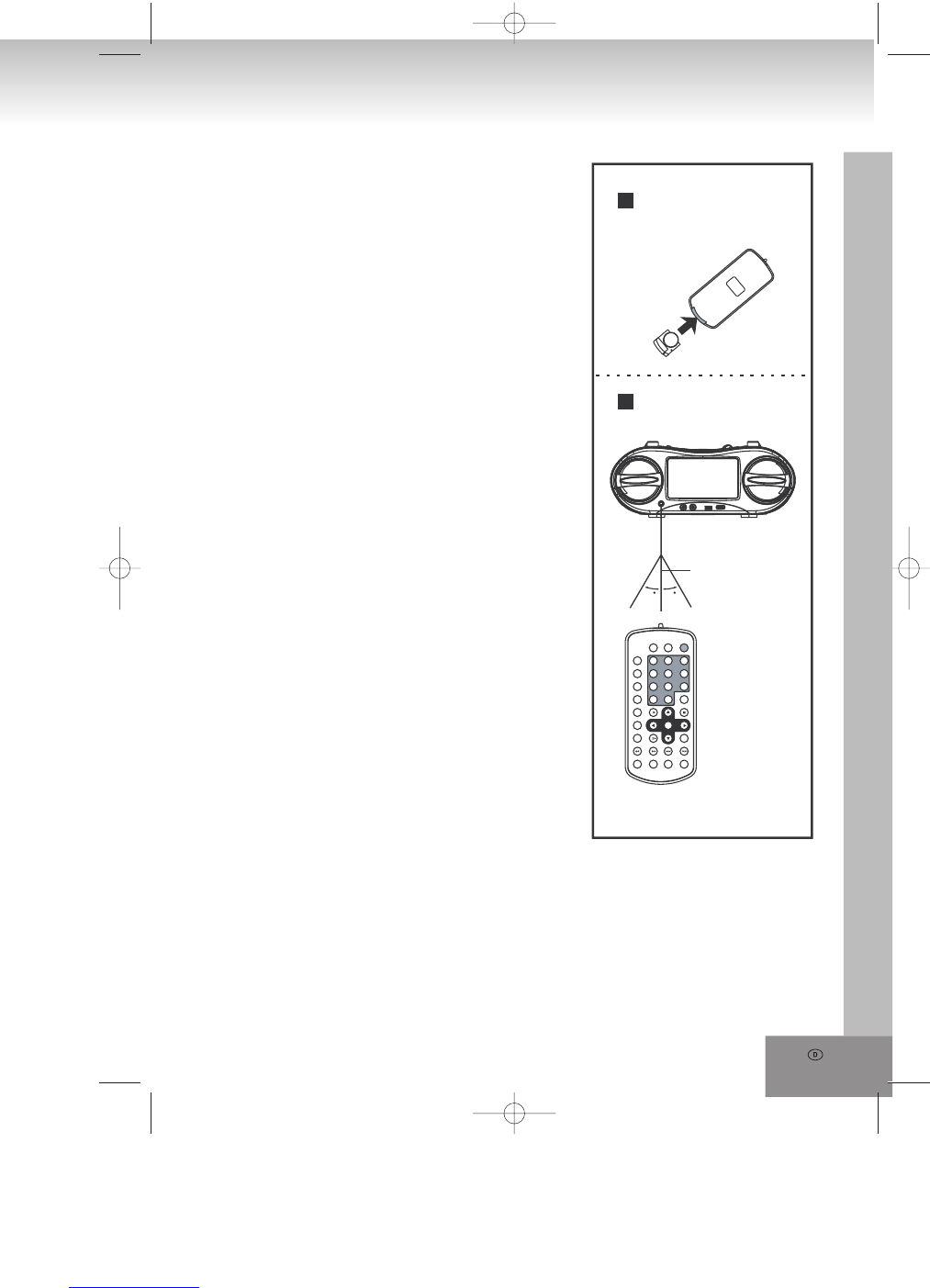9.
GRAPHISCHE BENUTZERSCHNITTSTELLE
Informationen und Einstellungen können auf dem Bildschirm des Fernsehers oder DVD-Players angezeigt
werden.
VORBEREITUNG
Schalten Sie den Fernseher ein und wählen den Video-Eingangsmodus.
BEDIENUNG
VORBEREITUNG DER FERNBEDIENUNG
Einsetzen der Batterie A
Setzen Sie die Batterie unter Beachtung der Polarität (+) und
(-) ein, wie in der Abbildung rechts dargestellt.
Hinweise zur Fernbedienung
• Benutzen Sie eine CR2025 Lithium-Knopfzelle.
• Die Batterie hält normalerweise über ein Jahr, die
Lebensdauer hängt jedoch von der Nutzungshäufigkeit der
Fernbedienung ab.
• Lässt die Reichweite der Fernbedienung nach, dann ist die
Batterie erschöpft und Sie müssen die Batterie ersetzen.
• Batterie nicht aufladen, kurzschließen, zerlegen, erhitzen
oder ins Feuer werfen.
• Lassen Sie die Fernbedienung nicht fallen, treten nicht
darauf und stoßen sie auch anderweitig nicht hart an,
Fehlfunktionen können die Folge sein.
• Bei längerer Nichtbenutzung entnehmen Sie bitte die
Batterie.
Reichweite der Fernbedienung B
Richten Sie die Fernbedienung von nicht mehr als 7 m
Entfernung im Winkel von 60º auf das Sensorfenster vorn im
Gerät aus.
Hinweise zur Reichweite der Fernbedienung:
• Richten Sie keine hellen Lampen auf das Sensorfenster.
• Die Reichweite hängt von der Helligkeit des Raums ab.
• Gegenstände zwischen Fernbedienung und Sensorfenster
blockieren die Übertragung.
• Benutzen Sie die Fernbedienung nicht gleichzeitig mit
Fernbedienungen für andere Geräte.
FERNBEDIENUNGS-SENSOR
A
B
++
l
l
e
C
m
u
i
h
t
i
L
5
2
0
2r
C
V
3
2
c
s
+10
0
7
4
1
8
5
2
9
6
3
1/AL L
TITL E
AUDI
O
F.BWD
ANG
LE ZOOM
F.FWD PRE V NEXT
SEAR C
HPROG RAM
PAUSE/ STEP SLOW
SELE C
T
DISP LAY SETU P
MUT
E
REPE
AT
MEN
U
SUBT ITL
E PLAY STOP
CLEA
R
A-B
P/N
30
7 m
30