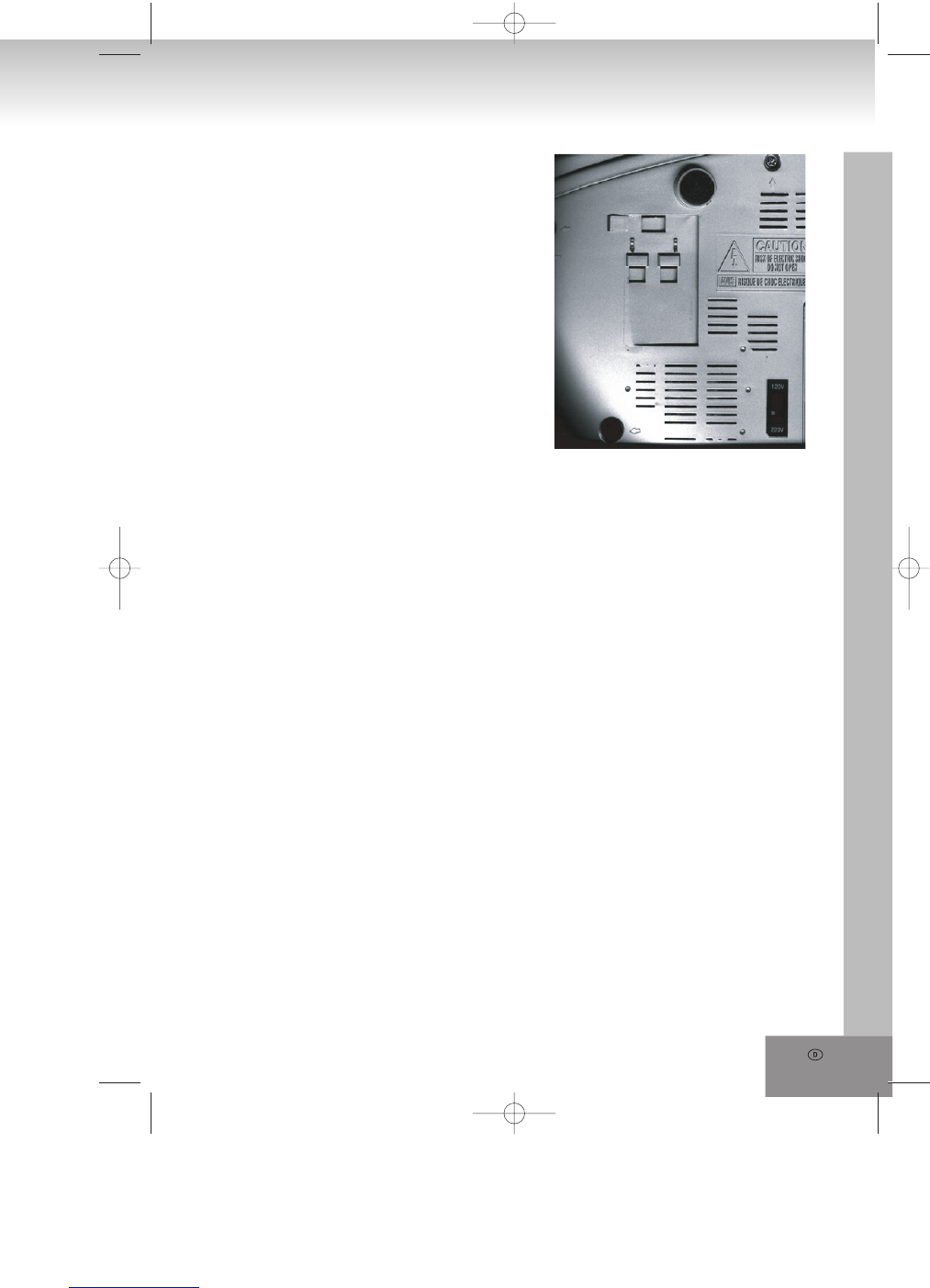7.
Batterien:
Dieses Gerät arbeitet mit 8 Batterien Typ „UM2“ oder „C“.
Wir empfehlen die Benutzung von Alkali-Batterien für eine
längere Spielzeit.
Einsetzen der Batterien
1. Entfernen Sie den Batteriefachdeckel durch leichtes
Herunterdrücken und schieben ihn nach außen. Setzen Sie
8 Batterien Typ „UM-2“ oder „C“ ein. ACHTEN SIE BEIM
EINSETZEN DER BATTERIEN AUF DIE NEBEN
DEM BATTERIEFACH DARGESTELLTE POLARITÄT (+/-)
2. Schieben Sie die Abdeckung wieder auf das Batteriefach.
HINWEIS: Alte Batterien können anschwellen und auslaufen. Entnehmen Sie erschöpfte Batterien oder wenn
Sie das Gerät für einen längeren Zeitraum nicht benutzen, damit das Gerät nicht beschädigt wird.
HINWEIS: Der Batteriebetrieb wird automatisch eingeschaltet, wenn der Netzstecker aus der Steckdose oder
der Rückseite des Geräts gezogen wird.
GRUNDLEGENDER ANSCHLUSS
Es empfiehlt sich der Anschluss an einen Multi-System Fernseher.
Stellen Sie sicher, dass der Player und andere Geräte ausgeschaltet sind und der Netzstecker gezogen ist,
bevor Sie die Verbindungen herstellen.
Lesen Sie vor dem Anschluss weiterer Gerät die Anweisungen.
Beachten Sie beim Anschluss von Audio- und Videokabeln die Farbkodierung.
Hinweise:
• Während der Wiedergabe einer DVD kann die Lautstärke des Fernsehers niedriger als
bei Fernsehsendungen sein. Passen Sie in diesem Fall die Lautstärke an.
• Wenn der DVD-Player über einen Videorekorder an den Fernseher angeschlossen ist,
kann bei einigen DVD das Bild nicht normal wiedergegeben werden. Schließen Sie In
diesem Fall den Player nicht über einen VCR an.
• Bei Anschluss an einen Fernseher kann das eingebaute TFT-Display mit dem Schalter
TFT ON/OFF ausgeschaltet werden.
Stecken Sie die beiden Geräteaufsteller in die Einsätze auf
der Unterseite des Players und schieben sie in ihre Position,
bis sie einrasten.
Durch Hochklappen der Aufsteller kann der Player in eine
geeignete Betrachtungsposition gebracht werden.