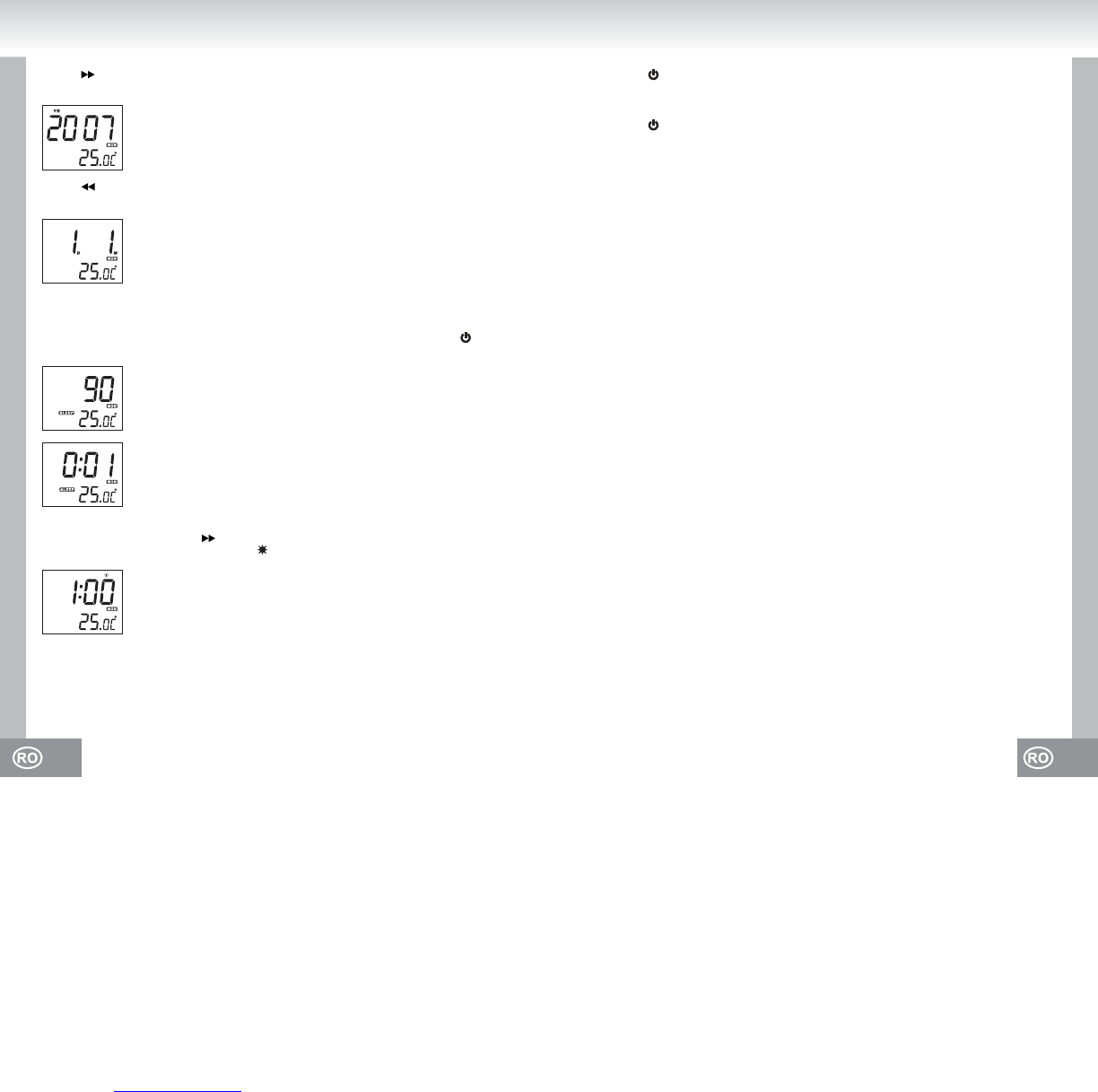121. 120.
4. SCHIMBAREA CONTINUTULUI AFISAJULUI
Apasati (8) pentru a accesa afisajul anului calendaristic in timpul optiunii standard. Dupa 5
secunde dispozitivul va revini automat la optiunea standard.
Afisaj an calendarisitc
Apasati (7) pentru a accesa afisajul datei (luna si zi) in timpul optiunii standard. Dupa 5 secunde
dispozitivul va revini automat la optiunea standard.
Afisaj data (luna si zi)
5. SETARE DURATA SI INCHIDERE RADIO
Apasati SLEEP (10) in timpul optiunii radio (vezi mai jos) pentru afisare: ora timp radio. Afisajul
minutelor se va aprinde intermitent si cu fiecare apasare veti scurta durata dupa care radioul se va
inchide automat. Puteti alege intre 90, 60, 30 si 15 minute. Afisajul arata SLEEP. Apasand (9)
puteti inchide radioul inainte de timpul stabilit.
Afisaj durata radio aprins
Afisaj durata radio aprins (in timpul optiunii radio)
6. SALVARE TIMP DE VARA
In timpul optiunii standard apasati (8) timp de 5 secunde pentru a activa / dezactiva timpul de
vara. Afisajul timpului se va schima si va arata .
Timp de vara activat
7. TERMOMETRU
Temperatura camerei este afisata astfel: de la 0ºC la + 50ºC sau de la 32ºF la 122ºF. Puteti schimba
intre Celsius si Fahrenheit apasand C / F (5).
8. RADIO
• Apasati (9) pentru a aprinde radioul.
• Setati selectorul de banda AM / FM (18) pe FM or AM.
• De la butonul TUNING (15) puteti cauta postul de radio preferat.
• Invartiti de tasta VOLUME + / - pentru a seta volumul.
• Apasati (9) pentru a inchide radioul.
Antena
Radioul are o antena interna pentru receptia AM. Pentru o receptie mai buna, dispozitivul trebuie
directionat.
In spatele dispozitivului exista o antena FM cu fir. Desfasurati-o complet pentru o receptie mai buna.
9. SETAREA TIMPULUI PENTRU PROIECTOR.
Inchideti dispozitivul apasand ON/OFF (17).
Potriviti distanta de focalizare cu rotita de ajustare FOCUS (24).
Puteti intoarce dispozitivul cu 90º si deci sa-l proiectati pe tavan sau perete.
Nota:
Puteti proiecta ceasul numai intr-o camera putin luminata. Raza de proectare variaza intre 1 si 3
metri.
Tasta de resetare
Tasta RESET este localizata in partea de jos a dispozittivului si trebuie sa fie apasata dupa
schimbarea bateriilor sau dupa o defectiune. Cu aceasta tasta puteti sterge toate setarile si
reintroduce pe cele selectate automat.
DETALII TEHNICE
Frecventa : MW (AM) 525 kHz - 1615 kHz
UKW (FM) 87,5 MHz - 108 MHz
Impedanta difuzoarelor : 8 Ω
Baterii de rezerva : 3 baterii cu litiu, de 3 V CR 2025 (nu sunt incluse)
Voltaj : AC 230 V ~ 50 Hz
Consum energie electrica : 5 Watt
Masa : aprox. 0,7 kg
Dimensiuni : aprox. 101 x 101 x 153 mm
SPECIFICATIILE POT FI MODIFICATE DE CATRE PRODUCATOR FARA UN ANUNT PREALABIL.