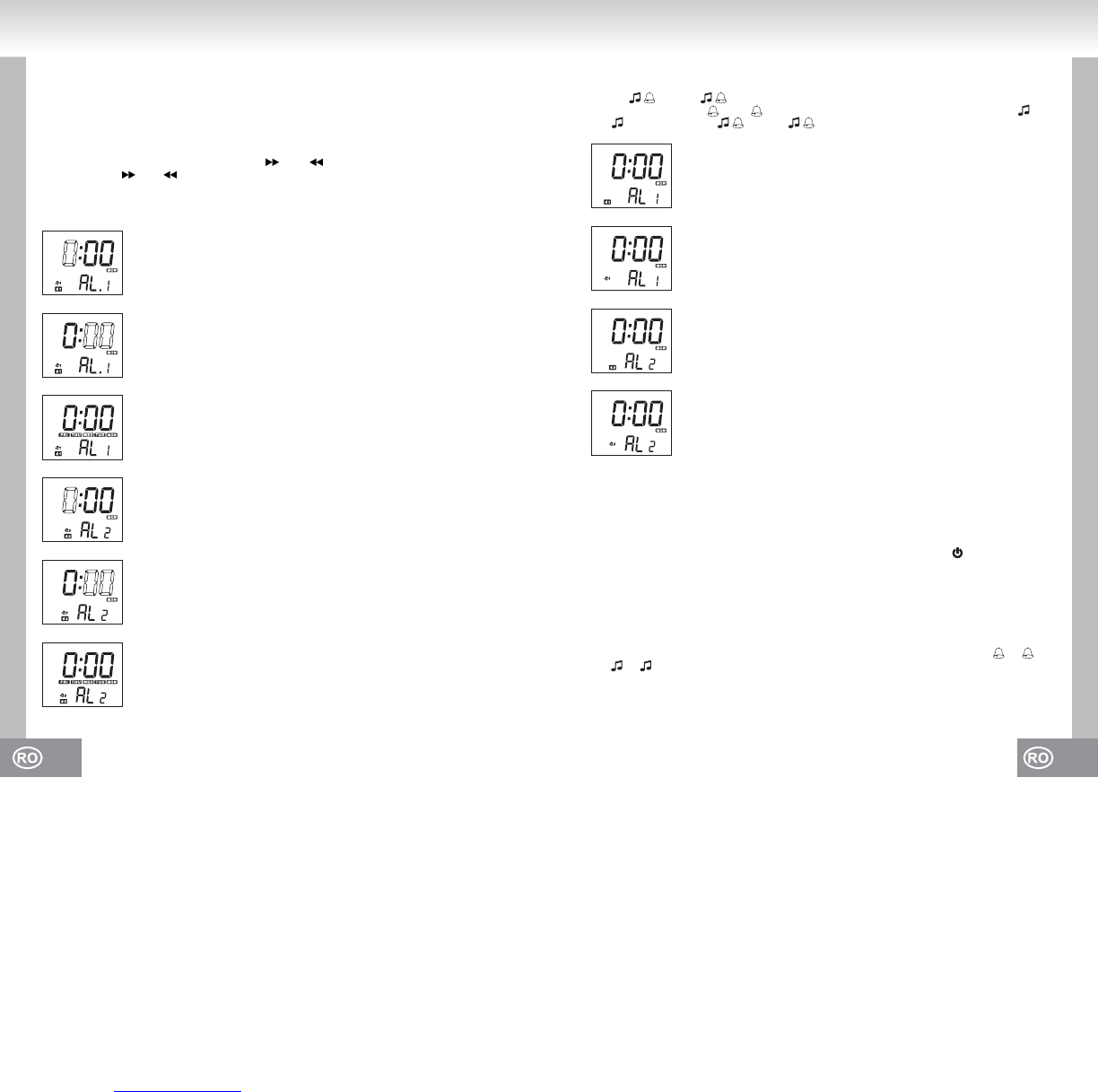119. 118.
Setare Alarma 1 si Alarma 2
In timpul optiunii standard, apasati AL Set (2) timp de 2 secunde pentru afisarea setarilor alarmei.
Apasati AL Set (2) de mai multe ori pentru a trece prin ciclul alarma:
AL1 Setari ora - AL1 Setari minut - AL1 Setari saptamana de lucru / sfarsit saptamana - AL2 Setari
ora - AL2 Setari minut - AL2 Setari saptamana de lucru / sfarsit saptamana - Normal
Fixati setarile corespunzatoare precum urmeaza:
• Setati valorile respective cu ajutorul tastelor (8) si (7).
• Tineti tastele (8) si (7) apasate pentru potrivire rapida.
• Apasati AL Set (2) dupa fiecare setare pentru a stoca si a intra in urmatoarea setare.
• Dispozitivul se va intoarce la optiunea standard si va salva toate setarile configurate daca nu
faceti alte setari pentru cateva secunde.
Afisaj Alarma 1- setari ora (afisajul orei se va aprinde intermitent)
Afisaj setari ora si minute (afisajul minute se va aprinde intermitent)
Afisaj Alarma 1 setari saptamana lucratoare
- de luni pana vineri (MON TUE WED THU FRI)
Afisaj Alarma 2 setari ora (afisajul orei se va aprinde intermitent)
Afisaj Alarma 2 setari minute (afisajul minute se va aprinde intermitent)
Afisaj Alarma 2 setari saptamana lucratoare
- de luni pana vineri (MON TUE WED THU FRI)
2. SETAREA OPTIUNII ALARMA SI OPRIREA/PORNIREA FUNCTIEI ALARMA
Setare optiunii alarma
Apasati AL.1 (3)/ AL.2 (4) pentru a selecta muzica sau sonerie. Pentru trezirea cu
sonerie, afisajul va arata 2 sau 1, pentru trezirea cu ajutorul radioului, afisajul va arata 2
sau 1. Apasand din nou AL.1 (3)/ AL.2 (4) veti inchide functiunea alarma.
Semnal sonor (sonerie)
In primele 8 secunde veti auzi un semnal sonor pe secunda; in urmatoarele 8 secunde 2 semnale
pe secunda si apoi 4 semnale pentru alte 8 secunde. Dupa aceea semnalul sonor va fi mai
persistent. Aceasta structura va fi repetata la fiecare minut.
3. DURATA ALARMEI SI FUNCTIA DE AMANARE A TREZIRII
Alarma este activa timp de 30 de minute asta daca nu este inchisa de la tasta (9). Mai apoi
dispozitivul se va reseta automat si va va trezi a doua zi la aceeasi ora.
FUNCTIA DE AMANARE
Cand alarma suna, apasati tasta SNOOZE (10) pentru a va continua somnul; soneria sau radioul se
vor opri automat.
Secventa de amanare dureaza 9 minute.
Puteti repeta aceasta seventa pana la 3 minute. Apoi dispozitivul se reseteaza automat si va va
trezi din nou a doua zi la aceeasi ora. In timpul optiunii de amanare veti vedea mesajul 2 / 1
sau 2 / 1 aprinzandu-se intermitent.
Afisaj Alarma 1 cu sonerie
Afisaj Alarma 1 cu radio
Afisaj Alarma 2 cu sonerie
Afisaj Alarma 2 cu radio