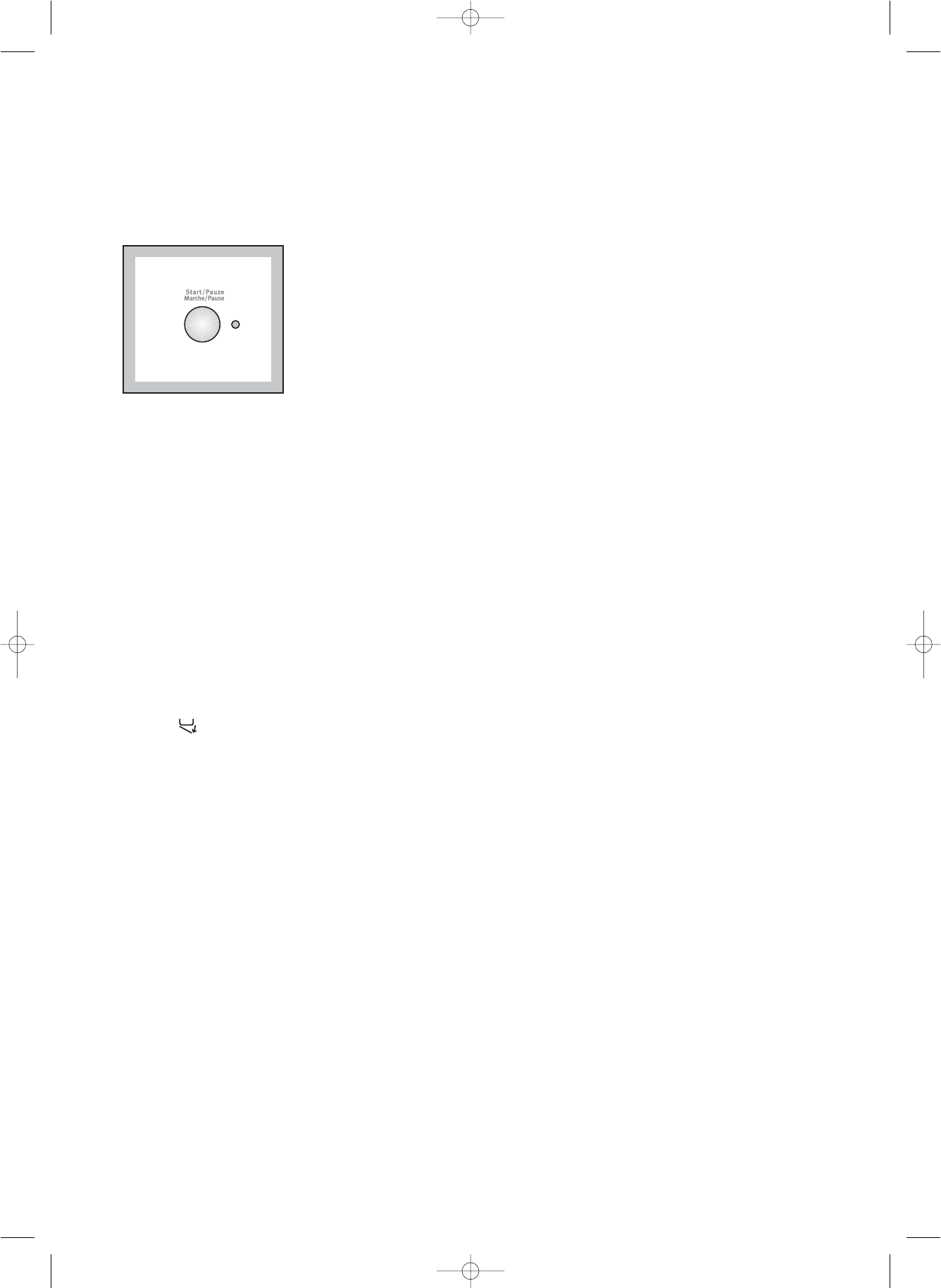12
6 START/PAUZE Button
This button has 2 functions:
● Start: after you have selected the desired
programme and options, press this button to
start the tumble dryer. The light close to the
button will stop flashing and remain lit.
If you have selected a delay time option, the
countdown will begin and will be shown on the
display.
● Pause: when you press this button again, the
programme in progress is interrupted. The
light close to the button will start flashing. To
restart the programme, press the button
again.
If the door is opened while the programme is
running the appliance immediately stops drying.
The «Pause» message appears in the display
and the icon is shown above the Deur
button.
The appliance immediately stops drying, the
«Pause» and «Please close condenser door»
messages appear in the display also when the
condenser door is opened.
This button must be pressed again after closing
the door in order to restart the programme from
the point at which it was interrupted.
This button must also be pressed after a
power failure and after having re-inserted
the water reservoir.
If it has been emptied in the middle of a
programme after«The tank is full, please
empty» message and an acoustic signal has
sounded.
In both cases the light of the Start/Pauze button
flashes to remind you that the start button
needs to be pressed again.