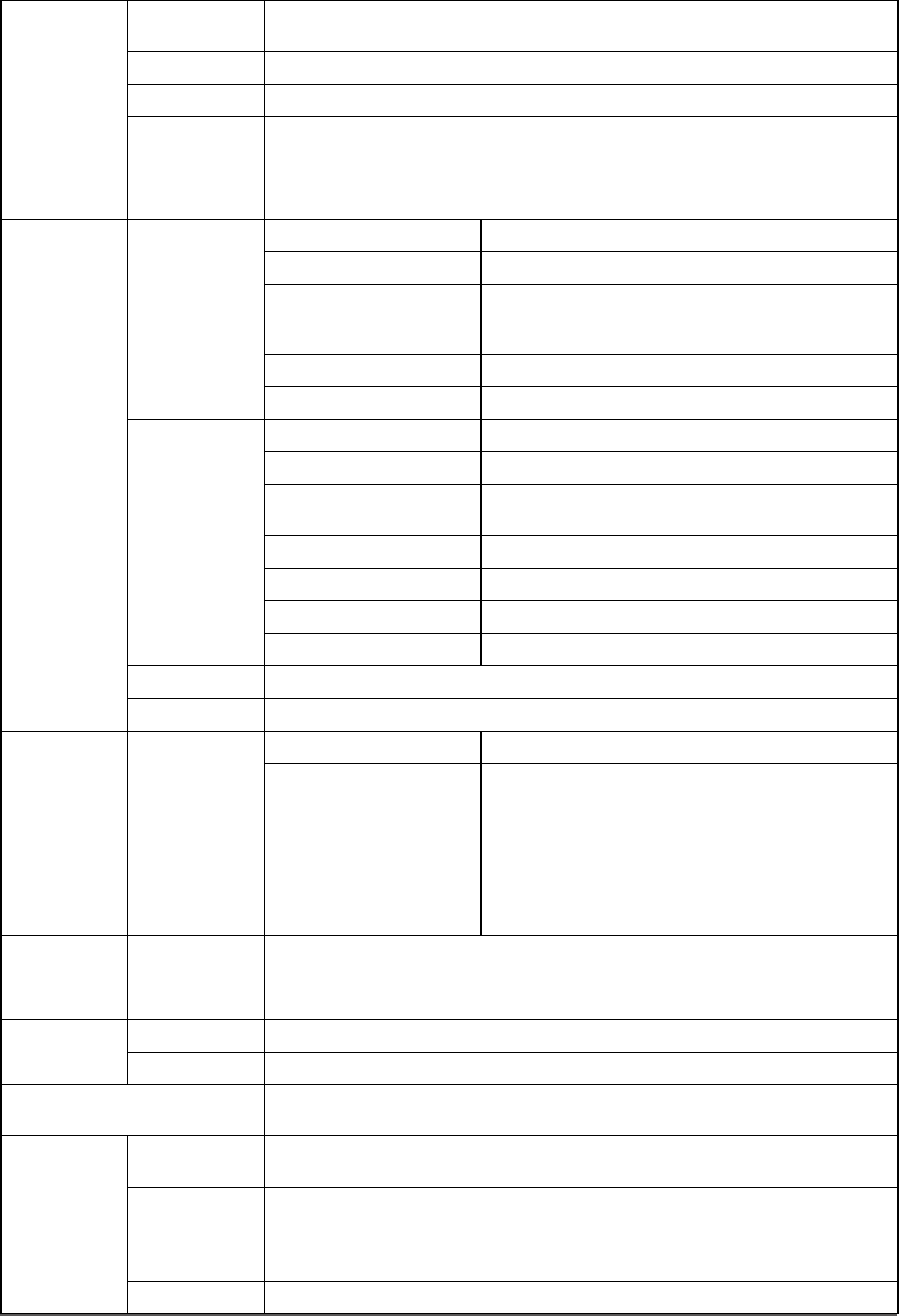35
Chapter 4 Reference
4-2 Specications
Panel LCD Panel 24.1-inch (610 mm) TFT color LCD with anti-glare hard coating
Viewing angle: Vertical 178°, Horizontal 178° (CR: 10 or more)
Dot Pitch 0.270mm
Resolution 1920 dots × 1200 lines
Max. Display
Color
Approx. 16.77 million colors: Applicable to 8 bit (1048.77 million colors)
Display Area
(H × V)
518.4mm × 324.0mm
PC Input Signal Digital Input
Signal (PC 1)
Input Signal Connector DVI-D × 1
Horizontal Scan Frequency 31.5 - 76kHz: each preset signal ±1kHz
Vertical Scan Frequency 59 - 61Hz: each preset signal ±1Hz
(VGA TEXT: 69 - 71Hz)
(49 - 51Hz is also available@720p/1080p
*
1
)
Max. Dot Clock 162 MHz
Signal Transmission System
TMDS (Single Link)
Analog Input
Signal (PC 2)
Input Signal Connector D-Sub mini 15-pin × 1
Horizontal Scan Frequency 31.5 - 80kHz: each preset signal ±1kHz
Vertical Scan Frequency
55 - 76Hz: each preset signal ±1Hz
(49 - 51Hz is also available@720p/1080p
*
1
)
Max. Dot Clock 162MHz
Input Signal (Sync) Separate, TTL, positive/negative
Input Signal (Video) Analog, positive (0.7Vp-p/75Ω)
Video Signal Memory 50 (preset: 34)
Audio Input USB communication
Plug and Play VESA DDC2B
VIDEO Input
Signal
HDMI Input
Signal
*
2
(HDMI 1/2)
Input Signal Connector HDMI Type A × 2
Applicable Format Video signal
- 525i (480i)/525p (480p)/1125i (1080i)/750p (720p) :
60Hz, 1125p (1080p) :60Hz/24Hz
- 625i (576i)/625p (576p)/1125i (1080i)/750p (720p)
:
50Hz, 1125p (1080p) :50Hz/24Hz
Audio signal
- 2ch linear PCM (32kHz/44.1kHz/48kHz/88.2kHz/
96kHz/176.4kHz/192kHz)
Audio Output Audio Output
Terminal
Ø3.5 stereo mini jack × 1
Headphone Jack Ø3.5 stereo mini jack × 1
USB Standard USB Specication Revision 2.0
Port Upstream port × 2, Downstream port × 2
Power Supply 100 - 120 VAC±10%, 50/60Hz, 1.1A
200 - 240 VAC±10%, 50/60Hz, 0.55A
Power
Consumption
Screen Display
On
110W or less (with USB load)
100W or less (without USB load)
Power-saving
mode
• When <Signal Detection> setting is set to “All Input Signals”:
7W or less (at no input signal, without USB load)
• When <Signal Detection> setting is set to “Current Input Signal”:
2W or less (at PC input signal selection, at no input signal, without USB load)
Power switch Off 1W or less