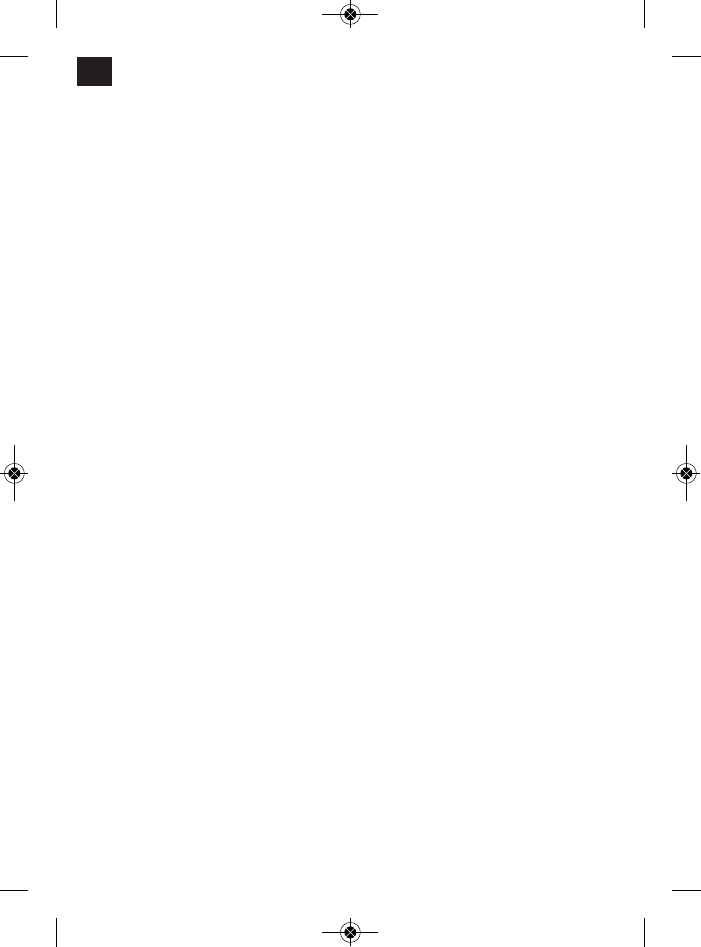5.3 Setting the soleplate for miter cuts (Figs. 3-4)
n Use the Allen key (4) to loosen the screws for the
soleplate (11) on the bottom of the adjustable
soleplate (7) (Figure 3).
n Pull the soleplate (7) slightly forward. The
soleplate can now be swiveled a maximum 45° to
the left and right.
n If the soleplate (7) is pushed back to the rear
again, it will only function in the locking positions
at 0°, 15°, 30° and 45°, which are marked on the
graduated scale for the soleplate (9) (Figure 4).
Move the soleplate into the required position and
refasten the screw securing the soleplate (11).
n However, the soleplate (7) is also easily set to
another angle. To do so, move the soleplate (7)
forwards, set the desired angle and refasten the
screw securing the soleplate (11).
5.4 Adapter for dust extraction system (Figure 5)
The jigsaw is equipped with an adapter for the
vacuum cleaner connection. Place the adaptor onto
the jigsaw and secure by turning it. Any vacuum
cleaner can be connected to the extractor adaptor.
Check that the connections are air-tight. Dust created
when working may be dangerous. Be sure to observe
the safety instructions.
6. Operation
6.1 ON/OFF switch (Fig. 6/Item 3)
To switch on:
Press the ON/OFF switch
To switch off:
Release the ON/OFF switch
6.2 Locking button (Fig. 6/Item 2)
You can lock the ON/OFF switch (3) using the locking
button (2) when the equipment is in operation. To
switch off the equipment briefly hold down the
ON/OFF switch (3).
6.3 Electric speed selector (Fig. 6/Item 1)
You can pre-select the required speed with the speed
selector. Turn the speed selector in PLUS director to
increase the speed and turn the speed selector in
MINUS direction to reduce the speed. The suitable
stroke speed is dependent on the relevant material
and working conditions.
General rules for cutting speeds for metal cutting work
must be complied with here as well.
You can generally use a higher speed with fine saw
blades whilst coarser saw blades require lower
speeds.
Position 1-2 = low stroke speed (for steel)
Position 3-4 = medium stroke speed (for steel, soft
metal, plastic)
Position 5-6 = high stroke speed (for softwood,
hardwood, soft metal, plastic)
6.4 Making cuts
n Ensure that the ON/OFF switch (3) is not
depressed. Only then should you connect the
mains plug to a suitable socket.
n Do not switch on the jigsaw until you have fitted a
saw blade.
n Use only saw blades that are in perfect condition.
Replace blunt, bent or cracked saw blades
immediately.
n Place the saw foot flat on the workpiece you wish
to saw. Switch on the jigsaw.
n Allow the saw blade to accelerate until it reaches
full speed. Then slowly move the saw blade along
the cutting line. Only exert gentle pressure on the
saw blade as you do so.
n When cutting metal, apply a suitable coolant
along the line you wish to cut.
6.5 Sawing out sections (Fig. 7-8)
Drill a 10 mm hole in the section you wish to saw out.
Insert the saw blade into this hole and start to saw out
the required section.
6.6 Making miter cuts
n Set the angle on the soleplate (see section 5.3).
n Observe the instructions in section 6.4.
n Cut as shown in Figure 9.
7. Replacing the power cable
If the power cable for this equipment is damaged, it
must be replaced by the manufacturer or its after-
sales service or similarly trained personnel to avoid
danger.
12
GB