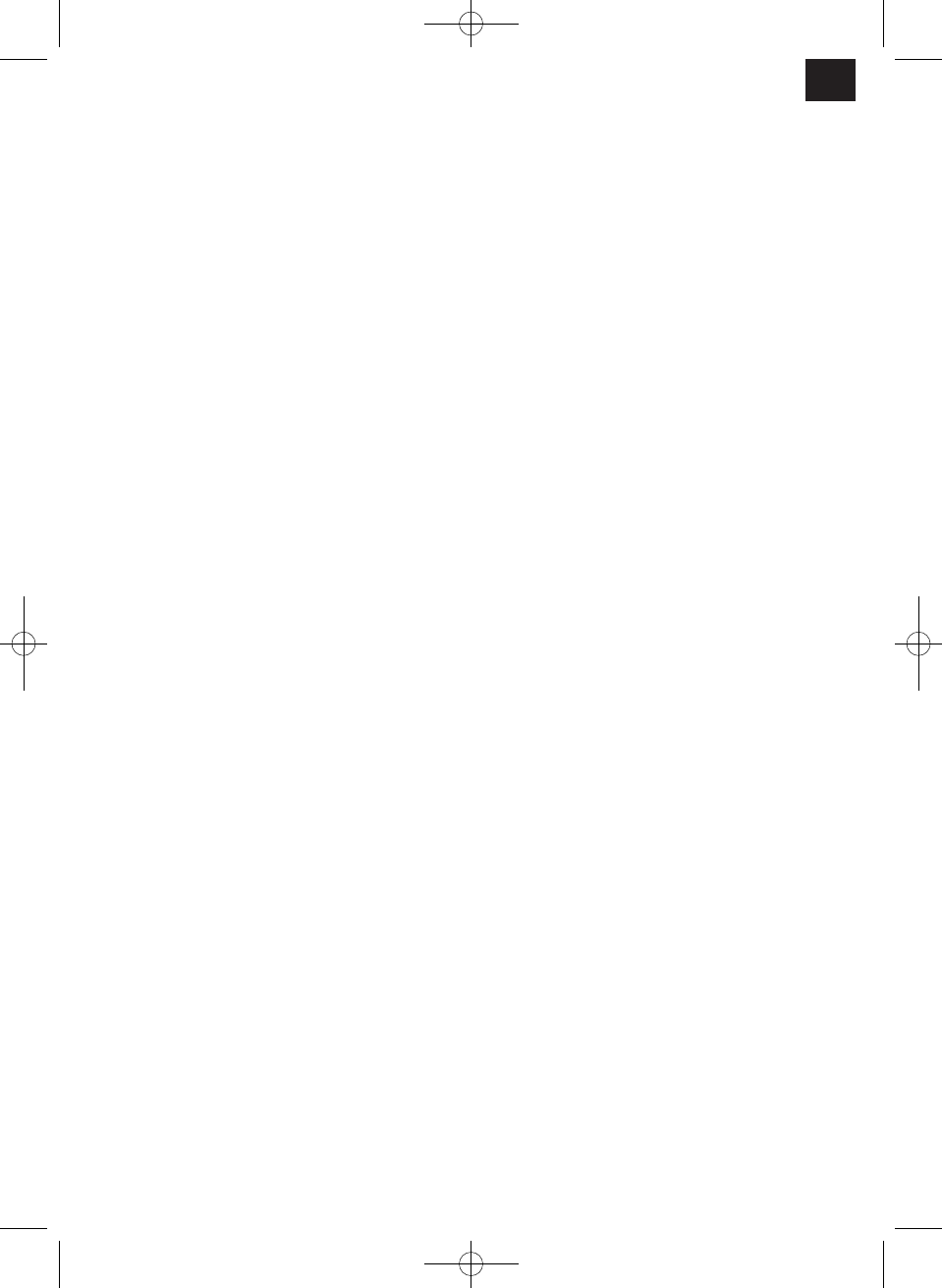GB
15
Note!
The time intervals at which the device should be
cleaned are a factor of the area of installation. The
time intervals listed below should be maintained in
most cases.
Keep the outdoor device and the area around the
outdoor device clean. Regularly remove leaves, etc.
which can collect around the outdoor device.
Cleaning the housing of the indoor device
앬 Clean the housing of the indoor device using
only a soft, wet cloth when necessary.
앬 In order to avoid damaging the housing and
electronics, avoid the use of gasoline, thinners,
scouring powder, cleaners and the like when
cleaning.
Cleaning the air filters of the indoor device
Make sure that the air filters are clean! Soiled air
filters reduce the air output of the device. The air
filters of the indoor device should be checked and, if
necessary, cleaned on a monthly basis.
1. Pull on the recess at the right and left by the
panel and open. The opening angle is limited by
the lateral guides.
2. Carefully pull the panel up out of the brackets
and fold the brackets back down.
3. Now lift the panel a little and remove the air
filters below.
4. Carefully vacuum off the air filters or wash them
using a neutral soap solution. Note that the water
temperature must not exceed 45°C, as the air
filters would then change in color and could
become distorted. Let the air filters dry in the
shade.
5. To reinstall the air filters in the indoor device, lift
the panel a little and reinsert.
6. Lower the panel back down until it latches into
the panel brackets on the inner housing. Close
the panel. Replace the air filters once annually.
Replacement air filters can be obtained from
your service partner.
Cleaning the heat exchanger of the indoor device
The heat exchanger must be cleaned at least once
annually. To do this, remove the air filters from the
indoor device as described above.
앬 Using a vacuum cleaner or a long-bristled brush,
carefully remove any dirt deposits on the heat
exchanger; this will avoid damaging the heat
exchanger fins. A damaged heat exchanger will
lead to higher operating costs.
앬 Take steps to ensure that you do not injure
yourself on the fin edges!
10. General notes
After pressing the start key the device is not
started by the microprocessor for 3 minutes.
This is not a fault, it is for the protection of the
compressor. Please have a little patience.
Crackling noises can be heard.
This is not a fault. These tension noises are caused
by the contraction and expansion of the front panel in
response to temperature differences.
There is an odd smell in the room.
This is not a fault. The air conditioner also circulates
the transpiration from the walls, carpets, smoke,
furniture and clothing in the air.
You can hear moving water.
This is not a fault. The coolant in the air conditioner
may have expanded.
The air conditioner switches off during heat
mode. Heat mode is not possible if the outdoor
temperature is below approx. 0°C.
The outdoor device freezes if the outdoor tempera-
ture is low (below approx. 0°C).
Restarting after lengthy non-use
If the air-conditioning system has not been used for a
lengthy period, check the following before you switch
it on:
1. there are no objects covering the outdoor or
indoor unit.
2. the socket from which the unit is operated has
been installed correctly
3. the air filters are clean
Care precautions
If the air conditioner is not going to be used for some
period of time:
1. Let the fans run for 6 hours to allow the device to
completely dry out. Set the highest possible
temperature level while the fans are running.
2. Switch off the device and pull the power plug.
3. Clean the air filters and housing parts.
4. Remove all dirt from the outdoor unit.
5. Take the batteries out of the remote control.