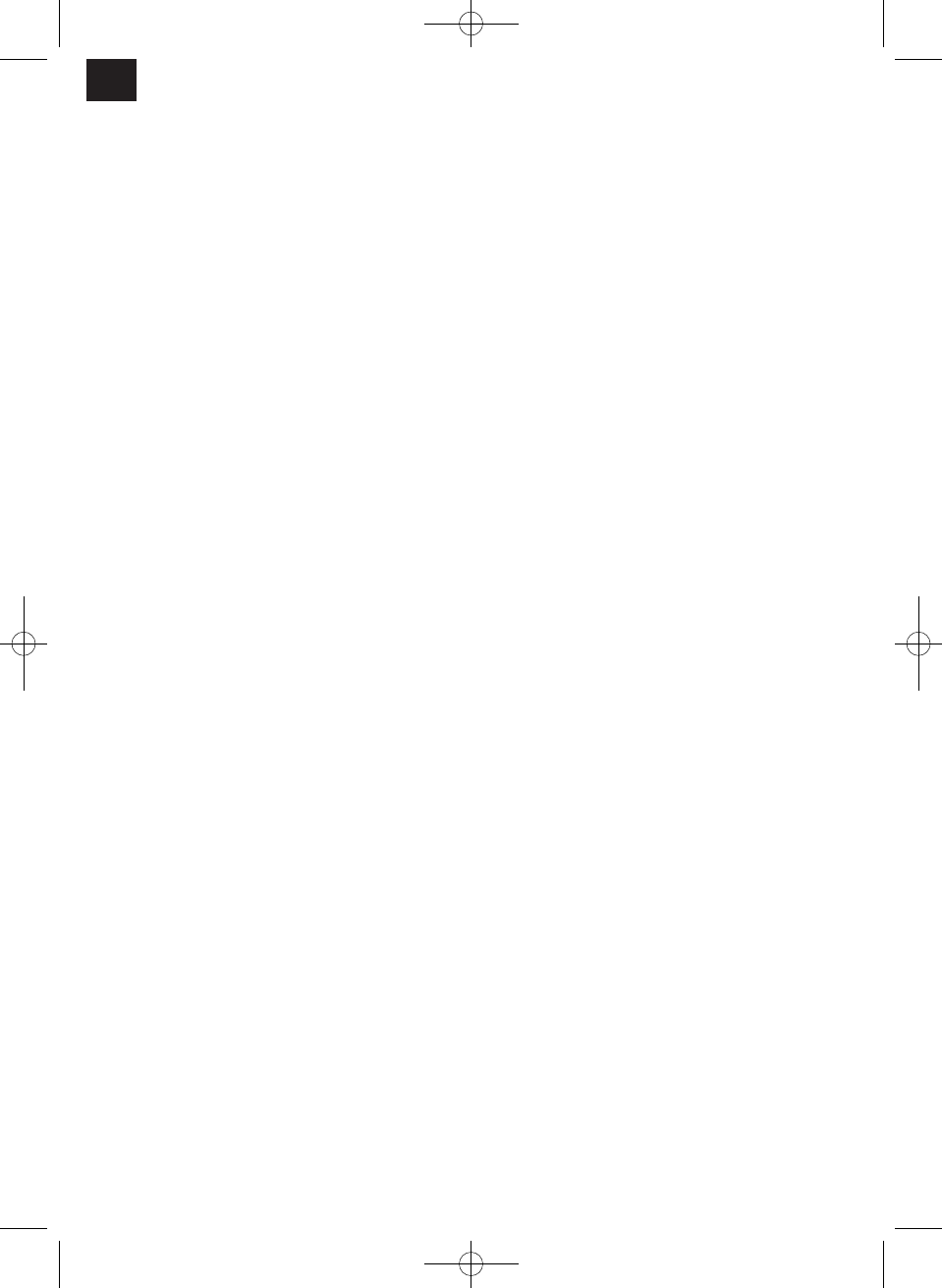designed for testing purposes.
3. The third press of the button will stop the device.
4. Use the remote control to restart control using
the remote control.
Setting the vertical air flow direction (Fig. 6)
The left-hand and right-hand side flow directions can
be adjusted manually. Perform these adjustments
before you start the device because once it has been
started the slats vibrate and there is a risk of your
fingers getting caught.
Setting the horizontal air flow direction
(Fig. 7/8)
The air conditioning system automatically set the
horizontal air flow direction with the operating mode.
1. Use this function when the device is operating.
2. Press and hold the AIR DIRECTION button on
the remote control to move the air flap in the
required direction.
3. Set the horizontal air flow direction to the
required position.
4. Every time you start the device thereafter, the
horizontal air flow will automatically be set to the
direction in which the air flap was moved when
you pressed the AIR DIRECTION button.
Automatic horizontal air flow change (Fig. 7/9)
1. Use this function when the device is operating.
2. Press the SWING button on the remote control.
To end the function, press the SWING button a
second time.
3. Press the AIR DIRECTION button to fix the air
flap in the required position.
Notes:
1. If the air conditioning system is not switched on
or TIMER ON is active, the AIR DIRECTION and
SWING buttons will have no effect.
2. The air conditioning system should not be
operated for a lengthy period of time with the air
flow directed downwards in cool or dehumidify
(DRY) mode. Otherwise condensation may be
deposited on the horizontal air flap and can then
drip on to the floor or on to furniture.
3. Do not adjust the horizontal air flap manually.
Always use the AIR DIRECTION or SWING
button for this purpose. If you adjust the air flap
by hand, it may suffer a malfunction in certain
circumstances. If a malfunction does occur, the
system must be stopped and restarted.
4. If the air conditioning system is restarted
immediately, it is possible that in certain
circumstances the horizontal air flap will not
move for approx. 10 seconds.
5. Do not operate the device with the horizontal air
flap closed.
6. If the air conditioning system is connected to the
power supply (the first time the power supply is
switched on), in certain circumstances the
horizontal air flap may generate a sound which
lasts for ten seconds. This is normal and is not a
malfunction.
10. Cleaning notes
Important!
Switch the device off and pull the mains plug each
time before cleaning.
Note!
The time intervals at which the device should be
cleaned are a factor of the area of installation. The
time intervals listed below should be maintained in
most cases.
Keep the outdoor device and the area around the
outdoor device clean. Regularly remove leaves, etc.
which can collect around the outdoor device.
Cleaning the housing of the indoor device
Clean the housing of the indoor device using
only a soft, wet cloth when necessary.
In order to avoid damaging the housing and
electronics, avoid the use of gasoline, thinners,
scouring powder, cleaners and the like when
cleaning.
Cleaning the air filters of the indoor device
Make sure that the air filters are clean! Soiled air
filters reduce the air output of the device. The air
filters of the indoor device should be checked and, if
necessary, cleaned on a monthly basis.
1. Raise the front panel of the indoor device until
the panel audibly clicks into position in its open
position (Fig. 10).
2. Raise the air filter slightly using the handle (Fig.
11 / Item A) to take the filter out of the filter
holder and then pull it downwards to remove it.
Take the air filter out of the indoor device (Fig.
12).
3. The left air filter also includes an activated
charcoal filter. Take the activated charcoal filter
(Fig. 13) out of the holder frame.
4. Clean the activated charcoal filter at least once
per month and change the filter every 12 months.
5. Clean the activated charcoal filter with a vacuum
cleaner.
6. Clean the netting in the air filter with a vacuum
cleaner or wash it out with water.
7. Then dry the filter in a cool place.
GB
14