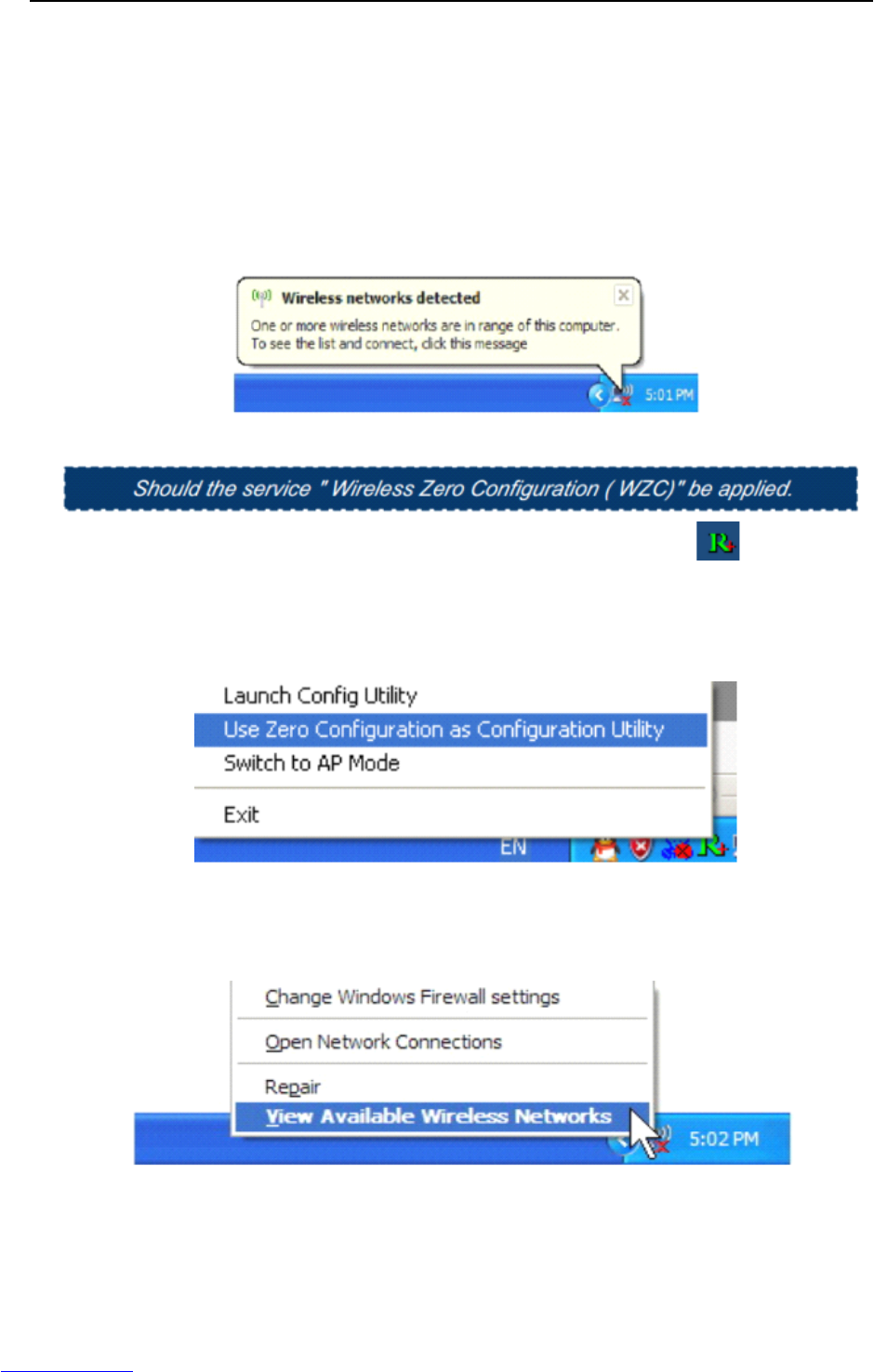User ’ s Manual Wireless USB Adapter
7
2.0/1.1 interface.
Remarks:
Remarks:
Remarks:
Remarks: Make sure to connect the adapter to an USB port on your computer directly rather than an
USB hub. Although it might work when connecting with an USB hub, the likelihood of configuration
problems will be higher.
2) The system shows a wireless utility icon in the Windows system tray, which locates in the
bottom-right corner of your computer screen, and pops up a message that indicates a new
hardware is found and installed, something like this:
3) Before you begin, ensure WZC is enabled,by right-clicking on the Ralink icon in the task bar in
the bottom right corner of your screen.
4)
In
the menu that appears, select “ Use Zero Configure as Configuration Utility ” to use Windowns
wireless management feature,Windows Zero Configure(WZC) helps to manage your Wireless
Network Connection.
5) R ight click the icon and then select “ View Available Wireless Networks ” to launch the utility, the
Wireless Network Connection window appears and displays your wireless network listed with the
SSID you cho o se.
Notes:
Notes:
Notes:
Notes: Before configuring your WiFi access, you need to have your network ’ s SSID (service set
identifier), security key and authentication type handy. Check the documentation coming with your router,
ask your network administrator to get the information.