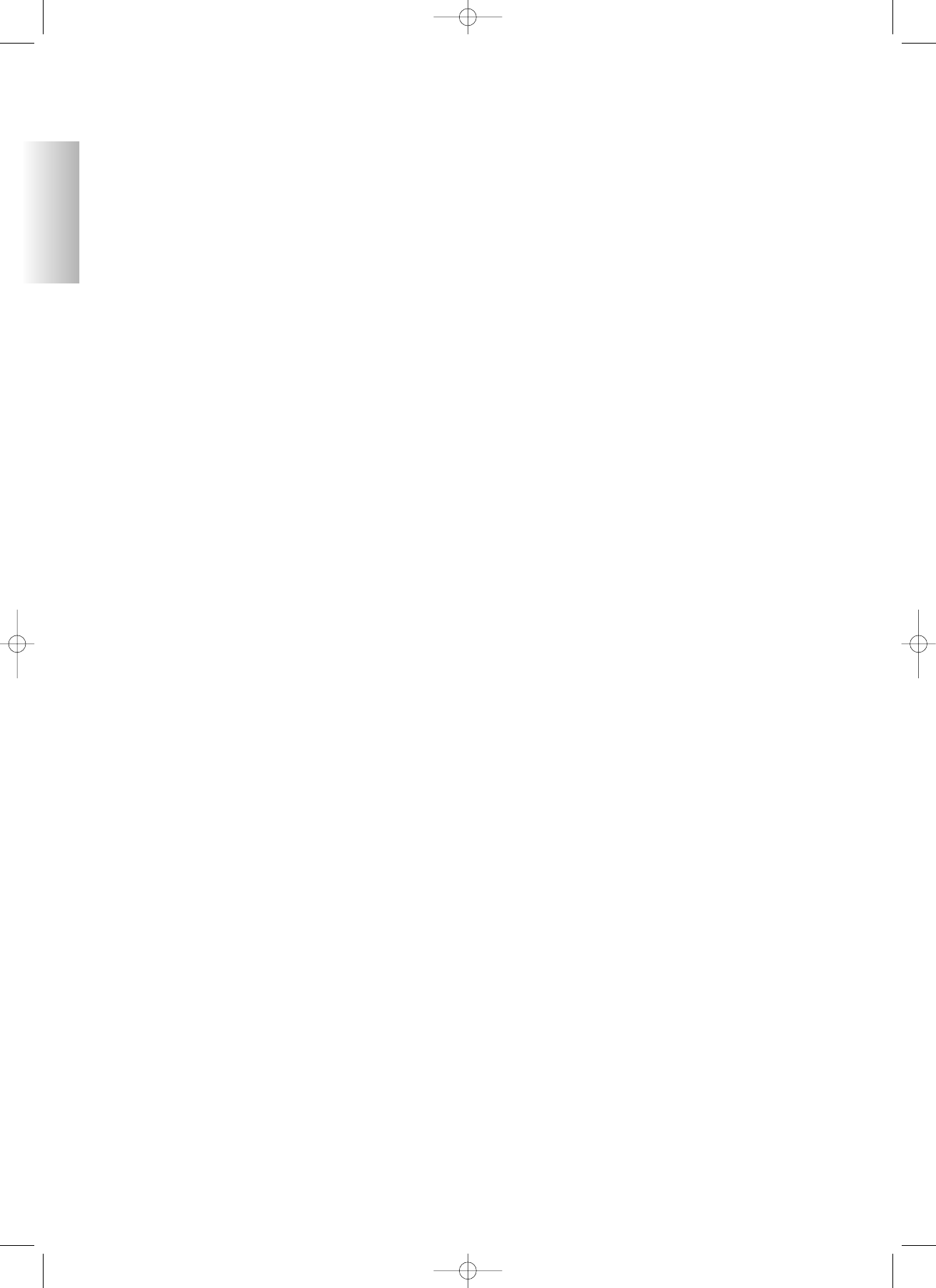ENGLISH
38
OPERATION
Before starting.
First ignition: consult your local dealer, which will adjust the stove to suit the type of pellets and the installation conditions.
A slight smell of paint may be detected the first few times the stove is started, but it quickly disappears.
Before starting check:
==> that the stove has been installed correctly.
==> the electric power supply.
==> that the door closes properly, it must be airtight.
==> that the combustion chamber is clean.
==> that stand-by is shown on the display (flashing date, power or temperature).
Screw feeder loading.
If the pellet hopper empties completely, to fill it simply press the + and – keys together for a few seconds (on the
remote control or the mimic panel); RICARICA-LOAD appears on the display when the keys are released.
This must be done before starting the stove again if it went out because it ran out of pellets.
It is normal for a few pellets, which the screw feeder is not able to pick up, to remain in the hopper. Vacuum clean the
pellet hopper once a month to avoid the accumulation of powdery residues.
IGNITION
Automatic ignition
Hold the ON/OFF key down for two seconds (on the mimic panel or the remote control) with the stove on standby to
start the ignition procedure. Start appears on the display together with a timer that begins counting backwards in
seconds (1020). The ignition procedure does not have a set duration: it is automatically shortened if the electronics
detect that certain tests have been passed. The flame appears after about 5 minutes.
Manual ignition
At temperatures below 3°C (too low for the heating element to glow) or if the heating element is temporarily out of
order, a firelighter may be used for ignition.
Put a piece of well-lit firelighter in the combustion chamber, close the door and press ON/OFF on the mimic panel or
the remote control.
OPERATING MODES
The stove has two modes of operation
Manual: the user can set the desired working power (from minimum 1 to maximum 5)
Automatic: the user can set the desired room temperature; the stove automatically adjusts the working power to reach
the set value, setting itself to power 1 when reached.
Manual operation from mimic panel/remote control
By pressing the “Menù” key on the mimic panel/remote control whilst the stove is operating or on stand-by, the word
POWER appears on the display (together with the power level that the stove is working at); the stove’s operating
power can be increased (from POWER 1 to POWER 5) by rotating the LH knob or pressing the + key on the remote
control.
Ventilation control from the mimic panel
Ventilation can be controlled (from 1 to 10 at all power settings) by rotating the RH knob whilst the stove is operating
or is on stand-by.
Automatic operation from mimic panel/remote control
The operating mode can be switched from manual to automatic by pressing the “Menù” key twice, adjusting the
desired room temperature (to adjust the temperature from 10°C to 29°C use the + and – keys on the remote control or
the LH knob on the mimic panel) and the stove automatically adjusts the operating power to reach it (POWER 5) or to
maintain it (POWER 1).
When the temperature set is lower than the room temperature, the stove runs at P1.
sk tecnica soleil-polaris-tania multilingua_fra ristampa febbraio 2010.qxp 24/02/2010 9.10 Pagina 39