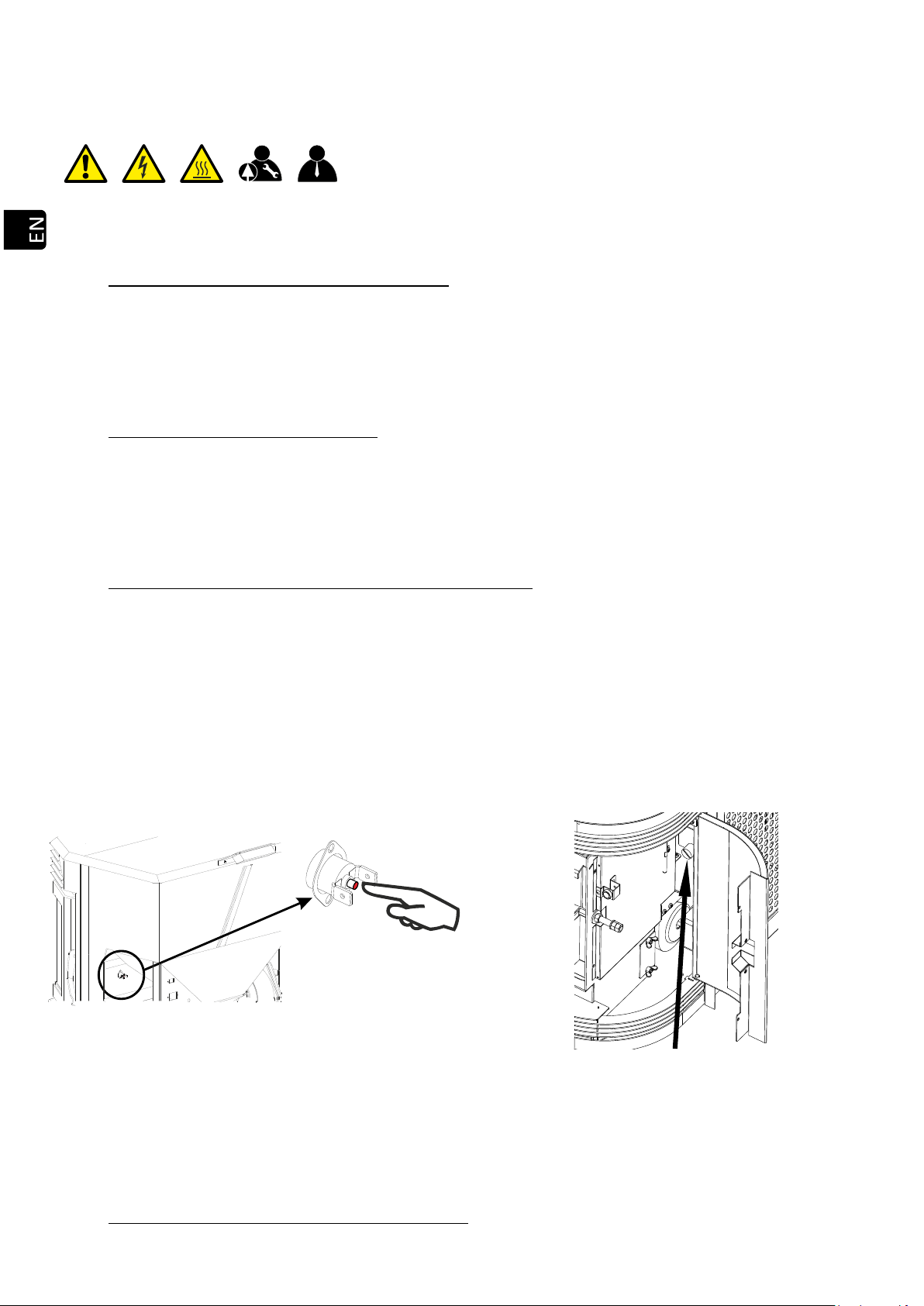WHAT NOT TO DO.
6.1. Do not turn the stove on and off successively because this might damage the electronical components and
motors ~230/240V - 50Hz.
6.2. Do not touch the stove while your hands are wet. Though the stove is equipped with ground plug, it remains
an electric machine that could cause electric discharge if handled incorrectly. A qualified technician only shall
resolve the eventual problems.
6.3. Do not remove any screw of the zones exposed to high temperature before they have been lubricated
properly with lubrication oil.
WHAT DO TO IF...
THE STOVE REMAINS OUT OF POWER:
6.4. Make sure the stove is connected and the plug is leading power.
6.5. Make sure the cable is not damage or cut.
While the stove is disconnected, dismantle the right door of the stove and check if any lead of the C.P.U. is
slack.
6.6. Check the CPU pilot. If it is OFF, check also the fuse on the CPU.
PELLETS DO NOT FALL AND THE STOVE DOES NOT TURN ON:
6.7. Check if there are pellets in the hopper.
6.8. Make sure the glass door is closed.
6.9. Make sure the gas outlet tube is not obstructed by anything (e.g. bird nest, plastic, etc.).
6.10. Make sure the exhaust motor works, because if it does not work fuel will not fall.
6.11. If the reducer motor does not rotate and the displays indicate the pulses, the first thing to do will be unplug
the stove and verify if the security thermostat has been activated. With the stove unplugged, check that the
security thermostat is located inside the stove. To activate it, you must press the button. If the thermostat is
activated you will hear a “click”. In the insert models Eco I (drawing 29), it is situated in the frontal part,
under the keyboard. You must unscrew the stopper which protects it.
Modelos Eco mini: Remove the right side panel to access the safety thermostat
Drawing 32 Drawing 33
6.12. If the reducer motor receives current and rotate slower than usually, it may have something blocked such as
a screw, a piece of wood, etc. To solve this problem, you must empty the hopper and, even if necessary, to
remove the auger screen (contact with technical support).
6.13. If when the reducer motor rotates makes a noisy is due to a lack of lubrication, you have to lubricate only the
auger screen, not the reducer motor, see point 5.16.
PELLETS FALL BUT THE STOVE DOES NOT TURN ON: