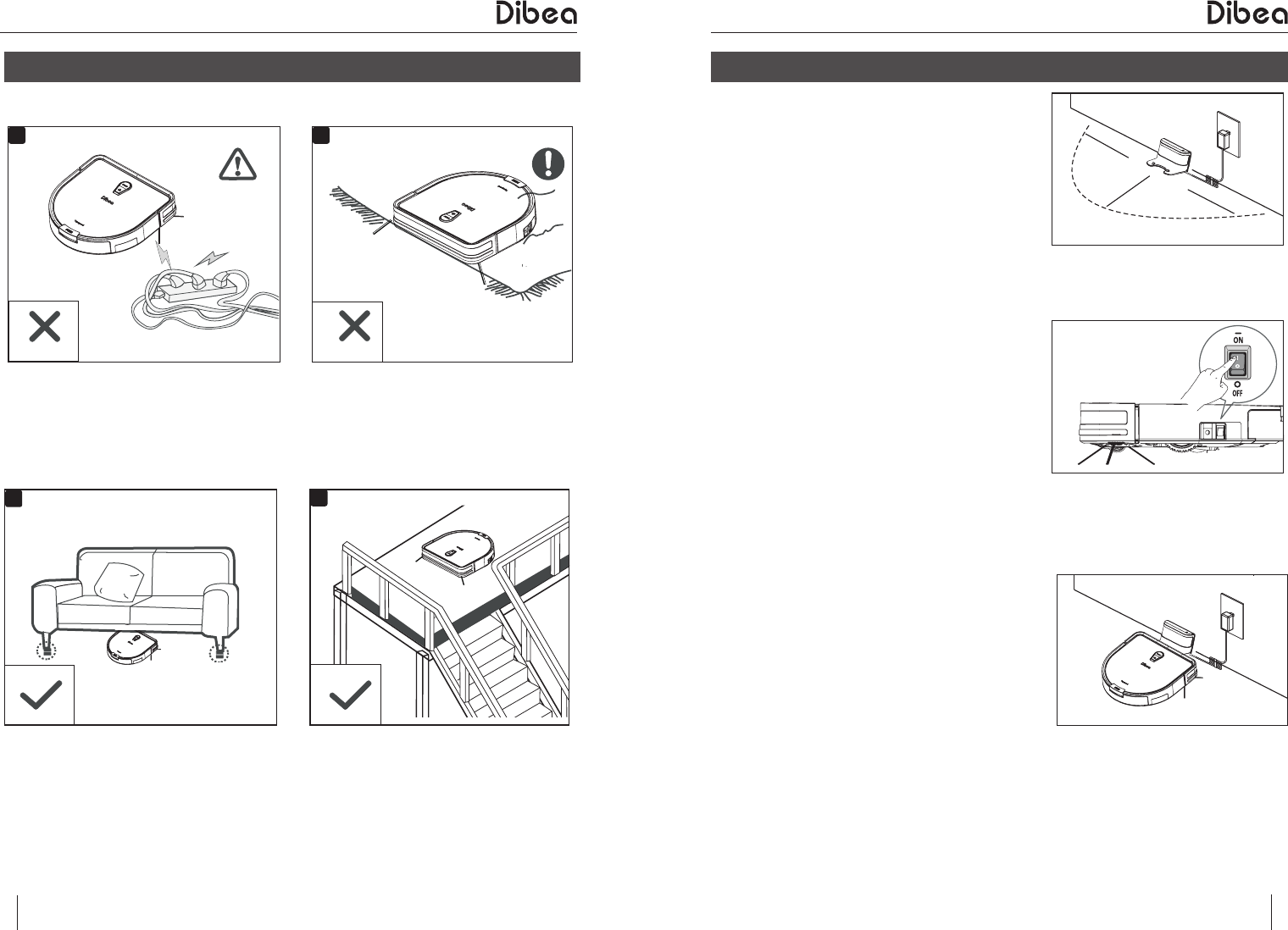-
After charging few hour, the start button show green light, which means the battery is full. But there is no respond when press start button (or controller start) after remove the charger. Is it battery drain and shall replace new or other reason? Submitted on 2-8-2024 at 05:16
Reply Report abuse -
Why is the GT200 spinning in a single spot and stops? It's fully charged. But it's not working properly. Thank you Submitted on 29-8-2023 at 04:04
Reply Report abuse -
I recently changed the brushes on my robot ... But the left one is not spinning ..pls advise Submitted on 23-7-2023 at 04:30
Reply Report abuse-
I have the same problem a few months ago. Just bought a new motor and replace it. Later, I open up the faulty motor and oil it. It then works properly. So I have a spare motor now. Answered on 23-7-2023 at 10:08
Vote up Report abuse
-
-
My robot have problem and when click on start button it turn to red light with bee bee sound Submitted on 14-5-2022 at 11:07
Reply Report abuse-
I have the same problem. Did you find the solution to it? Answered on 10-6-2022 at 09:32
Vote up (17) Report abuse
-
-
My robot not working when click on start button it have turn green light then red light Submitted on 14-5-2022 at 11:06
Reply Report abuse -
The robotic cleaner produces a dragging sound intermittently when in use. Pl advise. Thanks. Submitted on 2-7-2021 at 10:02
Reply Report abuse -
Every 2 second it changes direction hence remaining in a small zone. there is no problem with the wheels and i had cleaned the sensors hoping it will get alright Submitted on 30-1-2021 at 17:31
Reply Report abuse