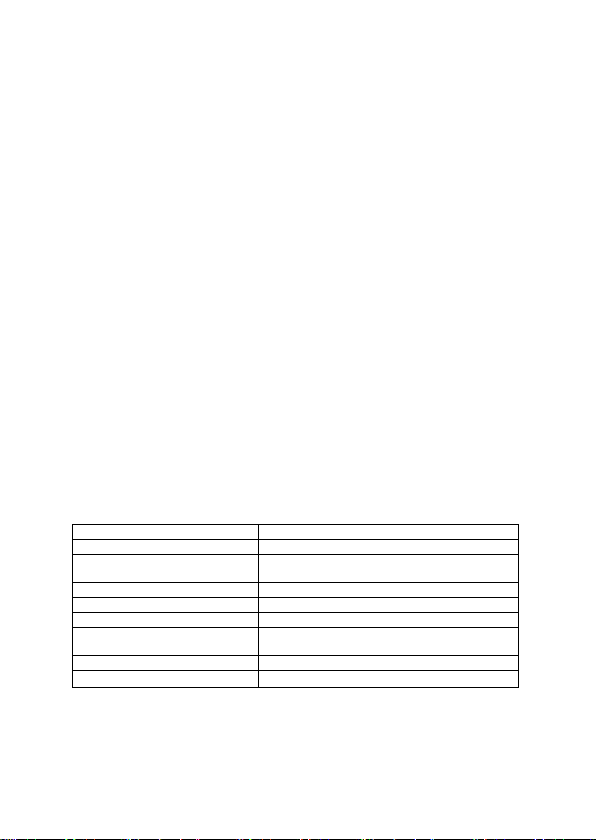4
Anleitung für die Benutzung von
Beleuchtungsprodukten
App Denver Smart Home Universal Edition
Vorbereiten für die Benutzung
1. Schalten Sie die Lampe ein und vergewissern Sie sich, dass Ihr Smartphone mit einem
2,4-GHz-WLAN verbunden ist.
2. Laden Sie die App herunter und öffnen Sie sie anschließend.
Suchen Sie im App Store nach „ Denver Smart Home “ oder scannen Sie den
nachstehenden oder den sich auf der Verpackung befindlichen Code, um die App
herunterzuladen und anschließend zu installieren.
Tippen Sie auf die Schaltfläche „Registrieren", wenn Sie diese App zum ersten Mal
heruntergeladen haben. Wenn Sie bereits ein Konto besitzen, dann tippen Sie auf die
Schaltfläche „Anmelden“.
Gerätenetzwerkeinrichtung
1. Öffnen Sie die App Denver Smart Home und wechseln Sie dann zur Seite „Geräte“.
Tippen Sie auf das „+“-Symbol in der rechten oberen Ecke dieser Seite.
2. Wählen Sie aus der Geräteliste dieser Seite „Beleuchtungskörper“ aus.
3. Für die Verbindung stehen Ihnen zwei Einrichtungsmodi zur Verfügung: EZ-Modus und
AP-Modus.
1) EZ-Modus
Vergewissern Sie sich, dass die Lampe schnell (2 Mal pro Sekunde) blinkt. Hierdurch wird
Ihnen angezeigt, dass sich der Lichtstreifen im Konfigurationsmodus befindet. Wenn die
Anzeige-LED nicht blinken sollte, dann halten Sie den Rücksetzknopf solange gedrückt, bis
sie erlischt. Sobald Sie dann die Rücksetztaste loslassen, wechselt der Lichtstreifen
automatisch in den Konfigurationsmodus.
Tippen Sie auf der Seite „Gerät hinzufügen“ auf die Schaltfläche „Das schnelle Blinken der
Lampe bestätigen“, um die Verbindung herzustellen.