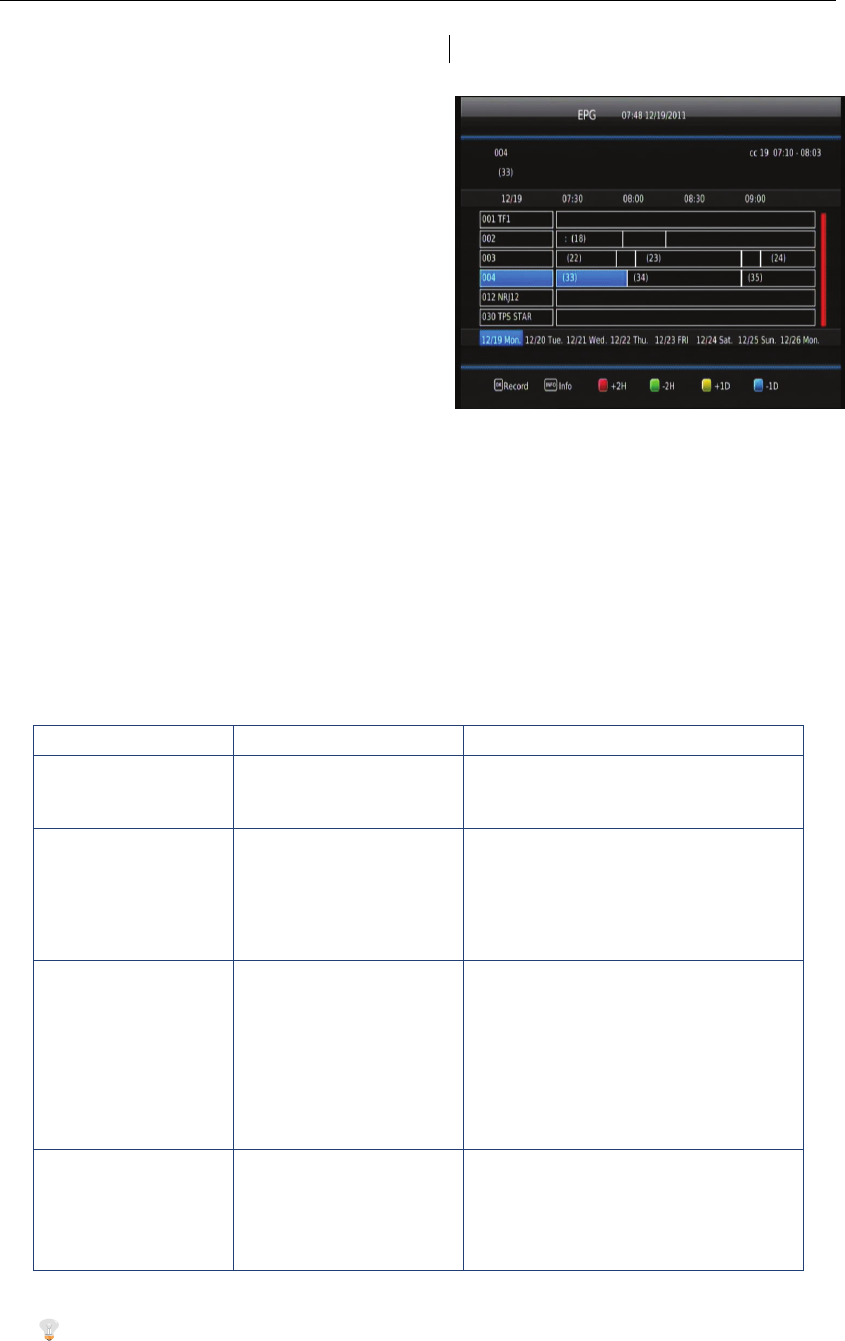10
4.3 EPG (Electronic program guide)
The EPG is an on-screen TV guide that
shows scheduled programs seven days in
advance for every tuned channel. Press the
EPG button on the Remote Control to access
guide.
When entering EPG for the first time
on a channel it can take up to 2 minutes
before EPG is fully shown. If you change
channels, the 2-minute loading time can
be starting over again. This is not an
error, but a normal waiting time for the
EPG to load”.
You can use the UP/DOWN key to select the preferred program and press color key
to change time that view event. Press “OK” key, you can view or record program by timer
5. Troubleshooting
There may be various reasons for the abnormal operation of the receiver. Check the
receiver according to the procedures shown below. If the receiver does not work properly
after checking it, please contact the dealer. Don’t open the receiver cover. This may cause
a dangerous situation.
Symptom Cause Remedy
The LED display
on front panel does
not light up.
The power cord is not
plugged in.
Check that the power cord is
plugged in to the wall outlet.
No picture or
sound
Wrong connection of
the Audio/ Video
output of the receiver
to TV. Audio muting.
TV power off.
Connect the Audio/ Video output
of the receiver to TV correctly.
Press the MUTE button Turn TV
on.
No picture The receiver can’t
receive the signal
Incorrect values of
some tuner
parameters Wrong
direction of the
antenna.
Check the antenna cable, replace
the cable, or connect the cable to
the receiver tightly. Set the values
of the tuner parameters correctly
in the installation menu. Check the
antenna connect.
The remote control
does not work
The batteries of the
remote control are not
inserted or exhausted
Check whether the batteries are
inserted correctly in your remote
control. Check the batteries, and if
exhausted replace the batteries in
the remote control.
Tips˖ If you refer to this troubleshooting, but no resolve that problem you encountered. Please
you contact the local dealer or technical support instantly, don’t to discover the machine, because
that do is very danger, and it damage that machine in that cases.