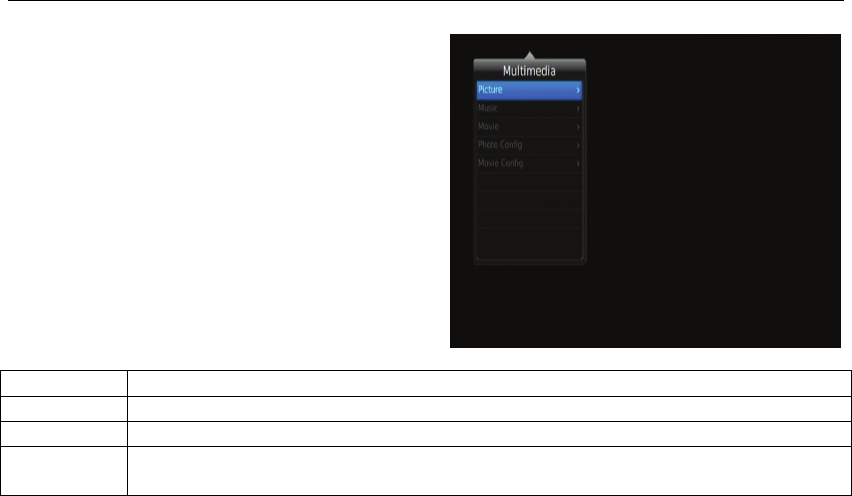9
3.7 MutiMeida
You can play music, view the photo, see
the movie
Multimedia player feature also has been
integrated on the receiver. You could show
your preference photo, playing music and
movie on multimedia player. Known
supported file were illustration below. NTFS,
FAT32 and FAT16 file system could be
supported at the moment.
Player Supported file
Photo JPEG, BMP, PNG
Music *.wma, *.m4a, *.aac
Movie *.AVI, *.MKV, *.XviD, *.mpeg, *.dat, *.vob, *.ts, *.mp4(GMC not
supported), *.motion JPEG
Photo Configure
You can set Slide Time, Slide Mode and Aspect Ration
Movie Configure
In this menu, you can set Subtitle Specific, Subtitle BG and Subtitle Fontcolor..
3.7 Audio key
The program might have multilingual audio language and the audio broadcast on
different audio mode such as Stereo, Left or Right. All the available audio languages will
display on the audio track windows while you press AUDIO key. The screenshot is
illustrated below. If there is no audio output after you select the audio language, it
indicates that there is no audio on the current audio mode, so you have to select
preferable audio mode.
3.8 TV Channel and radio Channel list
Press OK key to display all TV channel or all Radio channel. Follow the help information at
the bottom of the window to select preference channel.
4. Other functions introduction
4.1 Program information
If you press the INFO button once, a banner is displayed on the upper part of the screen,
and if you press the button again before the upper banner is disappeared, the banner will
show the details of the currents channel.
4.2 Favorite List
If you press “FAV” on the remote controller at No menu state, the favorite group list will be
displayed on the screen. You can select one favorite group and press “OK” key to enter
the favorite channel list