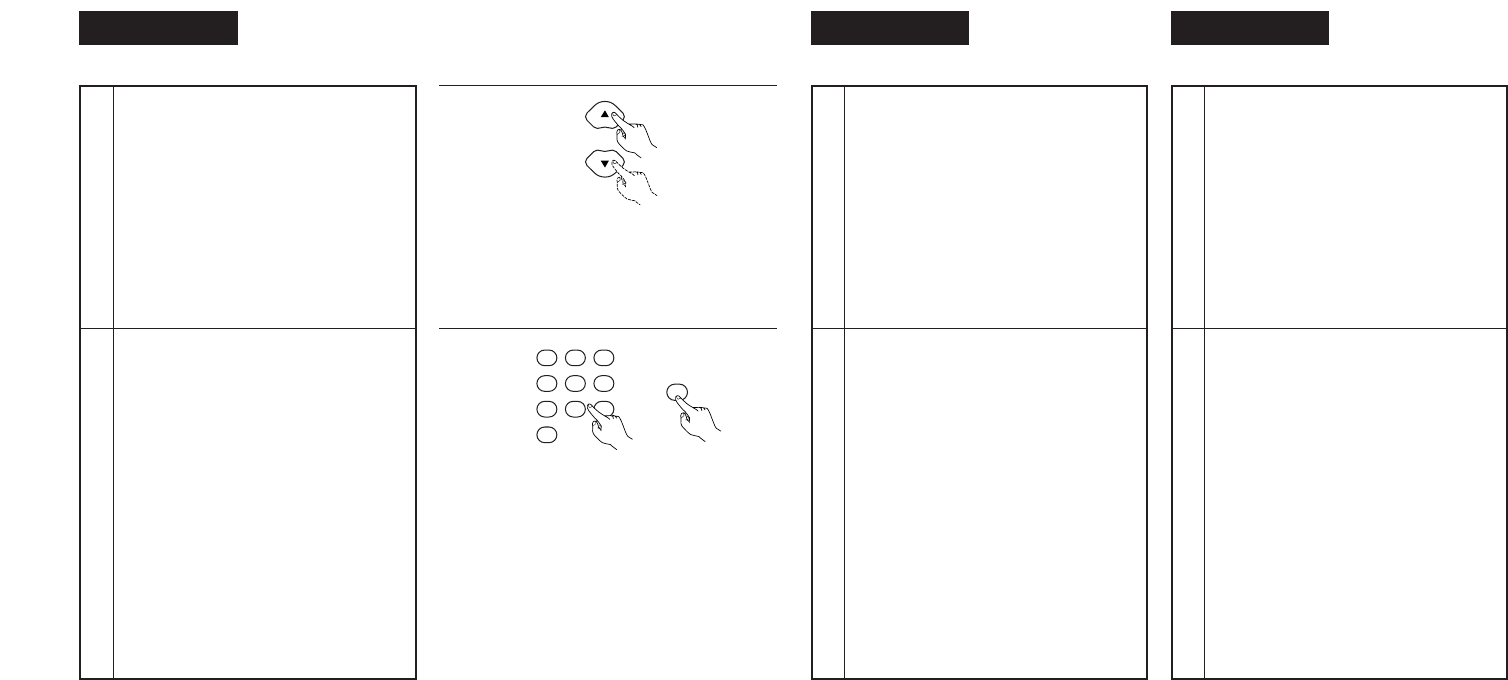DEUTSCH FRANÇAIS ITALIANO
112
2
3
Wählen Sie die Funktion, die Sie ändern
möchten, mit den • und ª Cursor-Tasten an.
• Die angewählte Funktion wird in einem
gelben Rahmenangezeigt.
q Bei DVD-Audio-Discs
Die bereits ausgeführte Wiedergabezeit von
Gruppen und Spuren kann ausgewählt werden.
w Bei DVD-Videodiscs
Die bereits ausgeführte Wiedergabezeit von
Titeln und Kapiteln kann ausgewählt werden.
e Bei Video-CDs, Super-Audio-CDs und
Musik-CDs
Die bereits ausgeführte Wiedergabezeit
von Spuren kann ausgewählt werden.
q Ändern der verstrichenen Zeit
Führen Sie Ihre Eingabe unter
Verwendung der Nummerntasten durch
und drücken Sie anschließend die ENTER-
Taste.
Beispiel: Für 1 Minute und 26 Sekunden
/ “00126”
w Ändern des Titels, der Spur oder des
Kapitels
• Bei DVDs
Führen Sie Ihre Eingabe unter
Verwendung der Nummerntasten durch
und drücken Sie anschließend die
ENTER-Taste.
(Bei einigen Discs ist es nicht möglich,
den Titel oder das Kapitel zu verändern.)
• Bei Video-CDs, Super-Audio-CDs und
Musik-CDs
Führen Sie Ihre Eingabe unter
Verwendung der Nummerntasten durch.
Die Wiedergabe startet von dieser Spur.
2
Fernbedienung
Télécommande
Telecomando
3
2
3
Utiliser les touches curseurs • et ª pour
sélectionner le paramètre que l’on souhaite
modifier.
• Le paramètre sélectionné est affiché dans
un cadre jaune.
q Pour les disques DVD audio
Affichage du temps écoulé on peut
sélectionner des groupes et des pistes.
w Pour les disques DVD vidéo
Affichage du temps écoulé des titres, on peut
sélectionner des titres et des chapitres.
e Pour les CD Vidéo, Super audio CD et CD
musique
Affichage du temps écoulé des pistes, on
peut sélectionner des pistes.
q Changement du temps écoulé.
Entrez en utilisant les touches de numéros,
puis appuyez sur le touche ENTER.
Exemple: Pour 1 minute 26 secondes /
“00126”
w Changement du titre, plage ou chapitrer
• Pour les DVD
Entrez en utilisant les touches de
numéros, puis appuyez sur le touche
ENTER.
(Pour certains disques il n’est pas
possible de changer le titre ou le
chapitre.)
• Pour les CD Vidéo, Super audio CD et
CD musique
E
ntrez en utilisant les touches de
numéros. La lecture débute à partir de
cette plage.
2
3
Usate i tasti del cursore • e ª per
selezionare la voce da modificare.
• La voce selezionata appare con una cornice
gialla.
q Per i DVD audio
È possibile selezionare il tempo trascorso
i gruppi e i brani.
w Per i dischi video DVD
È possibile selezionare il tempo trascorso
dei titoli, i titoli e i capitoli.
e Per CD video, Super audio CD e CD
musicali
È possibile selezionare il tempo trascorso
dei brani e i brani.
q Cambio del tempo impiegato
Inserite il valore usando i tasti numerici,
poi premete il tasto ENTER.
Esempio: Per 1 minuto e 26 secondi /
“00126”
w Cambio del titolo, del brano o del capitolo
• Per DVD
Inserite il valore usando i tasti numerici,
poi premete il tasto ENTER.
(Per alcuni dischi non è possibile
cambiare il titolo o il capitolo.)
• Per CD video, Super audio CD e CD
musicali
Inserite il valore usando i tasti numerici.
La riproduzione ha inizio da quel brano.