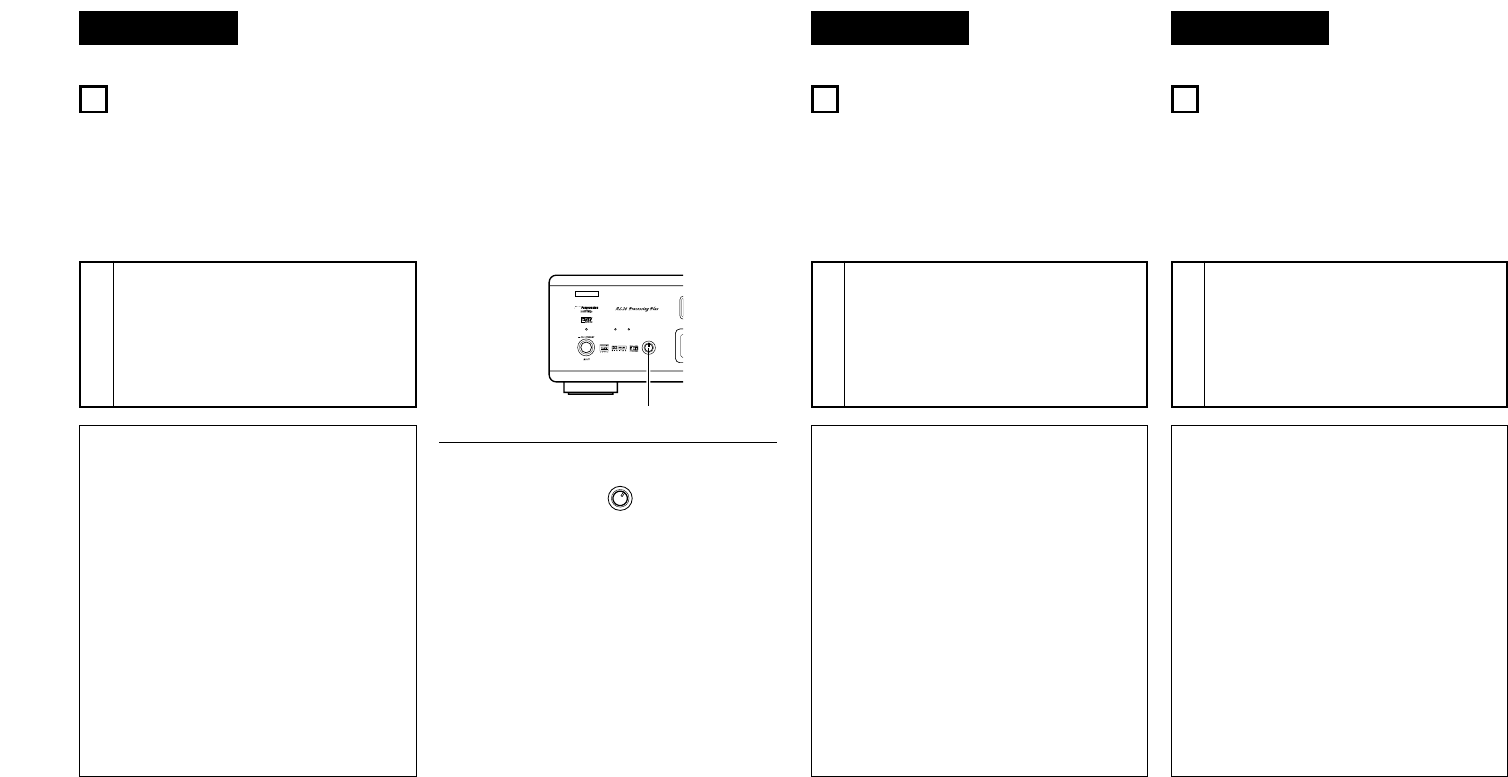16
VERWENDUNG DES DVD-A1 ALS D/A-WANDLER
2 Der DVD-A1 kann als D/A-Wandler verwendet werden, wenn eine externe digitale Komponente über die
digitalen Anschlüsse angeschlossen wird.
1
Stellen Sie den Quellen-Wähler entweder
auf “OPTICAL” oder “COAXIAL”.
•“– –” erscheint in der Spurnummer-
Displaysektion. Die Abtastfrequenz des
externen Eingangssignals wird dann
angezeigt. (“– –” wird angezeigt, wenn die
Abtastfrequenz nicht erfasst werden kann.)
HINWEISE:
• D/A-Konvertierung ist nur bei 16- bis 24-Bit-, 32
bis 96 kHz PCM-Signalquellen möglich. Dolby
Digital- und DTS- usw. Bitstream-Signale können
nicht konvertiert werden.
• Wenn der Quellen-Wähler auf “OPTICAL” oder
“COAXIAL” gestellt ist, funktionieren nur die
Power- und OPEN/CLOSE-Taste.
• Der Stoppmodus wird aktiviert, wenn der
Quellen-Wähler während der Wiedergabe auf
“OPTICAL” oder “COAXIAL” gestellt wird.
• Rauschen wird ausgegeben, wenn digitale
Daten einer CD-ROM, usw. eingegeben werden.
• Der digitale Dateineingang vom digitalen
Eingangsanschluss wird am digitalen
Ausgangsanschluss als solcher ausgegeben.
(Die Daten werden unabhängig von der
Einstellung der Option “PURE DIRECT-
MODUS” ausgegeben.)
1
Hauptgerät
Unité principale
Unità principale
16
UTILISATION DU DVD-A1
COMME
CONVERTISSEUR N/A
2 Le DVD-A1 peut être utilisé comme convertisseur
N/A en le connectant à un composant numérique
externe utilisant les connecteurs d’origine.
1
Régle le sélecteur de source sur “OPTICAL”
ou “COAXIAL”.
•”– –” apparaît dans la section d’affichage
du numéro de plage. La fréquence
d’échantillonnage du signal d’entrée
externe est ensuite affichée. (“– –” est
affiché si la fréquence d’échantillonnage ne
peut pas être détectée.)
RREMARQUES:
• La conversion N/A est possible uniquement avec
des sources de signal PCM 16 à 24 bits, 32 à 96
kHz.
Les signaux bitstream Dolby Digital et DTS etc.
ne peuvent pas être convertis.
• Lorsque le sélecteur de source est réglé sur
“OPTICAL” ou “COAXIAL”, seule la touche
d’alimentation et la touche OPEN/CLOSE
fonctionnent.
• Le mode d’arrêt est réglé si le sélecteur de
source est commuté sur “OPTICAL” ou
“COAXIAL” pendant la lecture.
• Du bruit sera émis si les données numériques
d’un CD-ROM, etc., sont entrées.
• L’entrée de données numériques depuis le
terminal d'entrée numérique est générée telle
quelle depuis le terminal de sortie numérique.
(Les données sont générées peu importe le
réglage du paramètre “PURE DIRECT MODE”.)
16
UTILIZZO DEL DVD-A1
COME CONVERTITORE D/A
2 Il DVD-A1 può essere usato come convertitore D/A
collegandolo ad un componente digitale estenro
usando i connettori digitali.
1
Collocate il selettore dela fonte nella
posizione “OPTICAL” o “COAXIAL”.
•“– –” appare nella sezione del display del
numero del brano. La frequenza di
campionatura del segnale d'entrata esterna
apparirà sul display. (“– –” appare sul
display se la frequenza di campionatura
non può essere rivelata.)
NOTE:
• La conversione D/A è possibile solo con fonti di
segnali PCM a 16 - 24 bit, 32 -- 96 kHz.
Non è possibile convertire i segnali bitstream
Dolby Digital e DTS ecc.
• Quando collocate il selettore della fonte nella
posizione “OPTICAL” o “COAXIAL”, funzionano
solo il tasto d'accensione e il tasto
OPEN/CLOSE.
• Il modo d'arresto viene impostato se commutate
il selettore dela fonte a “OPTICAL” o
“COAXIAL” durante la riproduzione.
• Il rumore viene emsso se sono inseriti i dati
digitali di un CD-ROM, ecc.
• L'immisione digiate dei dati dai terminali di
immissione digitale è la seguente. (I dati
vengonmo immessi senza etner conto
dell'impostazione “PURE DIRECT MODE”.)