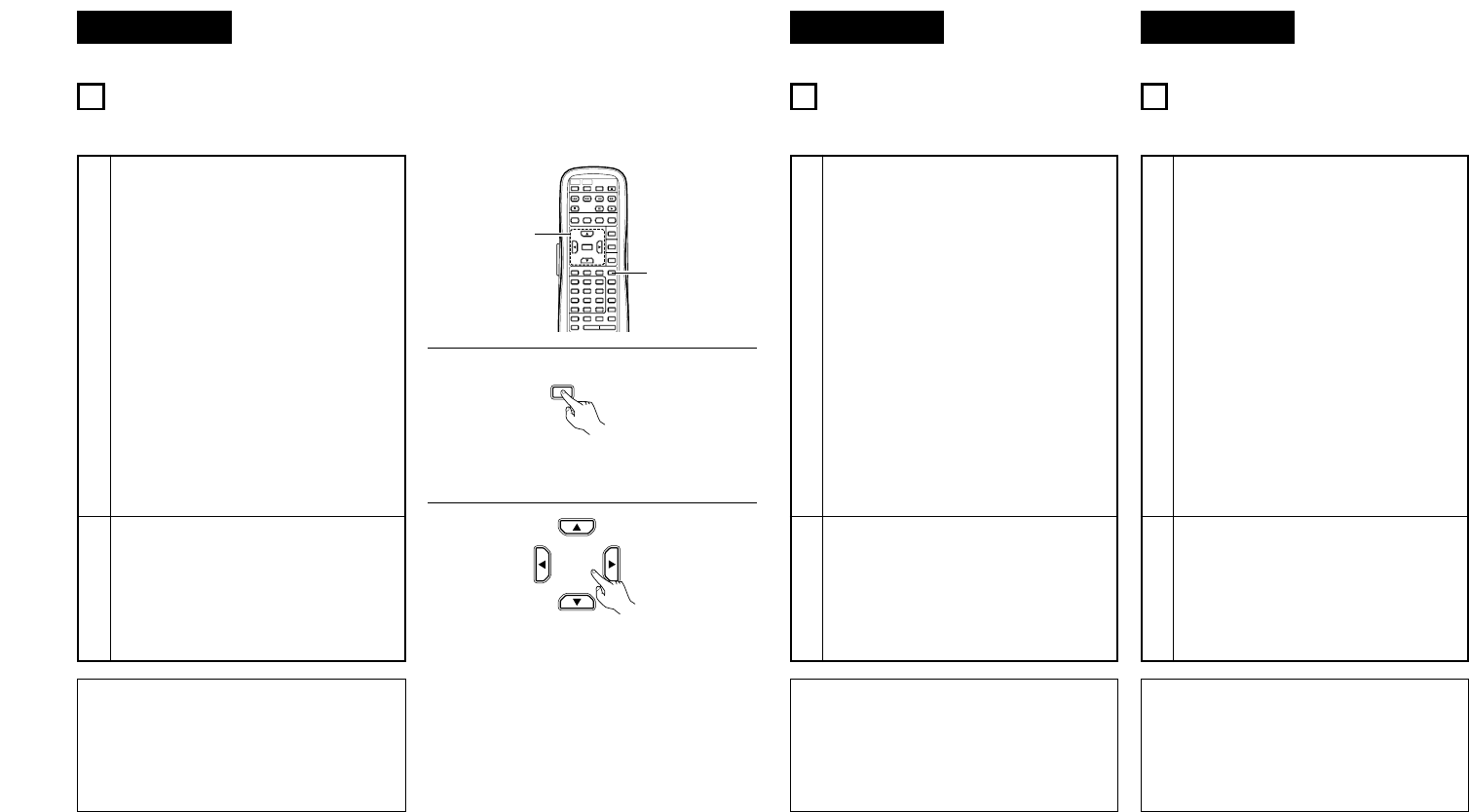DEUTSCH FRANÇAIS ITALIANO
117
1
Drücken Sie im Wiedergabe- und Pause-
Modus die ZOOM-Taste.
• Die Zoomrate wird bei jeder Betätigung der
ZOOM-Taste erhöht.
Bei DVD-Video-Discs und Video-CDs:
AUS Æ x1.5 Æ x2 Æ x4 Æ AUS
Bei DVD-Audio-Discs:
AUS Æ x2 Æ x4 Æ AUS
• Wenn “PLAYER-MODUS” unter
“SONSTIGE EINSTELLUNGEN” im
“EINSTELLUNGEN” auf “AUDIO”
gestellt wird, kann die Zoom-Funktion
im Hauptmenü oder bei Standbildern
nicht aktiviert werden.
• Wenn “PLAYER-MODUS” unter
“SONSTIGE EINSTELLUNGEN” im
“EINSTELLUNGEN” auf “VIDEO”
gestellt wird, kann die Zoom-Funktion
im Hauptmenü nicht aktiviert werden.
22
WIEDERGABE IM ZOOM-MODUS
2
Verwenden Sie die Cursor-Tasten (ª, •, 0
und 1 ), um das gezoomte Bild zu
verschieben.
HINWEISE:
•
Die Zoom-Funktion kann bei einigen Discs nicht
aktiviert werden.
•
Die Zoom-Funktion arbeitet in einigen Szenen
möglicherweise nicht einwandfrei.
•
Die Zoom-Funktion kann im Hauptmenü oder im
Menübildschirm nicht aktiviert werden.
1
2
Fernbedienung
Télécommande
Telecomando
Fernbedienung
Télécommande
Telecomando
1
En mode de lecture ou de pause, appuyer
sur la touche ZOOM.
• La vitesse du zoom augmente chaque fois
que la touche ZOOM est enfoncée..
Pour les disques DVD vidéo et CD vidéo:
DESACTIVE Æ x1.5 Æ x2 Æ x4 Æ OFF
Pour les disques DVD audio:
DESACTIVE Æ x2 Æ x4 Æ OFF
• Lorsque “MODE DE LECTURE” sur
“CHOIX DE MENU” dans
“INSTALLATION” est réglé sur
“MODE AUDIO”, il n’est pas
possible de faire un zoom sur le
menu supérieur ou avec des images
fixes.
• Lorsque “MODE DE LECTURE” sur
“CHOIX DE MENU” dans
“INSTALLATION” est réglé sur
“MODE VIDEO”, il n’est pas possible
de faire un zoom sur le menu
supérieur.
22
LECTURE EN MODE
ZOOM
2
Utiliser les touches du curseur (ª, •, 0 et
1) pour déplacer l’image zoomée.
REMARQUES:
•
Il n’est pas possible de faire un zoom avec
certains disques.
•
La fonction zoom risque de ne pas fonctionner
correctement sur certaines scènes.
•
Le zoom n’est pas possible sur le menu
supérieur ou sur l’écran du menu.
1
Nel modo di riproduzione o pausa, premete il
tasto ZOOM.
• Il grado dello zoom aumenta ogni qualvolta
premete il tasto ZOOM.
Per i DVD video e i CD video:
OFF Æ x1.5 Æ x2 Æ x4 Æ OFF
Per i dischi DVD audio:
OFF Æ x2 Æ x4 Æ OFF
• Quando “PLAYER MODE” a“OTHER
SETTING” in “SETUP” è impostato
su “AUDIO”, la zoomata non è
possibile nel menù superiore o con i
fermi immagine.
• Quando “PLAYER MODE” a“OTHER
SETTING” in “SETUP” è impostato
su “VIDEO”, non è possibile
effettuare la zoomata nel menù
superiore.
22
RIPRODUZIONE NEL
MODO ZOOM
2
Utilizzate i tasti cursore (ª, •, 0 e 1) per
spostare l'immagine zoomata.
NOTE:
•
La zoomata non è possibile con alcuni dischi.
•
La funzione zoom può non funzionare
correttamente a certe scene.
•
La zoomata non è possibile nel menù superiore
o sullo schermo del menù.