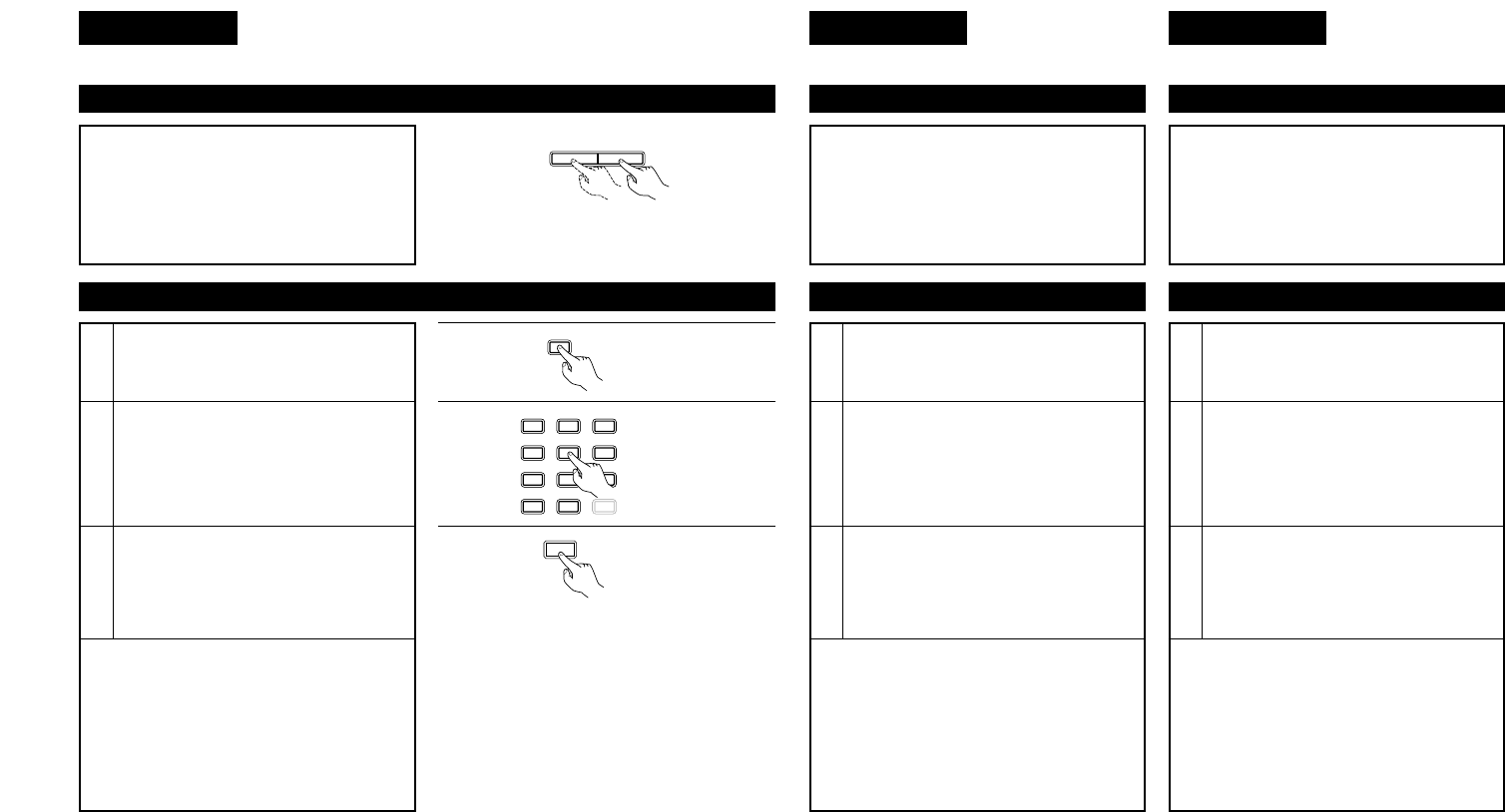Fernbedienung
Télécommande
Telecomando
• In einigen Fällen muss das Kennwort im
Menübildschirm eingegeben werden. Befolgen
Sie in dieser Situation die Anleitungen auf dem
Bildschirm.
• Wurde das Kennwort eingegeben, kann die Disc
bis zu ihrer Herausnahme so oft wie gewünscht
abgespielt werden.
• Falls Sie beim Eingeben des Kennworts einen
Fehler gemacht haben, drücken Sie die
CANCEL-Taste auf der Fernbedienung.
1
2
3
(10) Lecture de groupes de bonus
En mode d’arrêt, appuyer sur la touche
SEARCH MODE de la télécommande pour
régler le mode de recherche sur “GROUPE”.
1
Utiliser les touches numériques pour entrer
le numéro du groupe de bons.
2
Utiliser les touches numériques de la
télécommande pour entrer le mot de passe
(4 chiffres), ensuite appuyer sur la touche
ENTER.
• La lecture commence à partir de la
première plage du groupe spécfié.
3
• Dans certains cas le mot de passe doit être
entré sur l’écran du menu. Dans ces cas,
suivre les instructions sur l’écran.
• Dès que le mot de passe est entré, le disque
peut être lu autant de fois désiré jusqu’à ce qu’il
soit enlevé.
• En cas d’erreur los de la saisie du mot de
passe, appuyer sur la touche CLEAR de la
télécommande.
(9) Sélection de ‘limage fixe
Pendant la lecture, appuyer sur la touche PAGE
+ ou PAGE - de la télécommande.
• Pour les disques DVD audio avec des images
fixes, l’image désirée peut être sélectionnée.
• Sur certains disques l’image ne peut pas être
sélectionnées due aux intentions des
producteurs de disques.
(10) Riproduzione dei gruppi
Nel modo d'arresto, premete il tasto
SEARCH MODE sul telecomando per
impostare la modalità di ricerca “GROUP”.
1
Usate i tasti numerici per inserireil numero
del gruppo.
2
Usate i tasti numerici sul telecomando per
inviare la password (4 cifre) e poi premete il
tasto ENTER.
• La riproduzione inizia dal primo brano nel
gruppo specificato.
3
• In certi casi, la password va inserita sullo
schermo del menù. In questo caso, seguite le
istruzioni fornite sullo schermo.
• Sopo aver inserito la password, il disco può
essere riprodotto tante volte quanto desiderate
fino alla rimozione dello stesso.
• Se fate qualche errore durante l'inserimento
della password, premete il tasto CLEAR sul
telecomando.
(9) Selezione del fermo immagine
Durante la riproduzione, premete il tasto PAGE + o
PAGE - sul telecomando.
• Per i dischi audio DVD con fermi immagine,
potete selezionare l'immagine desiderata.
• In alcuni dischi, l'immagine non può essere
selezionata per via delle intenzioni del
fabbricante del disco.