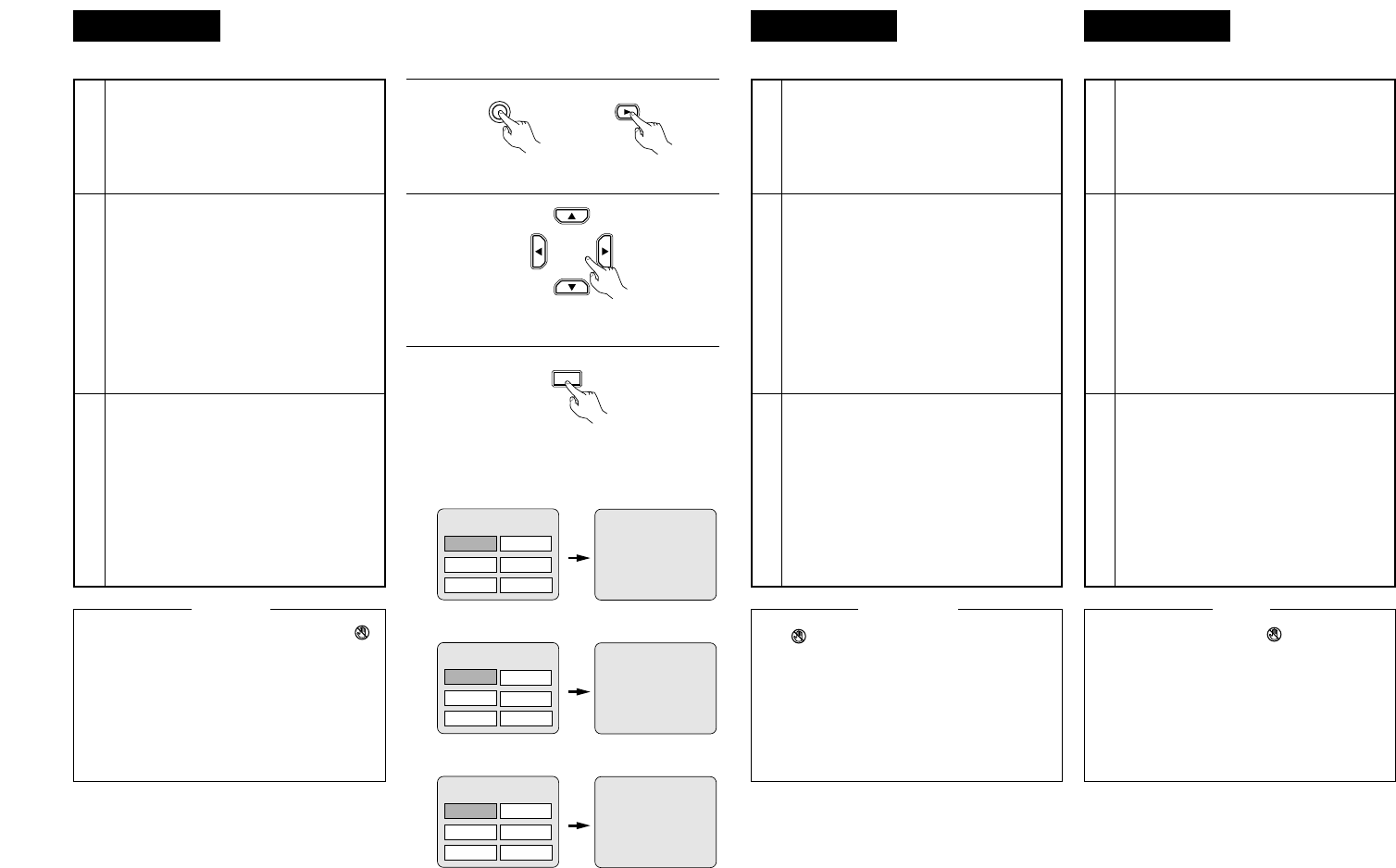DEUTSCH FRANÇAIS ITALIANO
84
5
Drücken Sie die PLAY-Taste.
6
Wählen Sie die gewünschten Funktionen mit
den Cursor-Tasten (•, ª,
0 und 1) an.
• Für einige Discs gibt es einen zweiten
Menüschirm. Drücken Sie in einem
derartigen Fall die Taste
9 , um den
nächsten Menüschirm anzeigen zu lassen.
(Beziehen Sie sich auf die Disc-Hülle).
✽Bei der Benutzung von Video-CDs sind die
Cursor-Tasten (• , ª,
0 und 1 ) außer
Funktion. Bei Video-CDs werden die
einzelnen Funktionen mit den
Nummerntasten angewählt.
Beispiel: Wenn “Apfel” angewählt ist
Apfel
Apfel
Banane
Orange Erdbeere
Pfirsich Ananas
TOP-MENÜ
7
Drücken Sie die ENTER-Taste.
• Die gewünschte Funktion wird angewählt
und die Wiedergabe beginnt.
• Während der Wiedergabe können Sie
durch Betätigung der TOP MENU/MENU-
Taste - abnhängig von der jeweiligen Disc -
zum Menüschirm zurückkehren.
• Drücken Sie während der Wiedergabe
einer Video-CD die RETURN-Taste, um zum
Menüschirm zurückzukehren.
• Wenn während der Bedienung der Tasten
auf dem Fernsehschirm erscheint, ist der
beabsichtigte Betrieb mit dem DVD-A1 oder der
verwendeten Disc nicht möglich.
• Legen Sie die Disc in die Disc-Führung.
• Legen Sie immer nur eine Disc zur Zeit in das
Disc-Fach ein.
• Die Discs drehen sich weiter, während das
Menü auf dem Fernsehschirm angezeigt wird.
HINWEISE:
Hauptgerät
Unité principale
Unità principale
Fernbedienung
Télécommande
Telecomando
Fernbedienung
Télécommande
Telecomando
5
6
7
Exemple: Lorsque “Pomme” est sélectionné
Pomme
Pomme
Banane
Orange Fraise
Pêche Ananas
BARRE DE MENU
Esempio: Quando è stata selezionata la voce “Mela” is selected
Mela
Mela
Banana
Arancio Fragola
Pesca Ananas
MENÚ SUPERIORE
5
Appuyer sur la touche de lecture (PLAY).
6
Utiliser les touches curseurs (•, ª, 0 et 1)
pour sélectionner le paramètre souhaité.
• Sur certains disques, il existe un deuxième
écran menu. Si c’est le cas, appuyer sur la
touche
9 pour afficher l’écran menu
suivant. (Voir le boîtier du disque.)
✽Les touches curseurs (•, ª,
0 et 1) ne
fonctionnent pas pour les CD vidéo. Utiliser
les touches numérotées pour sélectionner
le paramètre souhaité.
7
Appuyer sur la touche ENTER.
• La sélection est confirmée et la lecture
commence.
• Certains disques DVD permettent de
retourner à l’écran menu en appuyant sur la
touche TOP MENU/MENU pendant la
lecture.
• Appuyer sur la touche retour (RETURN)
pendant la lecture d’un CD vidéo pour
revenir à l’écran menu.
• Si s’affiche sur l’écran TV pendant que les
touches sont activés, cette opération n’est pas
possible sur les DVD-A1 ou avec ce disque.
• Placer le disque dans le guide.
• Ne pas mettre plus d’un disque dans le tiroir.
• Le disque continue à tourner pendant que
l’écran menu s’affiche sur l’écran TV.
REMARQUES:
5
Premete il tasto PLAY.
6
Usate i tasti del cursore (•, ª, 0 e 1) per
selezionare la voce desiderata.
• Per alcuni dischi esiste uno schermo menù
secondario. In tal caso, premete il tasto
9 per visualizzare lo schermo menù
successivo. (Fate riferimento alla custodia
del disco.)
✽I tasti del cursore (• , ª, 0 e 1 ) non
funzionano per i CD video. Usate i tasti
numerici per selezionare la voce desiderata.
7
Premete il tasto ENTER.
• Viene selezionata la voce desiderata e ha
inizio la riproduzione.
• Potete ritornare allo schermo del menù
premendo il tasto TOP MENU/MENU
durante la riproduzione del DVD, anche se
questo dipende dal disco.
• Premete il tasto RETURN durante la
riproduzione di un CD video per ritornare
allo schermo del menù.
• Se appare l'indicazione sullo schermo
televisivo durante la pressione dei tasti,
l'operazione in questione non è possibile nel
DVD-A1 o nel disco.
• Posizionate il disco nella guida del disco.
• Non posizionate mai più di un disco sul piatto
portadischi.
• Il disco continua a girare mentre è visualizzato lo
schermo del menù sullo schermo televisivo.
NOTE: