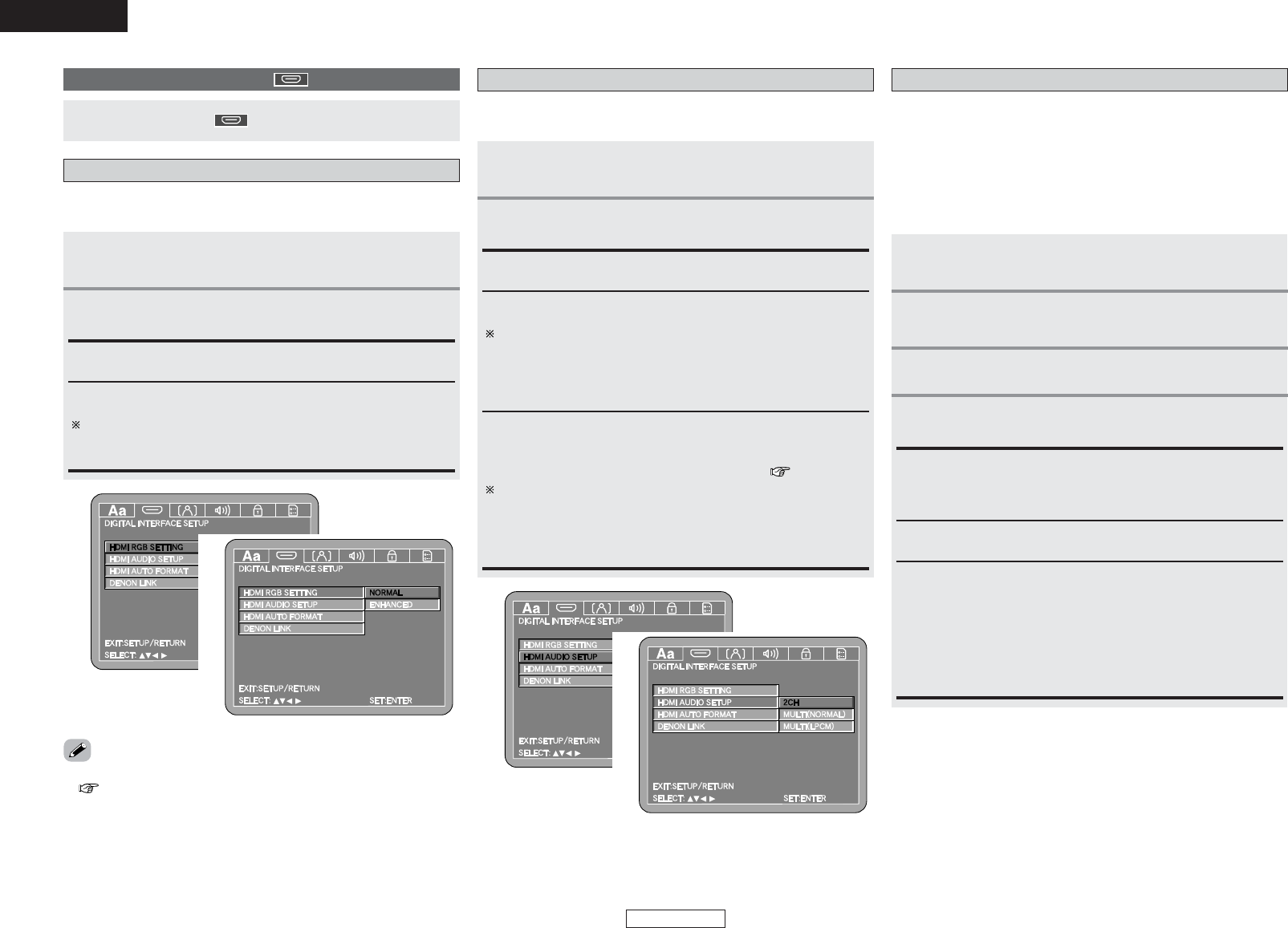ENGLISH
ENGLISH
Making the initial settings Making the initial settings
17
Use [
DD HH
] to select the item to be set, then press
[ENTER].
2
Use [
DD HH
] to select “HDMI RGB SETTING”, then
press [ENTER].
1
NORMAL (Upon purchase):
Output as “16 (black)” to “235 (white)”.
Use this procedure to set the digital RGB image range (data range)
output from the HDMI terminal.
ENHANCED:
Output as “0 (black)” to “246 (white)”.
Depending on the TV you are using, the black colors may seem
to stand out when using HDMI connections. If so, set to
“ENHANCED”.
1
Use this procedure to set the audio signals output from the HDMI
terminal.
Use [
DD HH
] to select the item to be set, then press
[ENTER].
2
Use [
DD HH
] to select “HDMI AUDIO SETUP”, then
press [ENTER].
1
2CH (Upon purchase):
2-channel linear PCM audio signals are output.
MULTI (NORMAL):
Multi- (5.1-) channel audio signals are output.
Output signal
• Dolby Digital/DTS discs:
Bitstream signals are output
• Linear PCM / Packed PCM discs:
Linear PCM signals are output
MULTI (LPCM):
Multi- (5.1-) channel audio signals are output.
It is also possible to make the “SPEAKER CONFIGURATION”,
“CHANNEL LEVEL” and “DELAY TIME” settings ( page 17~19).
Output signal
• Dolby Digital/DTS discs:
Decoded Linear PCM signals output
• Linear PCM / Packed PCM discs:
Linear PCM signals are output
1
2
Use [
DD HH
] to select the speaker, then press [ENTER].
3
Use [
DD HH
] to select “MULTI (LPCM)”, then press
[ENTER].
1
LARGE (Upon purchase), SMALL:
Select “LARGE” if you have connected large speakers with strong
low frequency reproduction capabilities, “SMALL” if you have
connected small speakers that do not provide strong bass sound.
CROSSOVER:
For speakers set to “SMALL”, the sound with frequencies below
that of the crossover frequency are cut. This bass sound that has
been cut is output from the subwoofer or a speaker for which
“LARGE” is set.
• 40, 60, 80 (Upon purchase), 100, 120Hz:
Select according to the low frequency reproduction capabilities of
the connected speaker.
Use [
DD HH
] to select “SPEAKER CONFIGURATION”,
then press [ENTER].
2
HDMI SPEAKER SETUP:
It is not possible to select “NO” for the HDMI speaker setting.
At “HDMI AUDIO SETUP”, select “MULTI (LPCM)”. The “HDMI SPEAKER
SETUP” screen appears. Make the “SPEAKER CONFIGURATION”,
“CHANNEL LEVEL” and “DELAY TIME” settings.
¢ Speaker settings
The properties and components of the different channels are set
automatically for the combination of speakers being used.
Use [
DD HH
] to select the speaker type, then press
[ENTER].
4
HDMI RGB picture quality settings
• No effect when the HDMI terminal’s video setting is set to “YCbCr”
( page 29).
HDMI audio HDMI speaker settings
2
Digital interface settings ( )
Use [
FF GG
] to select “ ”.