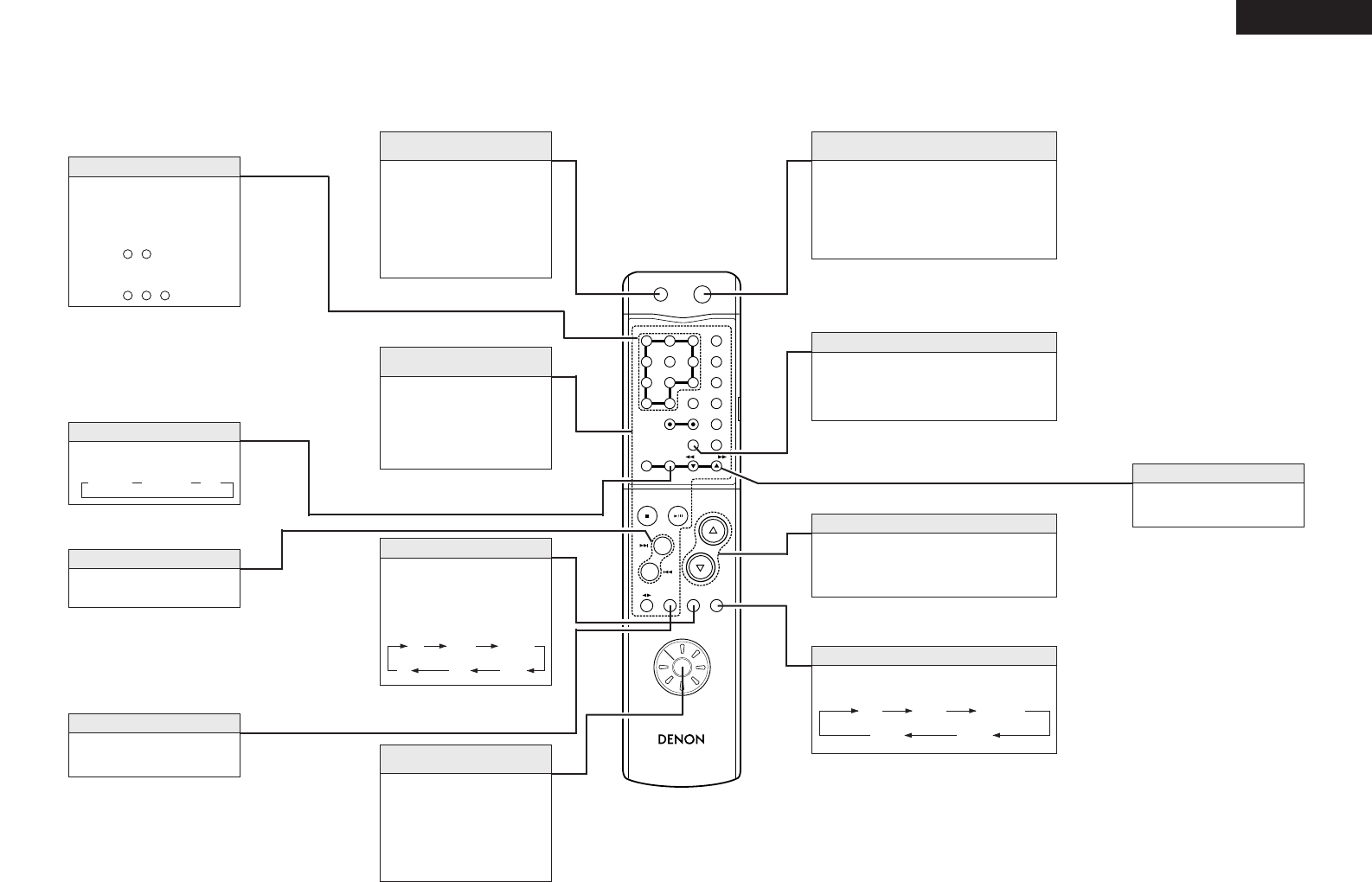Models compatible with system remote control
• Receiver : DRA-F101
• CD player : DCD-F101
Press this to set the DRA-F101’s
power to the standby mode.
(When connected in a system
with the D-F101 series, this
button sets the power of the
entire system to the standby
mode.)
Power standby button
(SYSTEM POWER STANDBY)
When connected in a system
with the DCD-F101, these
buttons are used to operate the
DCD-F101.
For operating instructions, refer
to the manuals of the DCD-F101.
D-F101 series
function operation block
Press this to select the function
source to be played.
The function switches in the
following order each time the
button is pressed:
FUNCTION button
Use this to select the function to
be operated with this remote
control unit. Set to TUNER to use
the DRA-F101’s tuner function.
For instructions on operating the
various components, refer to their
respective manuals.
Remote control
function selector switch
When this button is pressed while the DRA-
F101’s power is in the standby mode, the DRA-
F101’s power turns on.
(When connected in a system with the D-F101
series, this button turns on the power of the
entire system.)
Power on button
(SYSTEM POWER ON)
• Press
D
to increase the volume,
H
to decrease
it.
• These buttons are also used to set various
modes.
VOLUME/SELECT buttons
CD
MD TAPE
PHONO
TUNER DVD/AUX
2 Buttons not described here function in the same way as the corresponding buttons on the main unit.
The display becomes darker (in 4 steps) each
time this button is pressed.
Adjust the brightness of the display according to
the brightness of the room.
DIMMER button
✽ The buttons above for which there are no explanations cannot be operated with the DRA-F101.
Press these buttons to recall
preset station.
Examples:
To call the station at preset
number 12:
Press ,
To call the station at preset
number 29:
Press , ,