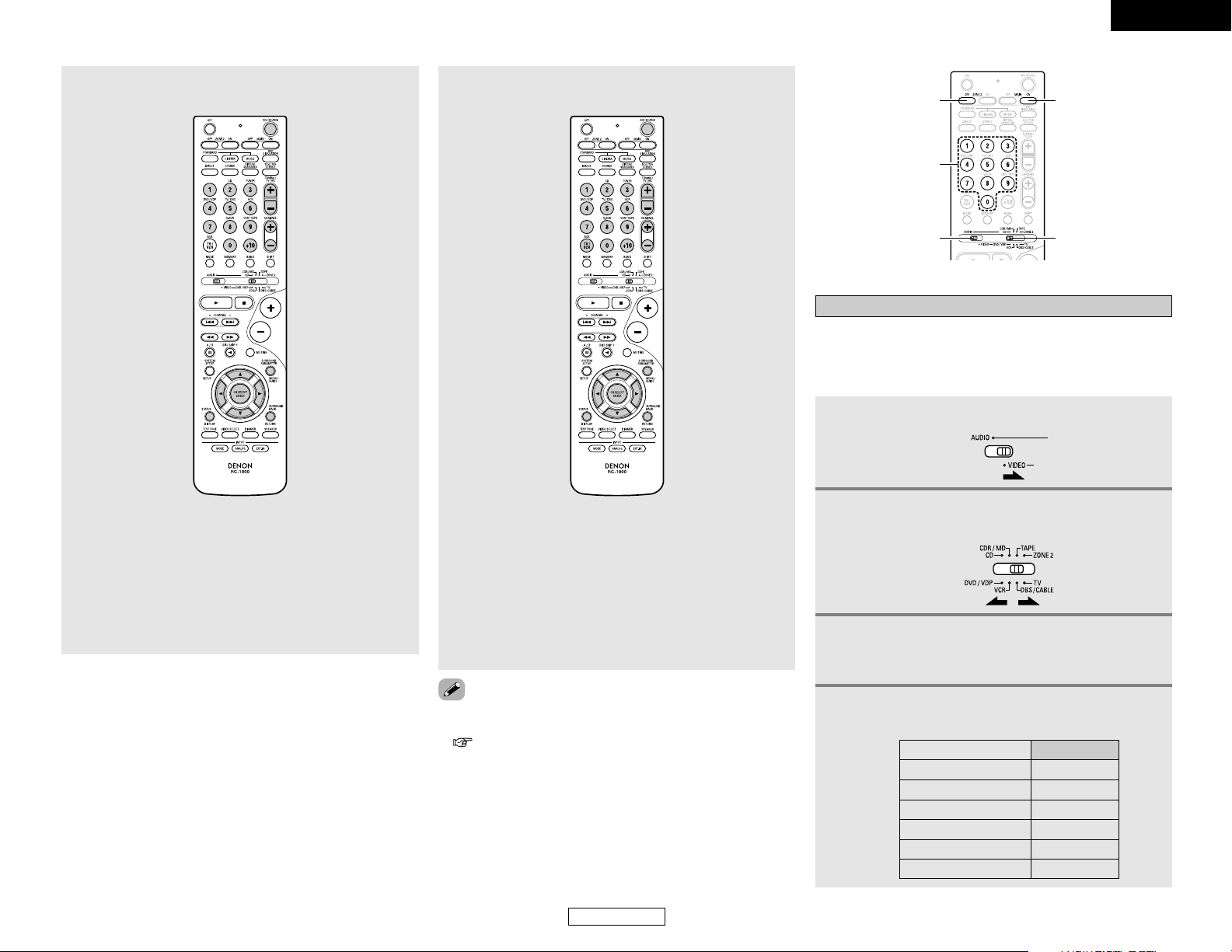ENGLISH
34
Advanced Operation Advanced Operation
ENGLISH
4. Digital broadcast satellite (DBS) tuner and
cable (CABLE) system buttons
ON/SOURCE : Power on/standby
MENU : Menu
RETURN : Return
•,ª,0,1: Cursor up, down, left and right
ENTER : Enter
CHANNEL +, –: Channel up/down
0 ~ 9, +10 : Channels
DISPLAY : Switch display
VOL +, –: Volume up/down
5. Monitor TV (TV) system buttons
ON/SOURCE : Power on/standby
MENU : Menu
RETURN : Return
•,ª,0,1: Cursor up, down, left and right
ENTER : Enter
CHANNEL +, –: Channel up/down
0 ~ 9, +10 : Channels
DISPLAY : Switch display
TV/VCR : Switch between TV and video player
VOL +, –: Volume up/down
•For CD, CDR, MD and TAPE components, the buttons can be
operated in the same way as for DENON audio components
( page 31).
•A TV can be operated when the switch is at the DVD/VDP, VCR,
TV position.
Punch through
“Punch Through” is a function allowing you to operate the PLAY,
STOP, MANUAL SEARCH and AUTO SEARCH buttons on CD, TAPE,
CDR/MD, DVD/VDP or VCR components when in the
DBS/CABLE or TV mode. By default, nothing is set.
1Set the MODE 1 switch to “VIDEO”.
2Set the MODE 2 switch to the component to be
registered (DBS/CABLE or TV).
3Press the ZONE2 OFF and MAIN ON buttons at
the same time.
•The indicator starts flashing.
No.
4Input the number of the component you want to
set.
CD 1
TAPE 2
CDR/MD 3
DVD/VDP 4
VCR 5
No setting 0