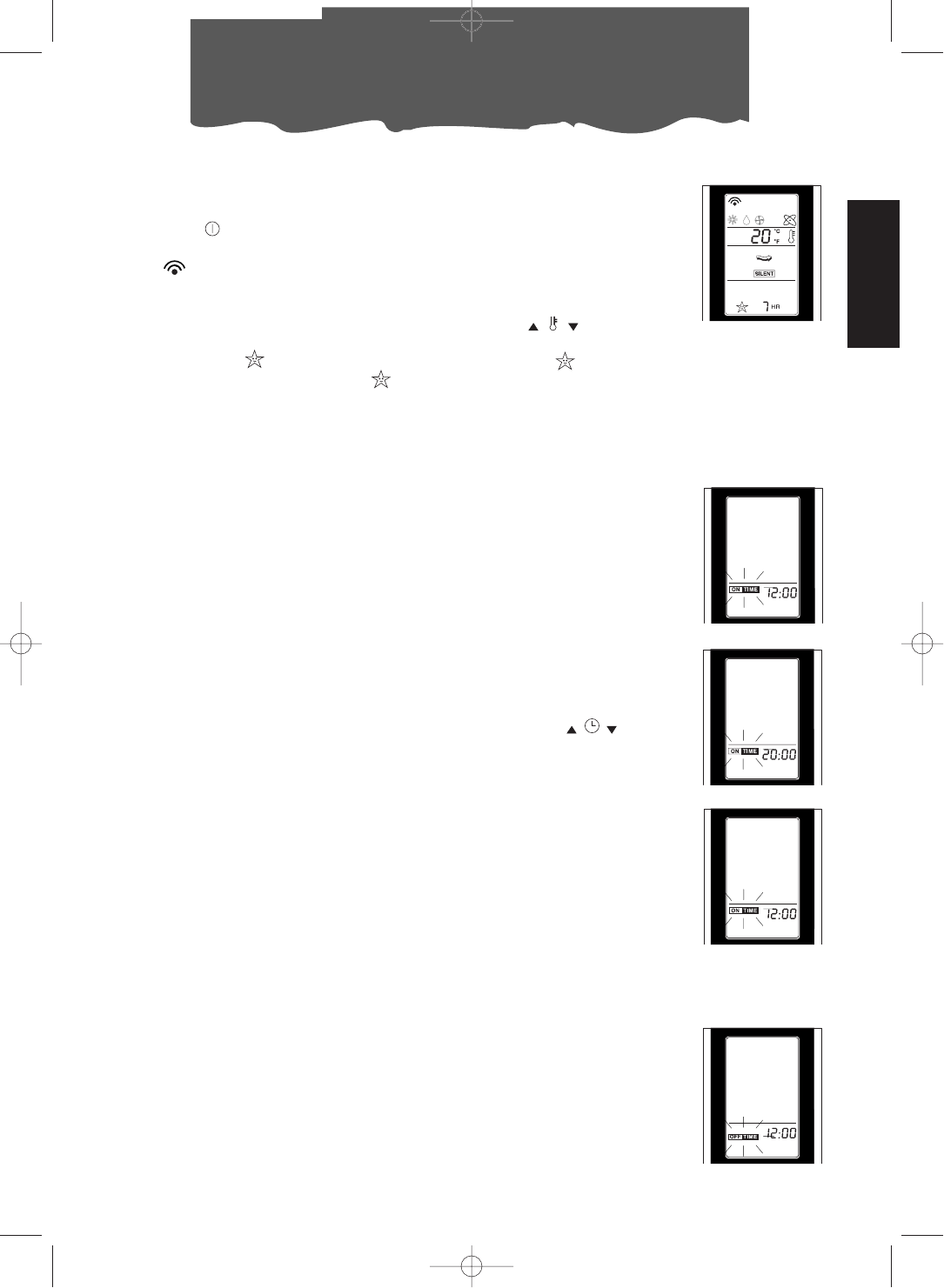29
ENGLISH
Selecting functions
AUTOMATIC SLEEP FUNCTION
Ideal for those wanting a peaceful night’s sleep in a perfectly air
conditioned room.
• Press the button to start the appliance.
• A beep will indicate that the air-conditioner has turned on, and
the symbol will begin to blink.
• Now use the MODE button until you get the symbol for the func-
tion you want.
• Next select the desired temperature by pushing the but-
tons.
• Now press the to set up the night-time function: the sym-
bol will appear. By pushing the button repeatedly until you
get the number of hours you want (from 1 to 7), you will set the
time for the appliance to switch off.
In this function, the fan functions automatically.
N.B: The night-time function makes it possible to keep a room at a perfect temperatu-
re, thus preventing an excessive rise or a drop in temperature while the silent ope-
ration is in effect. The air-flow will decrease, while the room temperature will vary
gradually to provide the ideal condition: during the air-conditioning stage, the tem-
perature will increase by 1° C. after 30 minutes and by 2° C. after one hour.
PROGRAMMING THE TIMER
Programming the ON function
With the air-conditioner already running, press the ON button: the
ON TIME symbol will start blinking and the clock will read 12:00.
Remember that the timer turns the air-conditioner on, thereby reset-
ting all the functions and procedures operating before the applian-
ce was last turned off.
• If the programming is the one you want, simply press the
button.
• The increase or decrease will be in ten-minute (10-minute) seg-
ments for each press of the button, whereas if you hold the but-
ton down the time will change more quickly.
• The ON TIME marking will continue to blink. By pressing down on
the SET button again, you will get confirmation of the time set for
the appliance to turn on.
• To cancel the programming, push the ON button: the ON TIME
marking will blink while showing the turn-on time.
• At this point, use the CANCEL button: the clock will show the cor-
rect time at that moment.
Programming the turn-off function
The procedure for programming the turn-off and cancellation ope-
rations is similar to the one just described: the only difference is that
you must push the OFF instead of the ON button.
I 24-07-2001 15:59 Pagina 29