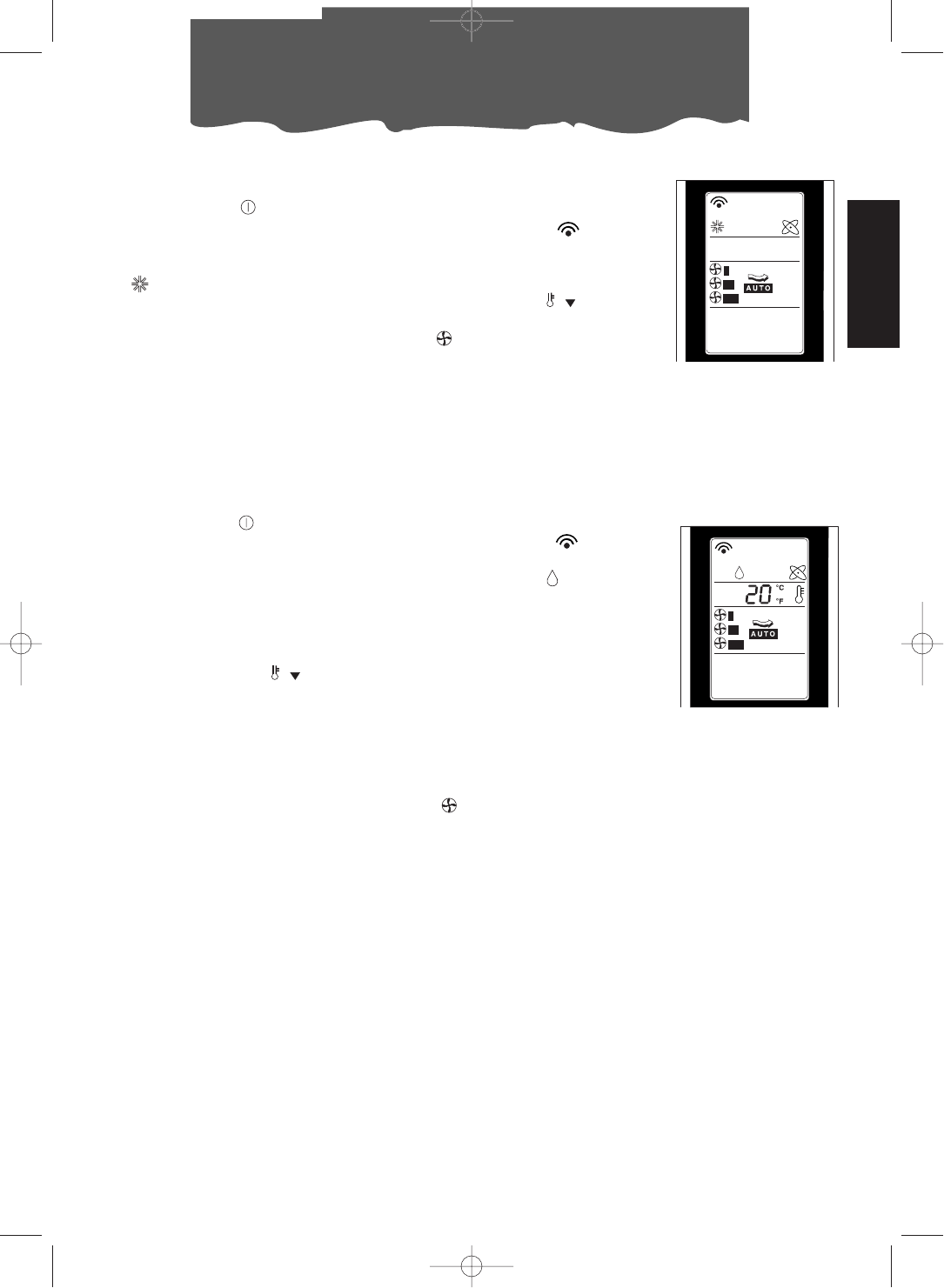27
ENGLISH
Selecting functions
AIR-CONDITIONING FUNCTION
This operation is ideal on especially hot days.
• First press the button to turn the appliance on. A beep will
indicate that the air-conditioner has turned on, and the sym-
bol will begin to blink.
• Now press the MODE button until the air-conditioning symbol
appears on the display.
• At this point, set the temperature: to lower it, press the but-
ton.
• To select the fan speed, simply press the button repeatedly
until you obtain the speed desired (minimum, medium, maxi-
mum, automatic and silent).
Note:
In air conditioning mode, the appliance automatically removes
excess humidity from the atmosphere.
DEHUMIDIFYING FUNCTION
It is a good idea to activate this operation when there is high humi-
dity.
• First press the button to turn the appliance on. A beep will
indicate that the air-conditioner has turned on and the sym-
bol will begin to blink.
• Now press the MODE button until the dehumidifying symbol
appears on the display.
Note:
It is important to set the temperature so that it is lower than the room
temperature: use the button until you get a temperature 4° C.
lower than that in the room.
When that takes place, the air-conditioning function will switch on.
If the temperature difference between the room and that set up is
already 4° C. or less, the dehumidifying operation alone will imme-
diately switch on.
• To select the fan speed, simply press the button until you get
the desired speed.
Note:
When operating in dehumidification only mode, it is normal for the
appliance to come on and go off at intervals.
I 24-07-2001 15:59 Pagina 27