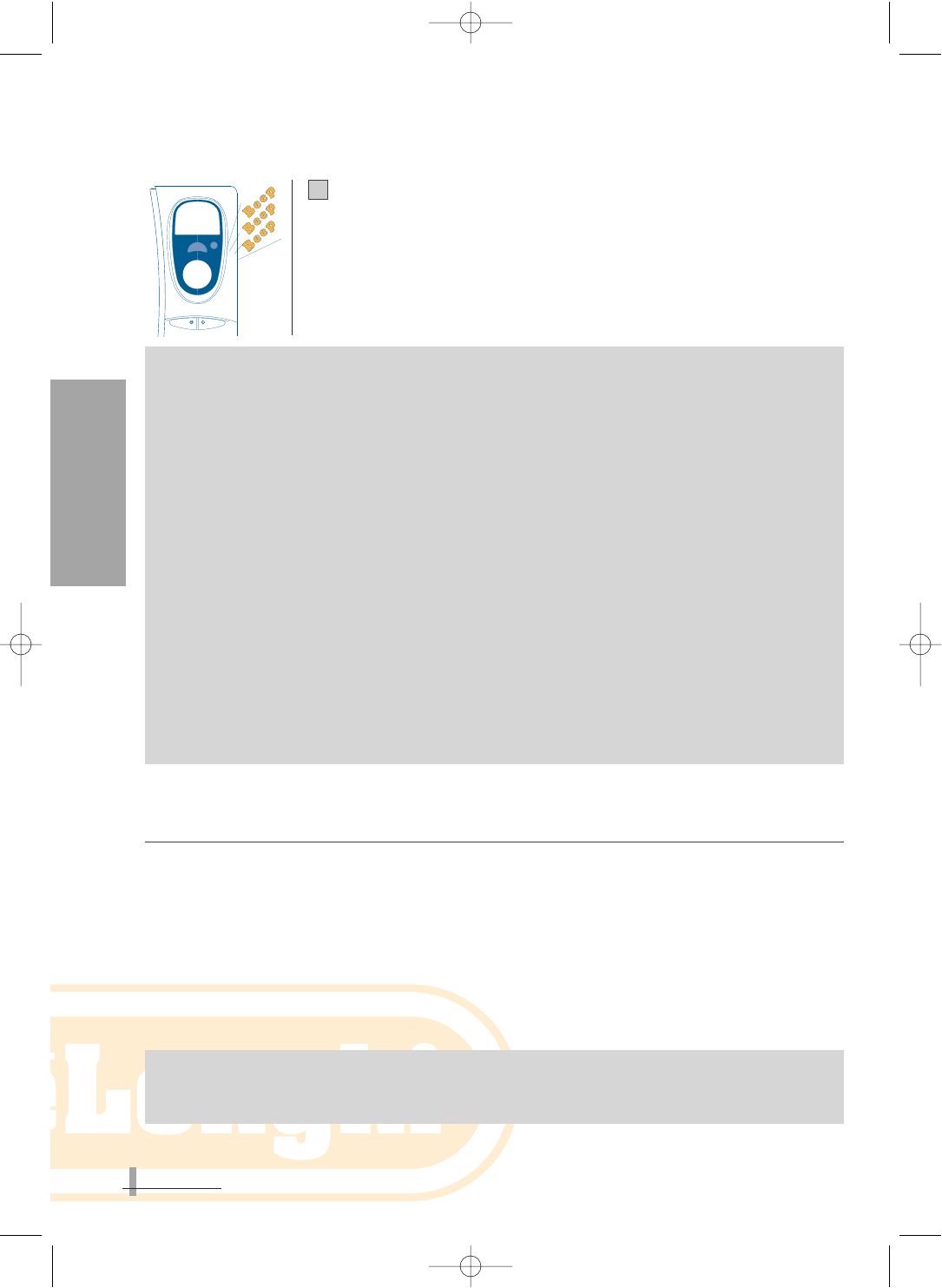4
56
ENGLISH
CHAPTER 4: MANUAL MODE
6 At the end of the cooking time, you will hear a beep
and the word “END” will be displayed. Open the door
and take out the food (the message “ENJOY YOUR
MEAL” will appear).
NOTE: The progress of cooking can be checked at any moment by opening the door
and examining the food.
This interrupts microwave radiation and oven operation. These can be started again by
closing the door and pressing the START button (6).
If you need to stop cooking without opening the door, just press the STOP/CLEAR but-
ton (5).
To terminate cooking, proceed as follows:
- if the oven door is open, press the STOP/CLEAR button (5) once
- if the door is closed and cooking is in progress, press the STOP/CLEAR button
(5) twice. The clock will reappear on the display.
In the MICROFAN and FAN functions, just cooked food can be kept hot. When cooking
is complete, DO NOT open the door. Press the START button (6). The message “KEE-
PING WARM” will appear on the display. This process can be interrupted at any time
by opening the door or pressing the STOP/CLEAR button (5).
This model has an automatic cooling cycle activated when the oven is extremely hot
(for example, at the end of long cooking periods). During this cycle, the message
“OVEN IS COOLING” appears on the display. The fans, oven light and turntable ope-
rate (they turn off automatically).
4.2 PRE-HEATING
The oven can be pre-heated (for example, when cooking cakes and desserts) in the FAN function only.
- Set the required temperature as indicated in point 4 of paragraph 4.1.
- Press the START button (6). Once the set temperature is reached, you will hear three short beeps.
- Put the food in the oven and press START again. The oven starts cooking.
- Set the cooking time by rotating the knob (9).
NOTE: If the cooking time is not set, the oven will continue to function for two hours
and then shut down automatically.
(The option of keeping the food warm will not be displayed).