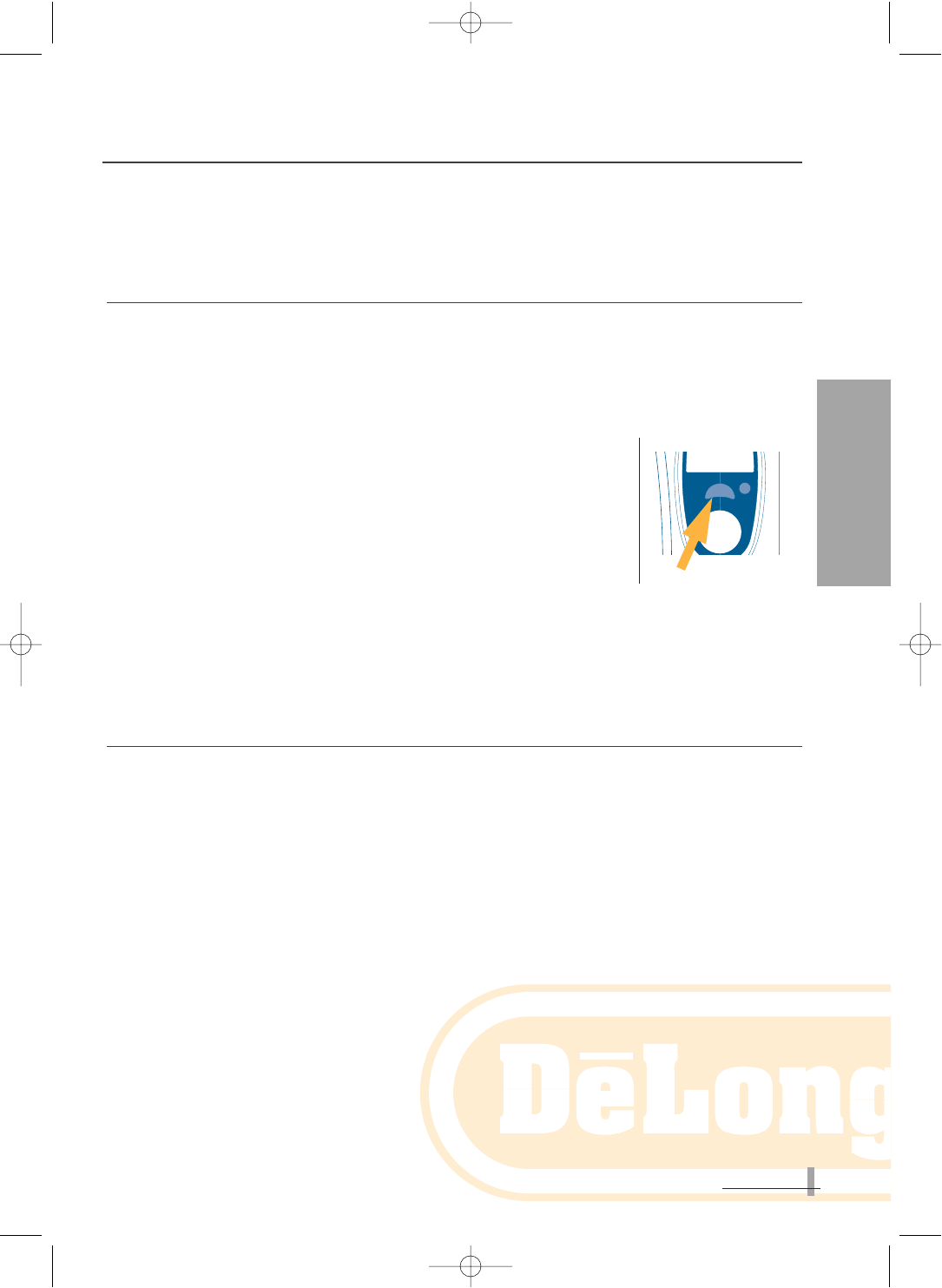2
41
ENGLISH
CHAPTER 2: USING FOR THE FIRST
TIME AND OPERATION
2.1 SELECTING THE LANGUAGE
1) Plug in the appliance. You will hear a short “beep” and the following words will appear:
ENGLISH, ITALIANO, DEUTSCH, FRANCAIS, ESPANOL.
2) When using for the first time, select the language for future messages displayed on the screen.
Bear in mind that the oven cannot be programmed until the language has been
selected.
3) Wait until the required language is displayed then press the SELECT button
(you will hear three beeps). Hold it down for at least five seconds.
After five seconds you will hear a further “beep” confirming that the language
has been memorised. The display will flash --|--. All appliance functions can
now be used or the clock set (see next paragraph).
4) The selected language is permanently memorised, even if the oven is
temporarily without power.
5) If you want to change the language, press the STOP/CLEAR button (5) then hold the SELECT button
(3) down for five seconds. After a short beep the choice of five languages will be displayed again. Repeat
from point three to select the new langage.
2.2 ADJUSTING THE CLOCK
After selecting the required language, proceed as follows to adjust the clock:
1) Press the CLOCK button (2): the hours flash.
2) Rotate the TIME ADJUST knob (9) clockwise and anticlockwise until the required hour is displayed.
3) Press the CLOCK button (2) again: the hour will be recorded and the minutes will begin flashing.
4) Rotate the TIME ADJUST knob (9) clockwise and anticlockwise until the required minutes are
displayed.
5) Press the CLOCK button (2) again: the required time will be displayed and the clock will begin working.
If you want to change the time set, press the CLOCK (2) button then reset as described above.
6) The hour set will not remain in memory if the oven is temporarily without power.