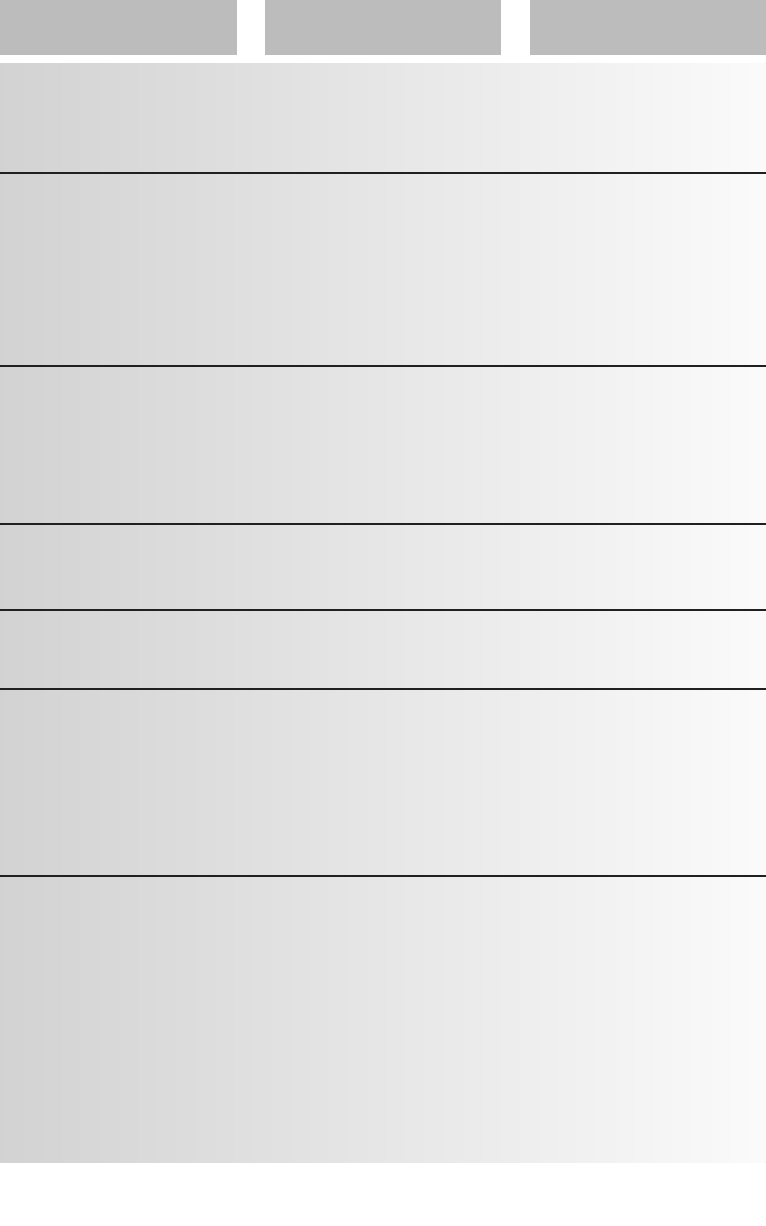40
INSERT INFUSER ASSEMBLY! • The infuser has not been
replaced after cleaning.
DISPLAYED MESSAGE POSSIBLE CAUSE REMEDY
CLOSE DOOR! • The service door is open • Close the service door.
FILL BEANS CONTAINER! • The coffee beans have run
out.
• Funnel clogged
• Fill the bean container.
• Empty the funnel with the
help of a knife, as described
in the section "Cleaning the
pre-ground coffee funnel".
GENERAL ALARM!
• The inside of the appliance
is very dirty.
• Clean the inside of the
appliance thoroughly, as
described in the section
"Cleaning". If the message
is still displayed after clea-
ning, contact a service cen-
tre.
LESS COFFEE!
• The pre-ground coffee fun-
nel is clogged.
• Too much coffee has been
used.
• Empty the funnel with the
help of a knife, as described
in the section "Cleaning the
pre-ground coffee funnel".
• Select a milder taste or
reduce the quantity of pre-
ground coffee, then request
coffee delivery again.
DESCALE!
• This indicates the presence
of limescale in the coffee
maker.
• The descaling procedure
described in the "Descaling"
section needs to be perfor-
med as soon as possible.
• Insert the infuser as descri-
bed in the section "Cleaning
the infuser".
PRESS CLEAN BUTTON • Milk has been delivered
recently and the tubes insi-
de the milk container must
be cleaned.
• Press the CLEAN button
and keep it pressed until the
progress bar which appears
on the display together with
the message "Cleaning" is
complete.