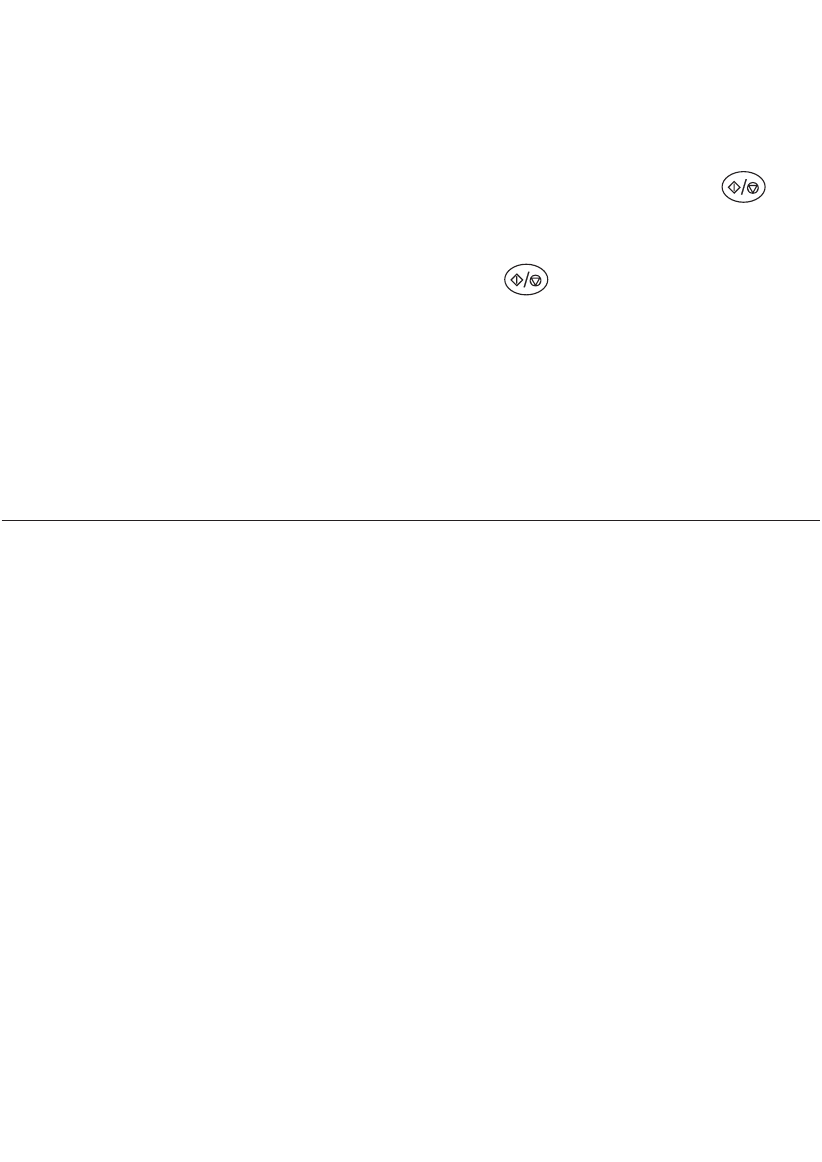8
Press the MENU button ten times,"10" is displayed.
(11) JAM
Use this setting to make sweet, tasty, fresh jam.
Read the instructions for jam in the Recipes section. Press the MENU button eleven times,"11" is displayed.
(12) OVEN
When OVEN is selected, the appliance cooks like a normal electric oven.
This setting remains in operation for one hour and can be controlled manually by pressing the button
to stop the function at any moment.
Use this setting to complete bread baking if there has been a power failure.
In this case, leave the dough to rise in the pan without electricity until it occupies 3/4 of the pan.
Reconnect to the power supply and select (12) OVEN, then press .
This setting can also be used to increase baking times.
If the bread still looks doughy at the end of the baking cycle or you want to bake it more, just select the OVEN
function and continue baking.
NB: you may have to wait for 10-15 minutes for the appliance to cool down before selecting the OVEN pro-
gramme.
If you try and use the OVEN option before the appliance has cooled down, the error message "E01" is
displayed (see page 24 for further information).
Press the MENU button twelve times,"12" is displayed.
USING THE APPLIANCE
Before using the appliance.
You are recommended to remove the pan (see instructions below) and clean the pan and paddles with a
damp cloth, then dry thoroughly. Do not immerse the pan in water unless strictly necessary. Do not use abra-
sive cleaning products as they could damage the non-stick surface. Do not wash any accessories in a dishwa-
sher.
Removing the pan
Open the lid of the appliance and remove the pan by holding it by the handle and lifting. It is advisable to
remove the pan before adding the ingredients to avoid them coming in contact with the heating element.
Adding the ingredients
You should add the ingredients to the pan in the specified order. All ingredients must be at room temperatu-
re and measured carefully.
Replacing the pan in the chamber
To reposition the pan in the appliance, just place it in the chamber and push downwards until it is correctly
positioned. Leave the handle down towards the side of the pan. Close the lid, plug the appliance into a 230
V AC socket and place the ON/OFF switch on the appliance to "I". NB: when the appliance is plugged in
for the first time, it emits a beep and "menu 1 3:25" is displayed.
Beep for fruit and nuts (certain models only)
Make your bread making more creative. The appliance emits a beep to tell you when to add fruit and/or
nuts. This avoids them breaking up excessively during kneading.