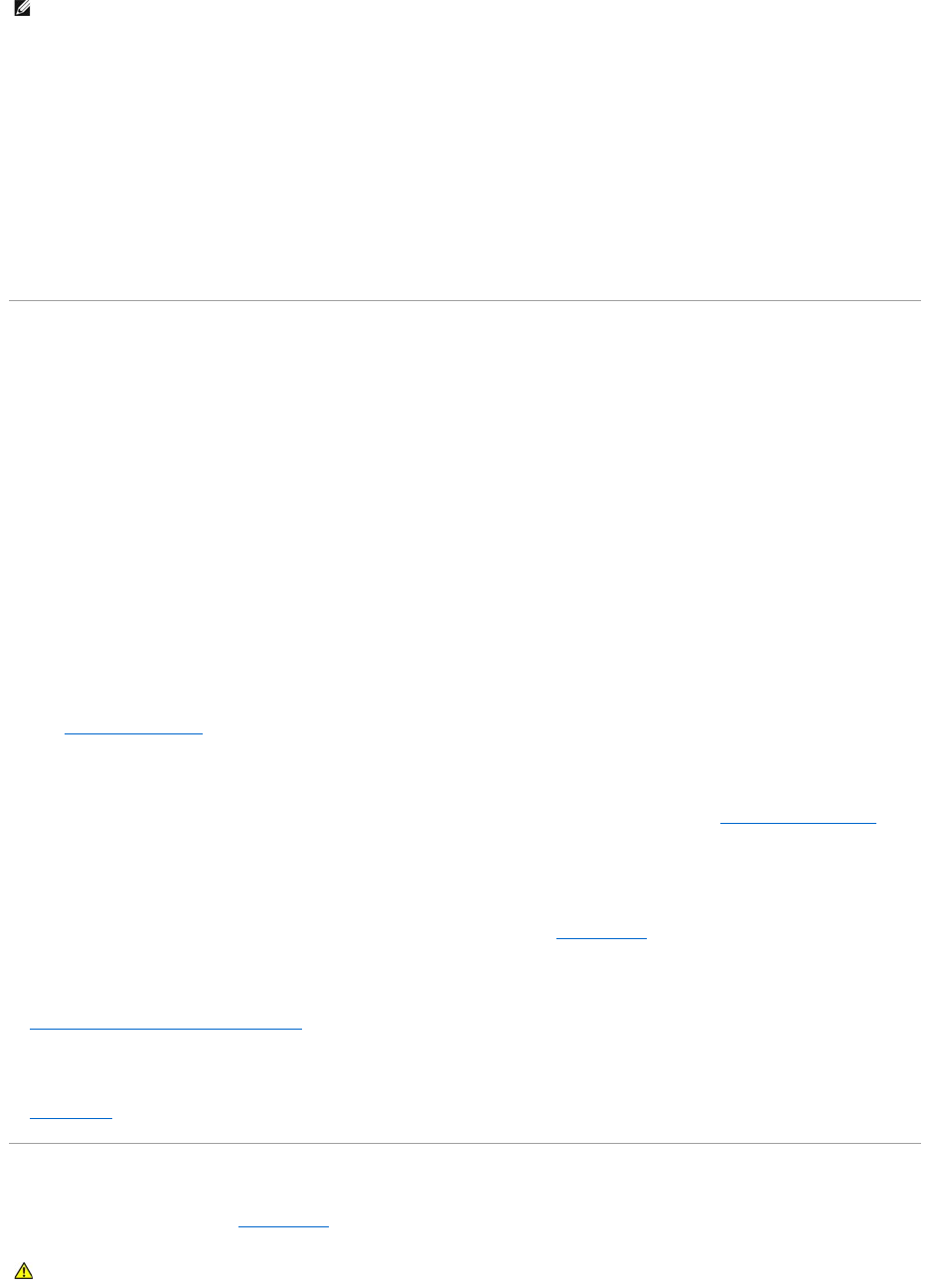Er komt geen geluid uit de koptelefoon
Controleer de verbinding met de koptelefoon —
Controleer of de kabel van de koptelefoon goed is aangebracht op de ingang voor de koptelefoon.
Pas de volumeregeling van Windows aan —
Klik of dubbelklik op het speakerpictogram in de rechteronderhoek van uw scherm. Controleer of het volume hoog genoeg staat en of het geluid niet gedempt
is.
Problemen met de muis
Controleer de muiskabel als u een USB-muis gebruikt —
Sluit de computer af. Koppel de kabel van de muis los en controleer deze op schade. Maak het dan weer stevig vast.
Als u een verlengkabel gebruikt voor de muis, dient u deze los te maken en het toetsenbord rechtstreeks op de computer aan te sluiten.
Controleer de touchpad om u ervan te verzekeren dat het probleem bij de muis ligt —
1. Sluit de computer af.
2. Koppel de muis los als u een USB-muis gebruikt.
3. Zet de computer aan.
4. Beweeg op het bureaublad van Windows de cursor met behulp van de touchpad, selecteer een pictogram en open het.
Als de touchpad goed werkt, is het mogelijk dat de muis defect is of dat de draadloze muis met Bluetooth-technologie niet aan de computer is gepaard.
Zie De muisparing is mislukt.
Controleer de instellingen in het systeemsetupprogramma —
Controleer of in het systeemsetupprogramma het juiste apparaat wordt vermeld bij de optie voor het aanwijsapparaat. Zie Systeem-setup-programma. (De
computer herkent USB-muizen automatisch, zonder dat hiervoor aanpassingen in de instellingen nodig zijn.)
Test de muiscontroller —
U kunt de muiscontroller testen (die van invloed is op de beweging van de aanwijzer), alsmede de werking van de touchpad- of muisknoppen door de Muis-
test uit te voeren in de testgroep Pointing Devices (Aanwijsapparaten) in Dell Diagnostics. Zie Dell Diagnostics.
Installeer het touchpadstuurprogramma opnieuw —
Zie Stuur- en hulpprogramma's opnieuw installeren.
De computerbasis herkent de draadloze muis niet —
Zie De muis paren.
Problemen met video en beeldscherm
Vul de diagnostische controlelijst in (zie Dell Diagnostics) terwijl u deze controles uitvoert.