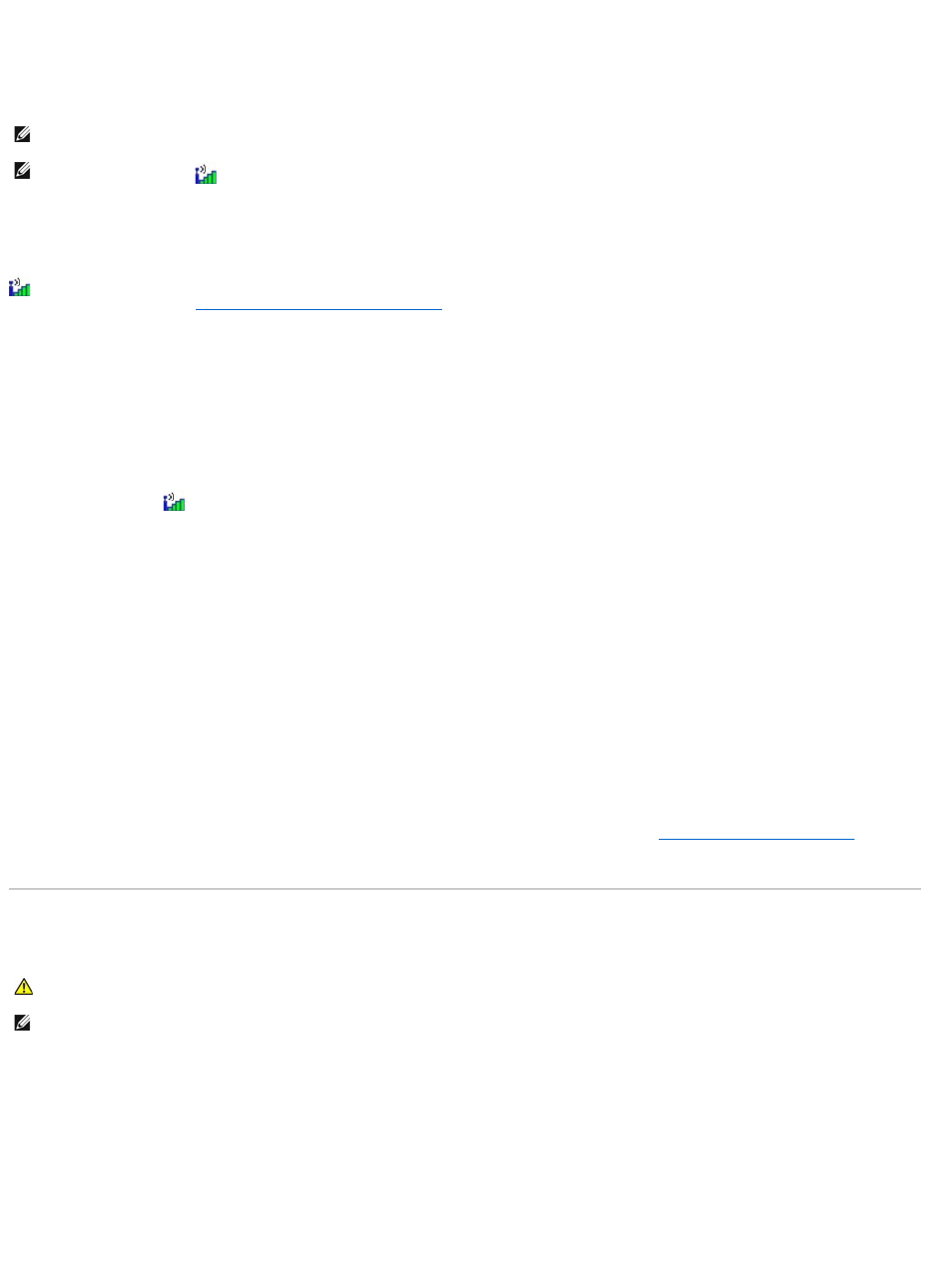SetzenSiesichmitdemNetzwerkadministratoroderderPersoninVerbindung,diedasNetzwerkeingerichtethat,umzuüberprüfen,obdie
Netzwerkeinstellungen richtig sind und das Netzwerk funktioniert.
Mobile Broadband-Netzwerk
Kein Verbindungsaufbau –
Die Dell Mobile Broadband-KartemussimNetzwerkaktiviertwerden,damiteinVerbindungsaufbaumöglichist.ZeigenSiemitdemMauscursoraufdasSymbol
imInfobereich,umdenVerbindungsstatuszuüberprüfen.WennalsStatusausgewiesenwird,dassdieMobileBroadband-Karte nicht aktiviert ist,
befolgen Sie die Anleitung unter Aktivieren Sie Ihre Mobile Broadband-Karte um weitere Informationen zu erhalten. Wenn die Probleme nicht behoben werden
können,setzenSiesichmitIhremMobileBroadband-Dienstanbieter in Verbindung, um die Einzelheiten Ihres Plans zu erfahren.
ÜberprüfenSiedenMobileBroadband-Netzwerkdienst –
Setzen Sie sich mit Ihrem Mobile Broadband-Serviceanbieter in Verbindung, um Ihren Coverage-PlanunddieunterstütztenDienstezubestätigen.
ÜberprüfenSiedenStatusimDienstprogrammfürdieDellMobileBroadband-Karte –
Klicken Sie auf das Symbol inderTaskleiste,umdasDienstprogrammzustarten.ÜberprüfenSiedenStatusimHauptfenster:
l No card detected (Keine Karte erkannt) – Starten Sie den Computer und das Dienstprogramm neu.
l Radio Off (Funk deaktiviert) – Stellen Sie sicher, dass die Mobile Broadband-Karteaktiviertist,indemSieihrenStatusimDienstprogrammfürdieDell
Mobile Broadband-Karte anzeigen. Wenn die Mobile Broadband-Karte deaktiviert ist, aktivieren Sie sie, indem Sie im Hauptfenster des Dienstprogramms
fürdieDellMobileBroadband-KarteaufdieSchaltflächeTurn Radio On (Funk aktivieren) klicken.
l Searching (Suche) – DasDienstprogrammfürdieDellMobileBroadband-Karte hat noch kein Mobile Broadband-Netzwerk gefunden. Wenn die Suche
längerandauert,überprüfenSie,obdieSignalstärkeausreichendist.
l No service (Kein Dienst) – DasDienstprogrammfürdieDellMobileBroadband-Karte hat kein Mobile Broadband-Netzwerkgefunden.ÜberprüfenSie,ob
dieSignalstärkeausreichendist.StartenSiedasDellWireless-Programm neu oder nehmen Sie Kontakt mit Ihrem Mobile Broadband-Netzwerkanbieter
auf.
l ÜberprüfenSieIhrenWWAN-Netzwerkservice – Setzen Sie sich mit Ihrem Mobile Broadband-Serviceanbieter in Verbindung, um Ihren Coverage-Plan
unddieunterstütztenDienstezubestätigen.
Aktivieren Sie Ihre Mobile Broadband-Karte –
VorderHerstellungderInternetverbindungmüssenSiedenMobileBroadband-ServiceüberIhrenMobiltelefon-Dienstanbieter aktivieren. Anleitungen und
weitereInformationenzurVerwendungdesDellDienstprogrammsfürdieMobileBroadband-KartefindenSieimBenutzerhandbuch,dasüberdasHilfe- und
SupportcentervonWindowserhältlichist.HinweisezumZugriffaufdasHilfe- und Supportcenter finden Sie unter Windows Hilfe- und Supportcenter. Das
Benutzerhandbuch steht auch auf der Dell Support-Website unter support.dell.com bereit und ist ebenfalls auf dem im Lieferumfang der Mobile Broadband-
Karte enthaltenen Medium enthalten, falls Sie die Karte separat vom Computer erworben haben.
Probleme mit einer Media-Speicherkarte oder ExpressCard
DieKarteüberprüfen–
Sicherstellen,dassdieKarteordnungsgemäßindenSteckplatzeingesetztist.
Stellen Sie sicher, dass die Karte von Windows erkannt wird –
Doppelklicken Sie in der Windows-Taskleiste unten rechts auf das Symbol Hardware sicher entfernen.StellenSiesicher,dassdieKarteaufgeführtist.
Wenn Sie Probleme mit einer nicht von Dell gelieferten Karte haben –
Nehmen Sie Kontakt mit Dell auf. Siehe Kontaktaufnahme mit Dell.