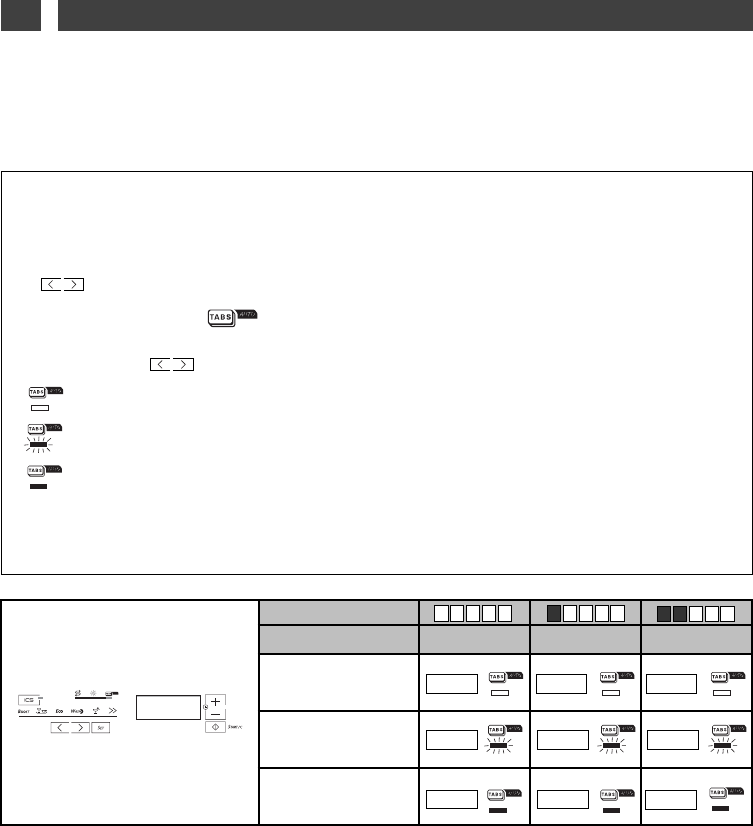43
EN
5/ DETERGENT PRODUCTS AND ADJUSTING THE WATER SOFTENER
• Loading the multi-purpose tablet dispenser
To assist in loading the detergent, the distributor is situated on the front of the upper basket. It is
compatible with all the products recommended for dishwashers.
• Place the tablet
in the external compartment (Fig 04 on previous page) or, for optimum
results, pull out the distributor’s drawer and lay the tablet inside
(Fig 05 on previous page).
- Close the dispenser.
• FOR MULTI-PURPOSE PRODUCTS (
Water hardness < at 25°F)
• Proceed to set the water softener
—
This feature is adjusted using the “S
ET” ; button; hold down this button to access the menu. Then
press 3 to set the softener level.
—
The softener level is then shown on the screen from
HH00
to
HH66
. The default level is
HH44
..
— In order to use multi-function tablets, you need to adjust the setting. To do this, press either arrow but-
ton several times until you have selected
HH00
or
HH II
or
HH22
depending on the water hardness.
• Proceed to set the “ ” function (optional)
— Hold down the “SET” button until the “
TTAABBSS
AAUUTTOO
” light flashes, then press one or other of the
selection buttons
.
— : deactivates the “
TTAABBSS
AAUUTTOO
” option.
— : corresponds to activation of the “
TTAABBSS
AAUUTTOO
” function with the setting for “Sparkling
Clean”. This enables you to prioritise a brilliant finish for your crockery.
— : corresponds to activation of the “
TTAABBSS
AAUUTTOO
” function with the setting for “Extra Dry”.
“Extra dry” enhances the drying results if performance is reduced.
— The setting is validated automatically after 10 seconds if the
“
SET
”
button in not pressed again.
— The “
TTAABBSS
AAUUTTOO
” light then illuminates permanently if this option has been selected.
• Your appliance automatically adapts to using multipurpose products when
the water hardness is < 25°F.
TTeessttiinngg ssttrriipp
HHaarrddnneessss
0-10°F 10-18°F 18-25°F
MMuullttii--ppuurrppoossee
pprroodduuccttss FFuunnccttiioonn DDeeaaccttiivvaatteedd
MMuullttii--ppuurrppoossee
pprroodduuccttss SSppaarrkklliinngg CClleeaann
MMuullttii--ppuurrppoossee
pprroodduuccttss
EExxttrraa DDrryy
H0
H0
H0
HI
HI
HI
H2
H2
H2
HI