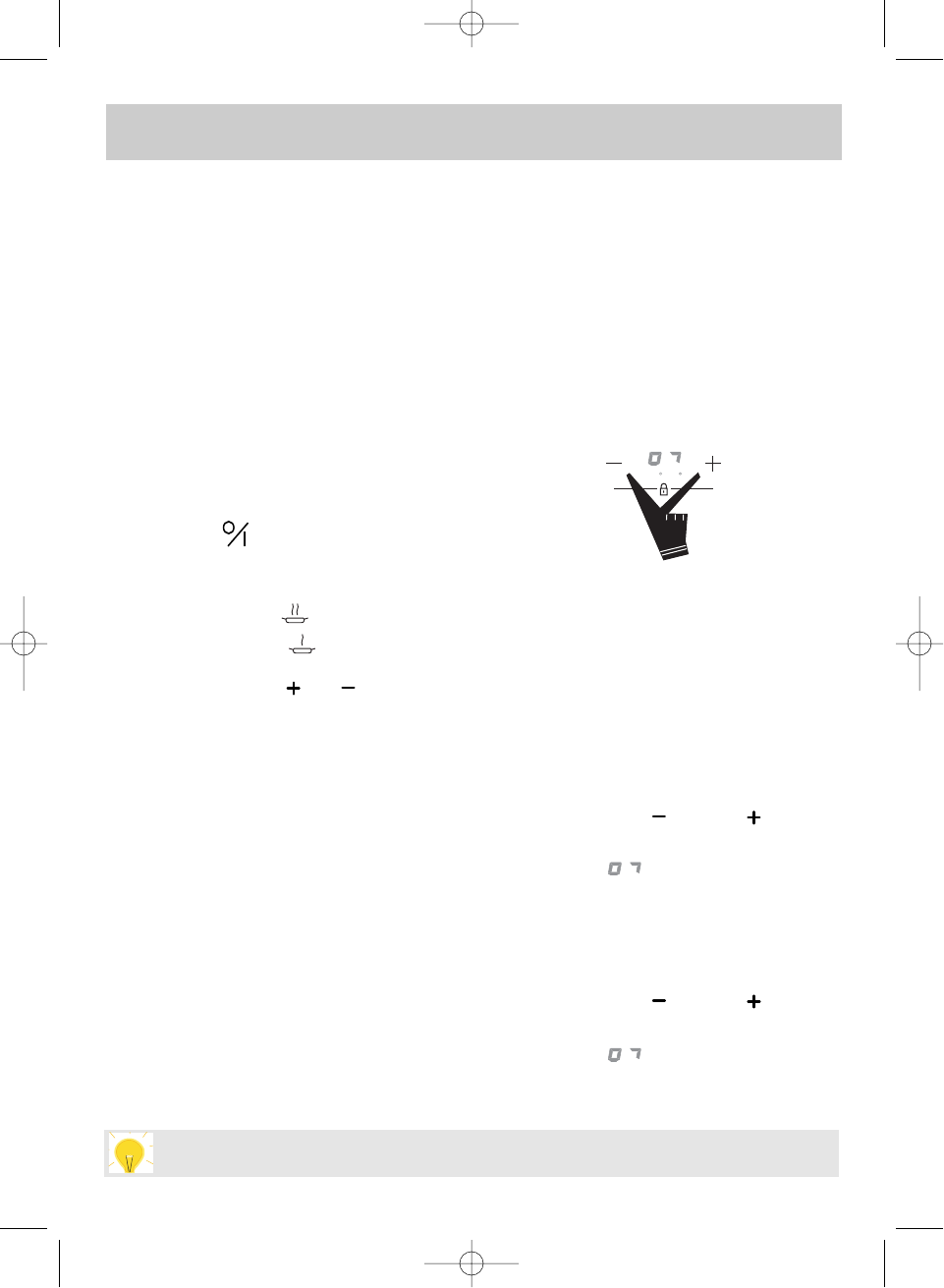44
Using your hob in all simplicity
How to use your induction rings?
Your ring has 15 settings from 50W to
3,100 W.
•
Press the control for starting up.
•
Choose between:
- Pressing on for position 12.
- Pressing on for position 5.
- Pressing on or changes
the power as
required.
The last control operation always
has priority.
The two rings have a total power of
3,100 W that is automatically distributed
between the front left-hand and front
right-hand rings.
This means that using maximum
power on one ring automatically
reduces the power on the other ring.
● How to start up and set the power?
Example 1
One of the two rings is set at position
11, or lower.
You can use the other ring up to
position 10 without changing the setting
on the first ring.
● Using both induction rings at the
same time
How to use the touch controls...
Put your finger firmly on the control
until the display shows the new
setting.
- For speedier adjustment, keep your finger on the control, rather than tapping it.
Controls can be locked :
- either when turned off for cleaning
- or during use (the operations in
progress continue and the settings
displayed stay active).
However when in the locked position,
the "STOP" touch control has priority
and cuts off the power to the hob. The
display turns off after a few seconds. It
can be reactivated by touching any
touch control.
•
Press on the and the at the
same time for 3 to 4 seconds.
The display (a lit key)
appears and disappears after a few
seconds. Touching the controls will
cause the illuminated to reappear.
UNLOCKED:
•
Press on the and the at the
same time for 3 to 4 seconds.
The display (lit key) will go off
● Child safety:
LOCKED: