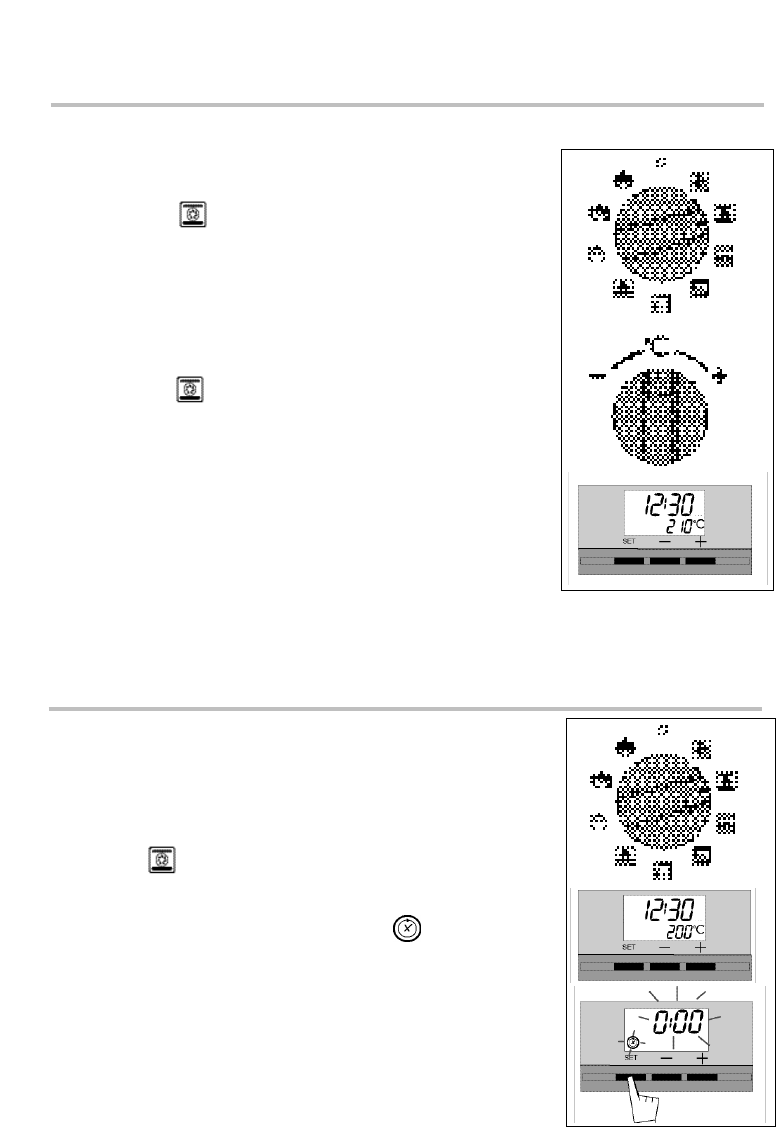12
4. Programming a cooking cycle?
3. Cooking right away ?
The screen should only be displaying the time of day and this should not be flashing.
• Choose the cooking mode :
Turn the function selector to the position of your choice
Example : " " position -> the oven starts up.
Your oven will suggest the most commonly used temperature.
Place your dish in the oven following the
recommendations provided in the cooking guide.
You can now adjust the temperature using the "°C" knob,
turning this towards + or -.
Example " " adjusted to 210 degrees.
After carrying out these actions, the oven begins heating
and the temperature display (210 °C) flashes.
A series of beeps will sound when the oven reaches the
chosen temperature. The temperature display stops
flashing.
After a cooking cycle, the cooling fan will continue
running for a while in order to cool the oven down.
How to use your oven
a) To start right away (you turn the oven on and set a
cooking time to turn the oven off).
1. Set the chosen cooking mode and possibly adjust the
temperature.
Example : “ ” position
Temperature 200 °C
2. Press on the "SET" button until the
“”
symbol
(lenght of cooking time) begins flashing.
The display flashes and displays 0:00 to show that adjustment
is now possible.
3. Press on the + or - button in order to set the desired
time.
Example: 30 minutes cooking.