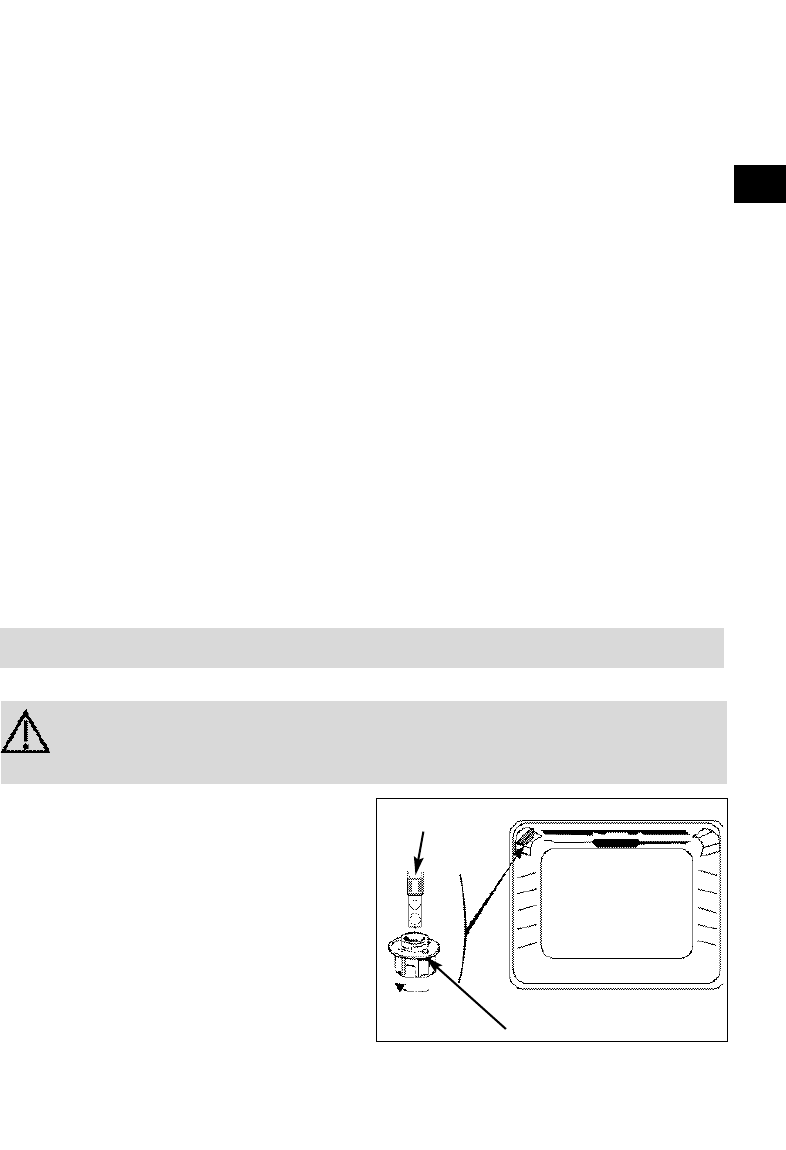19
GB
Cleaning the oven cavity
This length of time includes the required cooling time until the door unlocks.
•During the pyrolysis cleaning cycle, the lock symbol shown on the display lights up
to show you that the door is locked.
•The thermostat indicator lights up when the oven is heating.
•The pyrolysis cleaning process turns off automatically when the lock symbol
disappears. It is then possible to open the door.
d) Return the function selector knob to the zero position.
e) When the oven has cooled down completely, use a damp cloth to wipe away the
white ash. The oven is clean and can be used once again to cook the dishes of your
choice.
2) Carrying out delayed pyrolysis cleaning.
Follow the instructions detailed in the "Carrying out immediate pyrolysis cleaning"
paragraph then :
a) Press on the "SET" button“ The cooking end time begins flashing to
show that adjustment is now possible.
b). Press on the + or - buttons to set the desired end time
Example: cooking the end time: 04.00.
Following these actions, the start of the pyrolysis cleaning cycle is delayed in
order for this to end at 04.00. At the end of the pyrolysis process, a series of beeps
will be emitted. You can turn off the beeps by pressing the + or - buttons.
When your pyrolysis cleaning cycle is complete, return the function selector knob to
the 0 position.
• The bulb is located in the top of the oven.
a) Unscrew the protective shade (see
diagram).
b) Pull the bulb out.
A halogen bulb is used:
- 25 W
- 220-240 V
- 300°C
c) Change the bulb, replace the shade and
switch your oven back on at the mains.
Warning! Switch off the power at the main switch before
attempting to change the bulb. Leave the oven to cool if
necessary.
Changing a bulb
bulb fitting
unscrew
cover