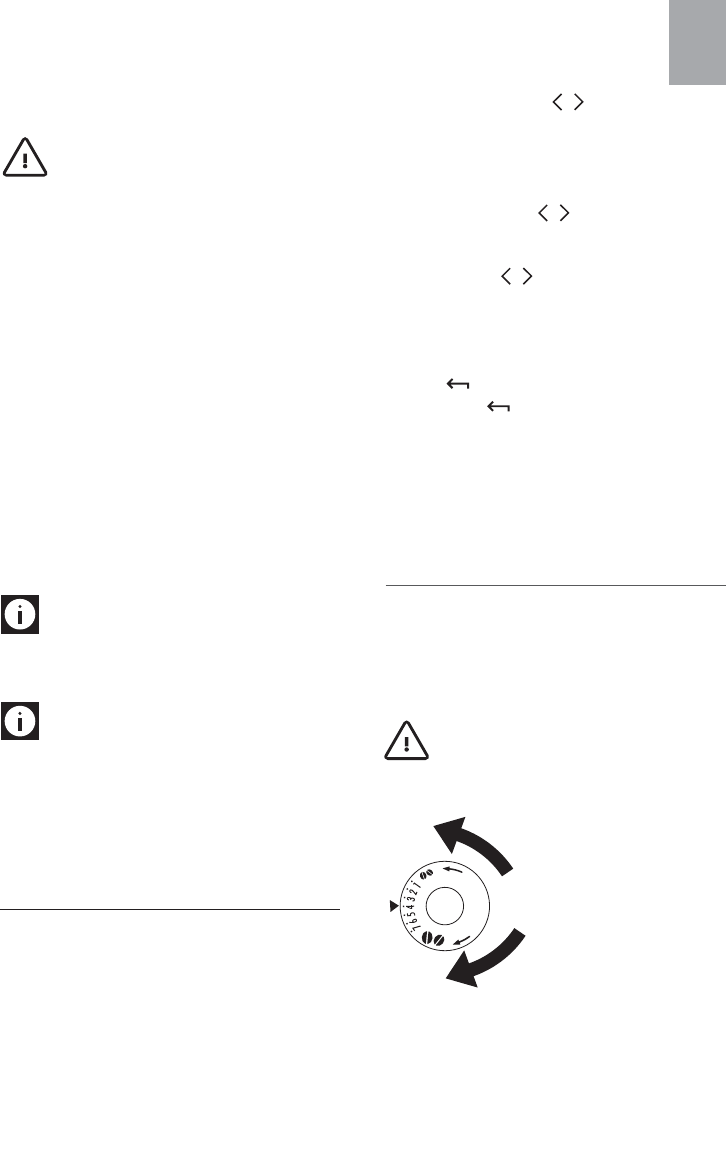15
When cleaning, always extract the drip tray
completely.
Important!
When extracting the drip tray,
the waste coffee container MUST always be em-
ptied. If this is not done, the machine may be
clogged.
NOTE 8: Never extract the water tank while the
machine is delivering coffee.
If it is removed, it will not be possible to make
the coffee and the appliance will display
"GROUND TOO FINE ADJUST MILL AND PRESS
OK" and then "FILL TANK!". Check the level of
water in the tank and replace in the appliance.
To use the appliance again, insert the hot water
spout (fig. 6) if not already in position, press the
OK icon (B9). "HOT WATER PRESS OK" is displa-
yed.
Press the OK icon (B9) within a few seconds and
deliver water from the spout for about 30 se-
conds. When delivery stops, the basic modes are
displayed again.
N.B.:
The coffee maker may request the
operation to be repeated a number of times until
the air is completely elminated from the hydrau-
lic circuit.
N.B.:
if this operation is not performed
correctly or if the machine is turned off, the basic
modes may be displayed, although the problem
is in fact still present.
CHANGING THE QUANTITY
OF COFFEE IN THE CUP
The appliance is set by default to automatically
make the following types of coffee:
• espresso
• small cup
• medium cup
• large cup
•mug
To change the quantity, proceed as follows:
• Press the SET icon (B2) to enter the menu
(fig. 15). Press the icons (B7) and (B8)
(fig. 2) until "PROGRAM COFFEE" is displa-
yed.
• Press the OK icon (B9).
• Select the type of coffee you want to change
by pressing the icons (B7) and (B8).
• Press the OK icon (B9) to confirm the type of
coffee you want to make.
• Use the icons (B7) and (B8) to
change the quantity of coffee.
The progress bar shows the quantity of cof-
fee selected.
• Press the OK icon (B9) again to confirm (or
the icon (B6) to cancel the operation).
• Press the icon (B6) (fig. 18) twice to exit
the menu.
The appliance is now reprogrammed with the
new settings and is ready.
ADJUSTING THE COFFEE
MILL
The coffee mill is preset in the factory and should
not require adjusting. However, if after making
the first few coffees you find that delivery is either
too fast or too slow (a drop at a time), this can be
corrected by adjusting the grinding adjustment
knob (fig. 14).
Important!
The grinding adjustment knob
must only be turned when the coffee mill is in
operation.
For slower delivery and
creamier coffee, turn one
click anticlockwise (finer
pre-ground coffee).
For faster delivery (not a
drop at a time), turn one
click clockwise (coarser
pre-ground coffee).
EN